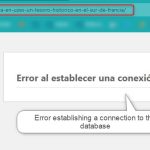This is the technical support forum for WPML - the multilingual WordPress plugin.
Everyone can read, but only WPML clients can post here. WPML team is replying on the forum 6 days per week, 22 hours per day.
This topic contains 23 replies, has 2 voices.
Last updated by Osama Mersal 1 year, 4 months ago.
Assisted by: Osama Mersal.
| Author | Posts |
|---|---|
| November 14, 2023 at 1:45 pm #14798401 | |
|
Osama Mersal Supporter
Languages: English (English ) Arabic (العربية ) Timezone: Africa/Cairo (GMT+02:00) |
Hi, The (Updating failed. The response is not a valid JSON response.) error is unrelated to WPML but could be related to your server or a plugin conflict. Please disable any caching or security plugins on your site and server. If the issue persists, please consult your hosting support. I checked the block on a new test page, and it works correctly. (hidden link) On the exciting post when updating it, there is the following error. Error al establecer una conexión con la base de datos Esto significa que la información del nombre de usuario y contraseña en tu archivo wp-config.php no es correcta o que no se ha podido establecer contacto con el servidor de la base de datos en localhost. Esto podría significar que el servidor de la base de datos de tu alojamiento está caído. ¿Seguro que tienes el nombre de usuario y la contraseña correctos? ¿Seguro que has escrito el hostname correcto? ¿Seguro que funciona el servidor de la base de datos? Si no estás seguro de qué significan estos términos, deberías contactar con tu alojamiento. Si aún necesitas ayuda, siempre puedes visitar los foros de soporte de WordPress. This is a database connection error, so you might need to consult the hosting support. Best regards, |
| November 20, 2023 at 7:48 pm #14880679 | |
|
diegoC-51 |
Hello, |
| November 21, 2023 at 7:40 am #14882551 | |
|
Osama Mersal Supporter
Languages: English (English ) Arabic (العربية ) Timezone: Africa/Cairo (GMT+02:00) |
Hi, Thanks for your update. Please create a staging site on the same server where you can replicate the issue so we can debug it further without affecting your live site. The translation works correctly on our test server (Your site's copy) and sandbox site. I think this issue happens on your site because of the (Updating failed. The response is not a valid JSON response.) issue. Best regards, |
| November 22, 2023 at 5:14 pm #14901427 | |
|
diegoC-51 |
Hi, While the elements and their positions are refreshed upon any modifications in the post, the text stubbornly persists in the original language, failing to update accordingly. Could you please provide some guidance on resolving this inconsistency? |
| November 23, 2023 at 7:25 am #14904003 | |
|
Osama Mersal Supporter
Languages: English (English ) Arabic (العربية ) Timezone: Africa/Cairo (GMT+02:00) |
Hi, Thanks for your update. This error happens only on your site, and it's not replicable on the staging site on our test server. Please translate this error and share the translation with us. Also, please provide me with the WordPress debug.log; this will allow us to see if any PHP errors are being produced. More Info: https://wordpress.org/support/article/debugging-in-wordpress/ To enable it, open your wp-config.php file and look for the following line:
define('WP_DEBUG', false);
And change it to:
define('WP_DEBUG', true);
// Enable Debug logging to the /wp-content/debug.log file
define('WP_DEBUG_LOG', true);
// Disable display of errors and warnings, which is recommended on a live site.
define('WP_DEBUG_DISPLAY', false);
@ini_set('display_errors',0);
Then, try to reproduce the issue and check if any errors were saved to the debug.log log file inside the /wp-content/ directory. Best regards, |
| November 23, 2023 at 8:47 am #14904963 | |
|
diegoC-51 |
Hi, "Error when establishing a database connection Are you sure you have the correct username and password? This is the debug file link to accès its content: The error messages appears when I save a draft post i'm creating. Any other error message appears in the head of the post as before (JSON response....) as shown in the attached image. Kindly regards, D. |
| November 23, 2023 at 8:55 am #14905061 | |
|
Osama Mersal Supporter
Languages: English (English ) Arabic (العربية ) Timezone: Africa/Cairo (GMT+02:00) |
Hi, Thanks for your update. As you can see from the error message in the language section, it's related to the database connection, not WPML itself. On the error log, the only error is database-related.
[23-Nov-2023 08:28:07 UTC] WordPress database error Table 'cudi9405_wp430.wpdy8c_rank_math_analytics_objects' doesn't exist for query SELECT * FROM wpdy8c_rank_math_analytics_objects WHERE object_id = '309' LIMIT 0, 1 made by require('wp-blog-header.php'), wp, WP->main, WP->parse_request, do_action_ref_array('parse_request'), WP_Hook->do_action, WP_Hook->apply_filters, rest_api_loaded, WP_REST_Server->serve_request, WP_REST_Server->dispatch, WP_REST_Server->respond_to_request, RankMath\Analytics\Rest->get_post, RankMath\Analytics\Posts->get_post, RankMath\Admin\Database\Query_Builder->one, QM_DB->query
Please create a staging site on the same server to debut the issue further if it's replicable on the staging site, or please reproduce the issue on your site's copy on our test server. (hidden link) Best regards, |
| November 23, 2023 at 10:49 am #14906635 | |
|
diegoC-51 |
Hi, In the prod site, I deactivated Rank Math, and the new texts' translation edition is again available in the WPML ATE. Then the post shows the new translation properly, but some little text lines are not translated. However, the 'Saving failed' message appears sometimes when I try to save a post after editing. So, I checked again the debug file with the result you can see in the link below: Can you please help me to fix this issue indicated in the debug file? Thank you for your assistance. |
| November 23, 2023 at 11:06 am #14906857 | |
|
Osama Mersal Supporter
Languages: English (English ) Arabic (العربية ) Timezone: Africa/Cairo (GMT+02:00) |
Hi Diego, Thanks for your update. Indeed, the first debug log error is related to RankMath, but the RankMath plugin with WPML plugins on a test site works correctly without issues. If you noticed the error from RankMath, you would notice that it's related to a database query, not to translation integration. The second debug log contains warnings without errors, and the most repeated warning is related to a database user. [23-Nov-2023 10:24:01 UTC] PHP Warning: mysqli_real_connect(): (HY000/1203): User cudi9405_wp430 already has more than 'max_user_connections' active connections in /home/cudi9405/public_html/wp-includes/class-wpdb.php on line 1987 However, I activated only RankMath and WPML on the test site to reproduce the issue. Please try to replicate the issue and let me know the steps to reproduce it. (hidden link) I edited this post and updated it more than once to reproduce the error, but it worked correctly. Thanks for your cooperation Best regards, |