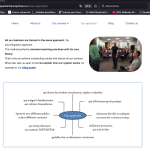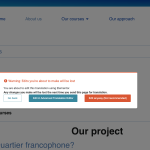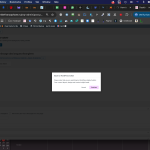This thread is resolved. Here is a description of the problem and solution.
Problem:
You want to use different images depending on the language of the page on your site. You were initially instructed to open your page in Elementor in the language in question and add the media from there, despite a notification advising against this method. However, once you send the page to translation, the image reverts back to the original language.
Solution:
We recommend using the media translation addon to handle different images for different language versions of your pages. This method avoids the issue of images reverting to the original language after translation. For detailed guidance on how to use this addon, please visit our documentation: Media Translation.
If this solution does not resolve your issue or seems outdated, or if it does not apply to your specific case, we encourage you to open a new support ticket. We also highly recommend checking related known issues at Known Issues, verifying the version of the permanent fix, and confirming that you have installed the latest versions of themes and plugins. For further assistance, please visit our support forum at WPML Support Forum.
This is the technical support forum for WPML - the multilingual WordPress plugin.
Everyone can read, but only WPML clients can post here. WPML team is replying on the forum 6 days per week, 22 hours per day.