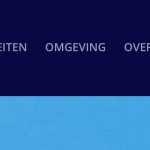This thread is resolved. Here is a description of the problem and solution.
Problem:
The client is experiencing an issue where the menu disappears when switching languages, showing only the home button after installing WPML and translating some pages.
Solution:
1. We recommend translating the menu items following the steps in our guide on Translating Menus. After completing the menu translations, the issue should be resolved.
2. We also advise increasing the WordPress memory limit to at least 128MB. This can be done by adding the following code to the
wp-config.php
file:
/* Memory Limit */<br />define('WP_MEMORY_LIMIT', '256M');Place this code above the line that says /* That's all, stop editing! Happy blogging. */.
You can verify the updated memory limit in the WPML -> Support section.
If this solution doesn't look relevant, please open a new support ticket.
This is the technical support forum for WPML - the multilingual WordPress plugin.
Everyone can read, but only WPML clients can post here. WPML team is replying on the forum 6 days per week, 22 hours per day.
This topic contains 1 reply, has 2 voices.
Last updated by 1 year, 12 months ago.
Assisted by: Carlos Rojas.