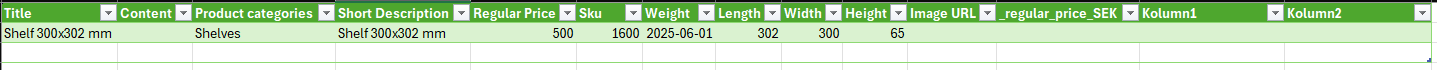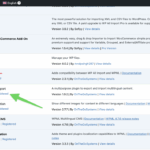This is the technical support forum for WPML - the multilingual WordPress plugin.
Everyone can read, but only WPML clients can post here. WPML team is replying on the forum 6 days per week, 22 hours per day.
| Sun | Mon | Tue | Wed | Thu | Fri | Sat |
|---|---|---|---|---|---|---|
| - | 9:00 – 13:00 | 9:00 – 13:00 | 9:00 – 13:00 | 9:00 – 13:00 | 9:00 – 13:00 | - |
| - | 14:00 – 18:00 | 14:00 – 18:00 | 14:00 – 18:00 | 14:00 – 18:00 | 14:00 – 18:00 | - |
Supporter timezone: America/Argentina/Buenos_Aires (GMT-03:00)
Tagged: Exception
This topic contains 22 replies, has 2 voices.
Last updated by Otto 5 months, 1 week ago.
Assisted by: Otto.
| Author | Posts |
|---|---|
| June 17, 2025 at 2:16 pm #17142833 | |
|
mirsadS |
Background of the issue: Symptoms: Questions: |
| June 18, 2025 at 6:17 am #17144624 | |
|
Dražen Supporter
Languages: English (English ) Timezone: Europe/Zagreb (GMT+02:00) |
Hello, Thanks for contacting us. While you wait for my colleague to take over the ticket, let me try to help you with the issue quickly. Yes, it is explained in our next guide: In our example, we have manually set prices for products in 2nd currency euro. So, we have added the following custom fields: _regular_price_EUR Regards, |
| June 18, 2025 at 6:57 am #17144724 | |
|
mirsadS |
Thank you for your response. My default currency is EUR, but I also use SEK, NOK, and DKK. In my import file, I need the following fields for each currency: _regular_price_SEK Should I include similar fields for NOK and DKK in the same import file, or do I need separate files for each currency? Best regards, |
| June 20, 2025 at 9:32 am #17153575 | |
|
Alejandro WPML Supporter since 02/2018
Languages: English (English ) Spanish (Español ) Italian (Italiano ) Timezone: Europe/Rome (GMT+02:00) |
It depends on how you're importing the content but in general you need different files for each language. If you tell us what's the workflow you're using to import the files and if you're using particular plugins we might be able to guide you better. |
| June 23, 2025 at 8:29 am #17158441 | |
|
mirsadS |
Hi, I am using WP All Import as my Import plugin. So first I upload the EUR prices. Following the guidelines for that. After the ENG is uploaded i proceed with the SWE import. Once I complete the Swedish one, The product is imported but there is no Price and no "Add" button once I view the product. |
| June 24, 2025 at 5:35 pm #17166336 | |
|
Otto WPML Supporter since 09/2015
Languages: English (English ) Spanish (Español ) Timezone: America/Argentina/Buenos_Aires (GMT-03:00) |
Hello, Are you using the WPML Export and Import plugin? or the legacy one: Can you give a try to the former? To ensure the quickest and most accurate support, please provide your debug information so I can look at some of your configurations. We have an excellent article on how to locate it here: https://wpml.org/faq/provide-debug-information-faster-support/. Best Regards, |
| June 25, 2025 at 8:08 am #17167528 | |
|
mirsadS |
Hi, I am using the WPML Export and Import plugin together with WP All import. And I also have the WPML Woocommerce and Multilingual plugin installed. I have copied the debug information. Best regards |
| June 25, 2025 at 2:18 pm #17169867 | |
|
Otto WPML Supporter since 09/2015
Languages: English (English ) Spanish (Español ) Timezone: America/Argentina/Buenos_Aires (GMT-03:00) |
Hello, Thanks for confirming and for the debug information. Can you please try adding the regular price to the Swedish import price? Use the original product price. If that does not work, to be able to investigate the problem, we need to replicate the issue on a clean installation. I created a clean installation of WordPress, WPML, and all necessary WPML add-ons. Kindly follow the steps below: - Don't restore your site there. Best Regards, |
| June 25, 2025 at 2:36 pm #17169948 | |
|
mirsadS |
Hi Otto, Thanks for the reply. So just to clarify, in the Swedish import, you want me to add Kind regards, |
| June 25, 2025 at 3:44 pm #17170244 | |
|
Otto WPML Supporter since 09/2015
Languages: English (English ) Spanish (Español ) Timezone: America/Argentina/Buenos_Aires (GMT-03:00) |
Hi Mirsad, Yes, that's correct. Best Regards, |
| June 26, 2025 at 7:28 am #17171632 | |
|
mirsadS |
Hi Otto, I just did another import. The SWE product got the EUR 500 price and no add button. |
| June 26, 2025 at 1:05 pm #17173636 | |
|
mirsadS |
EUR Template Import: I started by importing the EUR template and followed all the necessary steps. I followed similar steps for the Swedish import but did not set the regular price. _wpml_location_migration_done = 1 I then proceeded with the regular steps. |
| June 26, 2025 at 1:24 pm #17173769 | |
|
Otto WPML Supporter since 09/2015
Languages: English (English ) Spanish (Español ) Timezone: America/Argentina/Buenos_Aires (GMT-03:00) |
Hello, Thanks. I'll take a look and get back to you. Best Regards, |
| June 26, 2025 at 2:02 pm #17174030 | |
|
Otto WPML Supporter since 09/2015
Languages: English (English ) Spanish (Español ) Timezone: America/Argentina/Buenos_Aires (GMT-03:00) |
Hello, I am sorry, but in the Sandbox site the import was done with the legacy plugin: Can you please use this one instead, follow the steps described here to do it: I already installed it in the site. Check the screenshot attached. Best Regards, |
| June 27, 2025 at 8:33 am #17176455 | |
|
mirsadS |
Hi Otto, I wanted to update you on my progress with the second option. First, I completed the import for the English (ENG) version, and everything went smoothly. I can see the product listed correctly. Next, I switched to the Swedish version and followed the same steps. However, this time I chose "Do not import" for the regular price and selected "Import from Meta data" for the other fields specific to Sweden. Although the system indicated that the import was successful, I noticed that the products are not appearing under the Swedish category. I performed these steps in the Sandbox environment you provided. Best regards |
The topic ‘[Closed] Multicurrency import but without transformrate’ is closed to new replies.