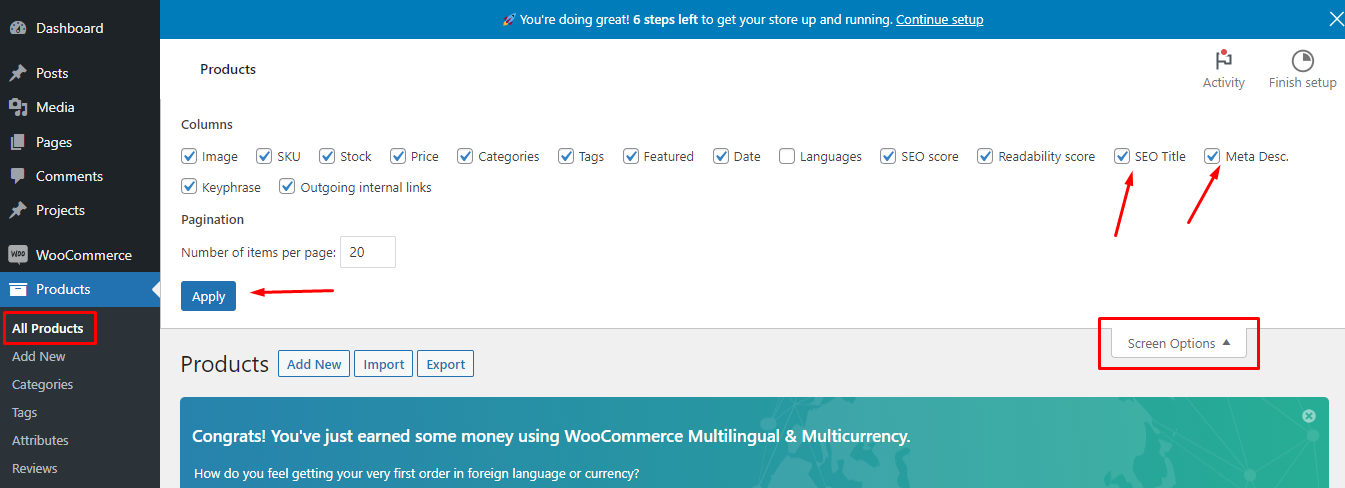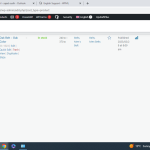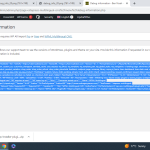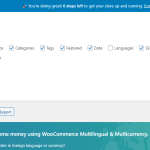This thread is resolved. Here is a description of the problem and solution.
Problem:
Products page layout is changed in the backend after installing the WPML plugins.
Solution:
This issue usually happens when the Yoast SEO plugin is adding a few more columns to the product page and the size of these new items doesn't really fit the layout. You can fix this issue by going to Dashboard >> Products, clicking the Screen Options button from the top right corner of the page, and unchecking a few columns that you don't need like “SEO Title”. This way, fewer columns will remain and everything should look fine again.
This is the technical support forum for WPML - the multilingual WordPress plugin.
Everyone can read, but only WPML clients can post here. WPML team is replying on the forum 6 days per week, 22 hours per day.
This topic contains 2 replies, has 2 voices.
Last updated by 1 year, 10 months ago.
Assisted by: Noman.