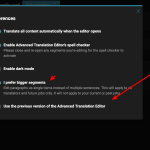This is the technical support forum for WPML - the multilingual WordPress plugin.
Everyone can read, but only WPML clients can post here. WPML team is replying on the forum 6 days per week, 22 hours per day.
bartlomiejK-7 confirmed that the issue was resolved on 2024-08-30 08:56:42.
This ticket is now closed. If you're a WPML client and need related help, please open a new support ticket.
This ticket is now closed. If you're a WPML client and need related help, please open a new support ticket.