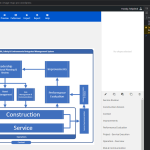This thread is resolved. Here is a description of the problem and solution.
Problem:
Image Map Pro is not working when WPML is active.
Solution:
Please check on the dashboard, and you will see a WPML banner “you can set profile language..” in the accounts with the issue. After closing this banner, the issue will be fixed.
This is the technical support forum for WPML - the multilingual WordPress plugin.
Everyone can read, but only WPML clients can post here. WPML team is replying on the forum 6 days per week, 22 hours per day.
This topic contains 18 replies, has 2 voices.
Last updated by 1 year, 11 months ago.
Assisted by: Osama Mersal.