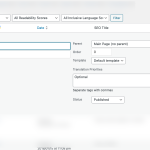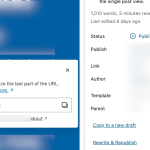This thread is resolved. Here is a description of the problem and solution.
Problem:
The client is transitioning their site from WP Bakery to Astra/Spectra and needs to re-translate pages without changing the existing slugs. They are concerned about how to manage slug translations and media during this process.
Solution:
1. To prevent slug changes during re-translation, set the WPML → Settings → Translated documents options → Page URL to "Auto-generate from title". This prevents slugs from being translated and keeps them as is.
2. When re-translating pages, if you do not want to override existing translations, WPML will not update the translations unless the original content is modified. If you choose to override, WPML will ask whether to update the translation based on new content.
3. For managing slugs, if "Translate" is selected, WPML will create a new translated slug. If "Copy from original" is selected, it will use the slug from the original language. There is currently no option to keep existing translated slugs if overriding translations; manual adjustment is necessary after overriding.
4. For images, you can use different images for each language without translating the image content. Upload language-specific images using the media translation tool.
For further details on managing glossary entries and translation settings, refer to the WPML documentation: WPML Glossary Management and WPML Media Translation.
If this solution does not fully address your issue or seems outdated, we recommend opening a new support ticket. Also, check related known issues at WPML Known Issues and ensure you have the latest versions of themes and plugins installed. For further assistance, please visit our support forum.
This is the technical support forum for WPML - the multilingual WordPress plugin.
Everyone can read, but only WPML clients can post here. WPML team is replying on the forum 6 days per week, 22 hours per day.
Tagged: Documentation request
This topic contains 8 replies, has 1 voice.
Last updated by svenH-12 6 months, 1 week ago.
Assisted by: Kor.
| Author | Posts |
|---|---|
| February 14, 2025 at 3:05 pm #16706998 | |
|
svenH-12 |
Background of the issue: Symptoms: Questions: |
| February 14, 2025 at 5:58 pm #16707773 | |
|
Andreas W. WPML Supporter since 12/2018 Languages: English (English ) Spanish (Español ) German (Deutsch ) Timezone: America/Lima (GMT-05:00) |
Hello, According to the provided debug information the setting WPML → Settings → Translated documents options → Page URL is set to "Translate" and this is why the slugs are available inside the WPML Translation Editor. I suggest you apply the standard setting "Auto-generate from title". Best regards |
| February 14, 2025 at 7:23 pm #16707932 | |
|
svenH-12 |
Subject: Follow-up on WPML Translation & Slug Settings Dear [WPML Support Team], Thank you for your response and for your help so far. However, I wanted to clarify our situation further, as the suggested solution does not align with what we need. We have already translated our pages, but they were originally created in WPBakery. Now that we have upgraded our site to Astra with Spectra, we need to re-translate the pages so that the blocks transfer over correctly. In doing so, we do not want to modify the slugs. Some slugs are directly copied from the English version, while others have been translated, and we want to keep them exactly as they are. We do not want WPML to override or modify any slugs during the re-translation process. Could you please advise on the correct settings to ensure that: As you can see we use the latest Version of WPMl. Looking forward to your guidance on the best approach. Best regards, |
| February 18, 2025 at 6:01 am #16716872 | |
|
Kor WPML Supporter since 08/2022
Languages: English (English ) Timezone: Asia/Singapore (GMT+08:00) |
Thanks for your reply. Please allow me to answer your questions accordingly. 1. We can re-translate the pages so that the new blocks are properly transferred. 2. The existing slugs remain unchanged. 3. If possible, we can update the translations without overwriting any existing translations while still ensuring the block-based content is properly migrated. |
| February 20, 2025 at 10:56 am #16729135 | |
|
svenH-12 |
Hi Kor, thanks for getting back to me. We are still struggling to understand the correct settings and how to make things happen. Let me explain first again, what our main issue is: We have re-build our entire site from WP Bakery to Astra/ Spectra and Gutenberg blocks. With this, we also re-worked some of the formats and text. Now all the old language pages of course have the WP Bakery code and blocks as well as non-updated text (translations). We now want to to make sure that also all translations are updated to Spectra/ Astra with the new blocks and any translation picked up correctly and updated. However, we do not want to change the slugs of the pages (as you can imagine). Since we have a lot of pages (many 1000) we use automatic translations from the translation managment dashboard and can not go through each and every individual page in every langugae. Some of our original content was sent to translation for manual translation by a translation service via WPML , I think with the classic editor. For other content we used the translation editor with automatic translation. For newer content we already used the bulk automatic translation from the translation dashboard. I hope this explanation helps to understand our specific use case and requirement. ------------- Now here again the questions: 1. For the translations: -> Do we need to check this option in order that also the code is changed from WP Bakery to the new Astra/ Spectra blocks. Or is this also automatically done when we decide to not choose "override existing translations" 2. In the slug settings we see: Page URL as well as Slug translations What would we choose and can you please explain what it does. 3. For the image settings: We see three options You can check if some attachments can be duplicated to translated content: Set language information for existing media How do we make sure that the new blocks are. used and that the old Image blocks are overriden? We want to be able to use different images per language but we do not want to translate the image information like descirption or alt text. 4. Lastly regarding translations We have put information into the new glossary - Is this only affecting WPML AI translation or also Deepl and Google -> Or s it that for this we need to choose "override existing translations" to have the Glossary take effect. Which then brings me back to the Slug URL issue question above. Many thanks for your ongoing help |
| February 20, 2025 at 11:47 am #16729283 | |
|
svenH-12 |
Sorry I forgot one thing to add: When it comes to the Slugs, can we also manipulate (change them) inn the wordpress page editor or where all pages are shown with edit just the slug or do we need to change the slug in the translations? As you can imagine this would not really be feasible with thousands of language pages. So I would hope that WPML accepts slug changes on the wordpress level. Also, I forgot to mention, when you said we should choose copy, what would then happen with slugs which currently are translated or different to the main page. We worry that then the slug is changed. As said, we would need an option which keeps slugs as they are in all languages and just translates all the rest of the content of the changed pages. Again, thanks for your help See screenshots for background |
| February 21, 2025 at 11:52 am #16733389 | |
|
Kor WPML Supporter since 08/2022
Languages: English (English ) Timezone: Asia/Singapore (GMT+08:00) |
Thanks for your reply. I'd like you to know that our support policy allows us to take care of only one issue per ticket. Continuing with one issue per ticket helps not only supporters to focus on one issue at once, but also enables other users to find solutions to their questions faster. For your remaining questions, I will try to answer your questions accordingly. 1. For the translations: -> Do we need to check this option in order that also the code is changed from WP Bakery to the new Astra/ Spectra blocks. Or is this also automatically done when we decide to not choose "override existing translations" WPML will scan through your contents and if it detects some changes to the existing translation through translation memory, it will ask you to retranslate it and this will override the previous translation. 2. In the slug settings we see: Page URL as well as Slug translations What would we choose and can you please explain what it does. To keep the slug untranslated and copy from the default language, you can select the "Copy from original language if translation language uses encoded URLs" option and then from WPML > Languages > Edit languages > For correct language select > Encode URLs > Yes. This answer should address your last response above. 3. For the image settings: We see three options You can check if some attachments can be duplicated to translated content: Set language information for existing media How do we make sure that the new blocks are. used and that the old Image blocks are overriden? We want to be able to use different images per language but we do not want to translate the image information like descirption or alt text. You mentioned that you "want to be able to use different images per language". Are you saying that you'd like to edit each image in media translation and upload a different image? 4. Lastly regarding translations We have put information into the new glossary - Is this only affecting WPML AI translation or also Deepl and Google -> Or s it that for this we need to choose "override existing translations" to have the Glossary take effect. Which then brings me back to the Slug URL issue question above. You can refer to this section of the documentation https://wpml.org/documentation/translating-your-contents/advanced-translation-editor/how-to-create-and-manage-glossary-entries/ for better explanation after changing Glossary Entries. Also, glossary will be used with any translation engines. |
| February 21, 2025 at 2:30 pm #16734166 | |
|
svenH-12 |
Dear Kor many thanks for your update and response. However, I have to say that I am a bit disappointed with the solutions you provided. Could I please ask you to re-read my detailed description and specifically answer: 1. What about the new code when I do not choose re-translate/ override existing translations? Regarding slugs - from what I understand there is no setting to keep the existing slug -> When I choose “override existing translations, -> When overriding translations, WPML treats the page as a fresh translation and applies the slug settings you have chosen. Here’s the breakdown: So how can I keep existing translations for the slug? 4. Images: We want to be able to use different images, but we do not necessarily need to translate the content of the images. What is the setting? I would really appreciate a dedicated answer to my questions and not just a copy and paste. That is the reason for me to provide all insights and feedback. Many thanks for your help, |
| February 24, 2025 at 5:11 am #16738934 | |
|
Kor WPML Supporter since 08/2022
Languages: English (English ) Timezone: Asia/Singapore (GMT+08:00) |
Hi Sven, I apologize if my previous response didn’t meet your expectations, and I completely understand that you are looking for more specific answers. Let me address each of your questions in more detail below. 1. What about the new code when I do not choose re-translate/ override existing translations? When you choose not to re-translate or override existing translations, WPML will leave your current translations unchanged. The only updates will happen if you modify the original content, but the translated versions will remain as they are. 2. When I copy the slug from the original page, what happens to translations already in place? If you copy the slug from the original (usually English) page, WPML will replace any previously existing translated slugs with the original one. This means any manually set translated slugs will be overwritten. 3. When I choose override existing translations, what is the behaviour for the slug (in the different settings copy/ use title)? It is clear for translate, of course, as I understand it will override. - If "Translate" is selected: WPML will regenerate a translated slug, which could be different from the current one. 4. Images: We want to be able to use different images, but we do not necessarily need to translate the content of the images. What is the setting? You can upload different images for each language version without needing to translate the image content itself. WPML allows you to use language-specific images while keeping the content unchanged. Just ensure that you upload the appropriate images for each language version using the media translation. https://wpml.org/documentation/getting-started-guide/media-translation/ I hope these more detailed answers clarify the situation. If you have any further questions or need additional assistance, feel free to let me know, and I'd be happy to help. |
| February 24, 2025 at 11:16 pm #16743585 | |
|
svenH-12 |
Many thanks for the additional information. Perhaps you can forward this request to the developer team. Thanks |