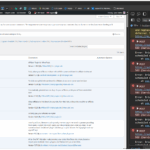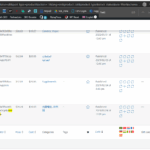This is the technical support forum for WPML - the multilingual WordPress plugin.
Everyone can read, but only WPML clients can post here. WPML team is replying on the forum 6 days per week, 22 hours per day.
Tagged: Account Issues, Credits
Related documentation:
This topic contains 60 replies, has 1 voice.
Last updated by Alejandro 3 months, 1 week ago.
Assisted by: Alejandro.
| Author | Posts |
|---|---|
| July 23, 2025 at 10:45 pm #17265672 | |
| yvesB-21 |
yith filter is breaking on language pages hidden link images are not showing in places hidden link New threads created by Alejandro and linked to this one are listed below: https://wpml.org/forums/topic/yith-filter-is-not-working-correctly/ https://wpml.org/forums/topic/images-are-not-showing-in-some-places/ |
| July 24, 2025 at 2:39 am #17265794 | |
| yvesB-21 |
can you check why i am seeing this ? 503 error New threads created by Alejandro and linked to this one are listed below: |
| July 24, 2025 at 10:05 am #17266802 | |
|
Alejandro WPML Supporter since 02/2018
Languages: English (English ) Spanish (Español ) Italian (Italiano ) Timezone: Europe/Rome (GMT+02:00) |
Hello, I have split all the issues on their own ticket. we can only handle one issue per ticket. I'll be checking it out soon and leave answer on all the tickets. Regards. |
| July 25, 2025 at 12:26 am #17269671 | |
|
yvesB-21 |
I have another issue, could you help me from where i can change the URL of other languages? like for example portugul is pt-pt and Chinese is zh-hans |
| July 25, 2025 at 5:24 pm #17271899 | |
|
Alejandro WPML Supporter since 02/2018
Languages: English (English ) Spanish (Español ) Italian (Italiano ) Timezone: Europe/Rome (GMT+02:00) |
Hello, you can change the metadata but not the URL. to do that you need to create a custom language first and set it up as you want. I'm not sure how you want to set up chinese, but portuguese is "pt-br" or "pt-pt" because there are 2 major portuguese languages and that's how the search engines better differentiate them. the same happens with chinese, there are 2 different codes for them zh-hans (Simplified Chinese) and zh-hant (Traditional Chinese). All those codes are conventions, not made up by us but international conventions that the systems use to better identify the language. To add new languages you can go to WPML > Languages > Add New Language. However that means that since you're also switching the entire locale and language information, you won't have translation memory for those new languages (they are supposed to be different) unless you map them with the same configuration as the others that were already translated (under the "Language Mapping column"). The url part is handled by the column "code" which you can set only once when creating the new language and you can't change anymore. You can check out this guide for more details: https://wpml.org/documentation/getting-started-guide/language-setup/editing-wpmls-languages-table/ Regards, |
| July 26, 2025 at 12:10 am #17272193 | |
|
yvesB-21 |
okay i understand but there is a major error in Arabic language hidden link it is giving critical error |
| July 28, 2025 at 6:28 am #17273770 | |
|
yvesB-21 |
HELLOO Alejandro PLEASE DO NOT COME UP WITH STANDARD GUIDLINES, YOU GUYS HAVE TO FIX THE ISSUES!!!! |
| July 28, 2025 at 7:04 am #17273794 | |
|
yvesB-21 |
why is the non English version showing in english version, also these links arent opening and causing cookie issue. please fix these issues fast |
| July 28, 2025 at 12:14 pm #17274897 | |
|
Alejandro WPML Supporter since 02/2018
Languages: English (English ) Spanish (Español ) Italian (Italiano ) Timezone: Europe/Rome (GMT+02:00) |
Ok, I think I see the problem here and I need you to please keep things clean. My last answer, was about the new languages or language code problem (in the URL) which I give you the answer to. Up to this point you didn't say there was a problem in Arabic but then you answer
You never mentioned there was a critical error in arabic on this ticket, right? it's the first time you mention this, so of course NOW i'm going to separate the ticket and handle that. Please remember that I work from monday to friday so If you write on saturday or sunday you'll get an answer on monday, just as I'm doing now. Please be patient, I'm not giving you absolutely "standard" guidelines, I'm answering your questions and telling you what you can do. I can't work on live sites as freely as I can on a staging site because in IT things can go wrong unexpectedly and doing things in live sites is a major risk for you and for me. I'm working very carefully here, but I do need you to be patient, because before doing this things on a live site, you should've started with a staging site, test things and then pass to the live site to avoid errors. plus, these errors you are just mentioning didn't seem to exist before (and if they did, you didn't give me details about them earlier) so I couldn't prioritize them among the other issues we're handling. ------------ To me arabic is not giving any critical issue at all, and it didn't even on friday so can you be more specific where exactly are you seeing the errors? However you do have some issues on your site and I have a feeling that I mentioned them already: your database is wrongly configured. if you do not fix the collation issue on your database, you will not see your site working correctly. you can see all that I did about this here: hidden link and you can see the errors yourself in the debug.log. this has been happening for a while already and has nothing to do with WPML but it will affect your entire site. Issues will appear more often with arabic, hindi, chinese because all their alphanbet are special characters, it will happen less often with spanish, italian because they have less special characters (accents) in their alphabet. If you don't fix that with your hosting or your developer you're going to continue having issues in your site, and that would explain why you see critical errors and I don't because they happen when queries with special characters are sent which doesn't happen everytime I visit a page. Regards. |
| July 31, 2025 at 8:18 pm #17286660 | |
|
yvesB-21 |
Our database is now updated. Can you see if auto translate can be fixed for hindi and others? |
| August 1, 2025 at 8:17 am #17287231 | |
|
Alejandro WPML Supporter since 02/2018
Languages: English (English ) Spanish (Español ) Italian (Italiano ) Timezone: Europe/Rome (GMT+02:00) |
Ok, i see a few errors still but they are different from the others one we were seeing before but the error you had before about collation doesn't seem to exist. Now, i can see a few issues with: - Mega Menus (it seems it's an elementor widget) The issue is abut an unknown format specifier, but the specifier is actually part of what's called a "placeholder". There are dynamic texts that use placeholders such as %d or similar that when translated in a different way than that, you get errors in WP. the error is not specific to WPML, but it can happen when you're translating. Now, do you know where you're using the mega menu widget in elementor? in which page? I'd like to understand exactly where that placeholder is so I can then look for similar ones. it has to do with a "?" (question mark) so if you are aware of any page where the question mark is used to say, define a URL or for something else that is not a normal text and passes through a mega menu, please let me know. -------------- Also please know that if you're adding Javascript somewhere in the pages, that could create issues since they could be rendered somewhere and break things. I found one in your header: (function(c,l,a,r,i,t,y){ c[a]=c[a]||function(){(c[a].q=c[a].q||[]).push(arguments)}; t=l.createElement(r);t.async=1;t.src="<em><u>hidden link</u></em>"+i; y=l.getElementsByTagName(r)[0];y.parentNode.insertBefore(t,y); })(window, document, "clarity", "script", "6bch5oeoz2"); ]]>
Can you tell me what that is' because it seems like a third party script and if that's the case, the elementor template is NOT the correct place to add them (i mean, you can, but that is awful for compatibility purposes). In that case, then you might want to move it to your functions.php and then ad it in a code like this: add_action('wp_head', function() {
?>
<script>
(function(c,l,a,r,i,t,y){
c[a]=c[a]||function(){(c[a].q=c[a].q||[]).push(arguments)};
t=l.createElement(r); t.async=1; t.src="<em><u>hidden link</u></em>"+i;
y=l.getElementsByTagName(r)[0]; y.parentNode.insertBefore(t,y);
})(window, document, "clarity", "script", "6bch5oeoz2");
</script>
<?php
});
If you have similar code like that, then please remove it, add it to the functions.php and then try to retranslate the page again after having removed those scripts (and let me know in which pages you had similar scripts or JS code). That will probably take care of some of the errors. After we fix this error we can jump to the stuck jobs in the database (I'm still checking a few things out in your database and fixing them locally before I can tell you what to do there.). Regards. |
| August 2, 2025 at 6:30 pm #17290426 | |
|
yvesB-21 |
i have removed the code. |
| August 4, 2025 at 10:07 am #17292553 | |
|
Alejandro WPML Supporter since 02/2018
Languages: English (English ) Spanish (Español ) Italian (Italiano ) Timezone: Europe/Rome (GMT+02:00) |
Hello, I kindly ask you to check my last comment. in there i asked the following which I need in order to find out what's going on with that. Let me highlight the questions so it's easier to read 🙂
Can you please let me know about this, please? and also: Do you know if you have any page that uses a placeholder such as "$s" or "%d", etc? |
| August 4, 2025 at 10:55 am #17292752 | |
|
yvesB-21 |
631993 id of the header being used that contains the mega menu |
| August 4, 2025 at 11:20 am #17292830 | |
|
yvesB-21 |
hidden link or you can directly access when logged in |