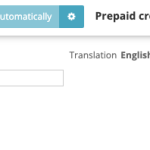This is the technical support forum for WPML - the multilingual WordPress plugin.
Everyone can read, but only WPML clients can post here. WPML team is replying on the forum 6 days per week, 22 hours per day.
Tagged: Exception
This topic contains 5 replies, has 2 voices.
Last updated by olivierA-13 1 year, 11 months ago.
Assisted by: Mohamed Sayed.
| Author | Posts |
|---|---|
| March 17, 2023 at 10:44 am #13268583 | |
|
olivierA-13 |
Hi There I am using the plugin "Prime Slider". To enable translations in WPML I've added the following Custom XML Configuration: <wpml-config> Now I can translate everything, except the Button Link doesn't show up (see screenshot). What do I do wrong? Thank you and best, |
| March 19, 2023 at 9:52 am #13277567 | |
|
Mohamed Sayed |
Hi Olivier, The links are hidden by default in the WPML Advanced translation editor, please use the search field at the top-left to find them. You can search for "http" and check if you see the button link. Let me know please if that helps. Regards, |
| March 19, 2023 at 1:49 pm #13278279 | |
|
olivierA-13 |
Hi Mohamed Unfortunately I already tried this and it doesn't show up. Thanks and best, |
| March 19, 2023 at 3:47 pm #13278795 | |
|
Mohamed Sayed |
Hi, I would need to request temporary access (WP-Admin) so I can investigate this issue further. Your next answer will be private, which means only you and I have access to it. ❌ Please backup your database and website before providing us with access details ❌ If you don't see the form below, please don't add your credentials as they will be publicly exposed: Privacy and Security when Providing Debug Information for Support: Thanks for your cooperation |
| March 19, 2023 at 7:10 pm #13279205 | |
|
Mohamed Sayed |
Hi Olivier, I checked the site but I couldn't find any clues, The XML code looks correct and I see the button link in the advanced translation editor and in the String Translation table. However, the translation doesn't work from any of them so it's probably a compatibility issue. Please note that the "Prime Slider" plugin is not listed on the WPML compatibility list for plugins - https://wpml.org/plugin/. This means that our compatibility team has not tested it. I suggest contacting the plugin authors and sharing the issue with them, also you can ask them to join our Go Global program so they can work with our compatibility team to make the plugin fully compatible with WPML. They can contact us using this link: https://wpml.org/documentation/support/go-global-program/ At the moment, I suggest translating those links manually with the following steps: 1. Visit the page in the default language Regards, |
| March 20, 2023 at 2:10 pm #13285123 | |
|
olivierA-13 |
I will do that, thanks anyways! |