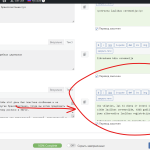This thread is resolved. Here is a description of the problem and solution.
Problem:
The client wants to disable the WPML line-by-line (sentence) translator for products while keeping the rest of the site using the automatic translator. Additionally, the client inquires about changing a phrase in products that is repeated across all products simultaneously.
Solution:
We explained that it is not possible to use the "Classic Translation Editor" exclusively for products, as activating any Translation Editor applies it as the default for all post types. However, for product translations, the client can join multiple segments into a single paragraph in the Advanced Translation Editor by clicking the linking icon between segments.
For more details, we provided documentation on joining sentences:
- https://wpml.org/documentation/translating-your-contents/advanced-translation-editor/#joining-sentences
- https://www.youtube.com/watch?v=-Nlt2rIRF8A
Regarding the bulk change of a phrase across multiple products, we clarified that this is not feasible with the default WooCommerce Bulk Editor, as it does not support bulk updates for Product descriptions or Short descriptions. We suggested using a Bulk Editor plugin compatible with WPML and provided a link to find a suitable plugin:
https://wpml.org/plugin-functionality/bulk-edit/
If the provided solution is not relevant due to being outdated or not applicable to your case, we highly recommend checking related known issues at https://wpml.org/known-issues/, verifying the version of the permanent fix, and confirming that you have installed the latest versions of themes and plugins. If you still need assistance, please open a new support ticket in our forum: https://wpml.org/forums/forum/english-support/.
This is the technical support forum for WPML - the multilingual WordPress plugin.
Everyone can read, but only WPML clients can post here. WPML team is replying on the forum 6 days per week, 22 hours per day.
This topic contains 3 replies, has 2 voices.
Last updated by 1 year, 9 months ago.
Assisted by: Prosenjit Barman.