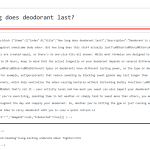This thread is resolved. Here is a description of the problem and solution.
Problem:
I want to translate the content in the FAQ block created by the plugin "Schema & Structured Data for WP & AMP".
Solution:
Use the custom XML configuration code to register the block for translation.
<wpml-config>
<gutenberg-blocks>
<gutenberg-block type="saswp/faq-block" translate="1">
<key name="items">
</key><key name="*">
<key name="title"></key>
<key name="description"></key>
</key>
</gutenberg-block>
</gutenberg-blocks>
</wpml-config>
Relevant Documentation:
https://wpml.org/documentation/support/language-configuration-files/#gutenberg-blocks
This is the technical support forum for WPML - the multilingual WordPress plugin.
Everyone can read, but only WPML clients can post here. WPML team is replying on the forum 6 days per week, 22 hours per day.
This topic contains 2 replies, has 2 voices.
Last updated by 1 year, 11 months ago.
Assisted by: Long Nguyen.