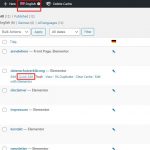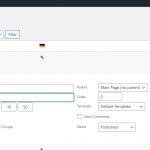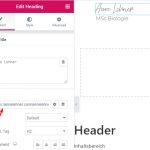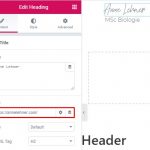This is the technical support forum for WPML - the multilingual WordPress plugin.
Everyone can read, but only WPML clients can post here. WPML team is replying on the forum 6 days per week, 22 hours per day.
This topic contains 7 replies, has 2 voices.
Last updated by 4 years, 7 months ago.
Assisted by: Noman.
| Author | Posts |
|---|---|
| April 15, 2020 at 8:59 am | |
|
Anonymous |
Hello that is the overview: and the coming soon page I set up with elementor is not displayed anymore but the settings are still in place |
| April 15, 2020 at 10:13 am | |
| April 15, 2020 at 11:50 am #5912981 | |
|
Anonymous |
Hi Noman About the issue with the "Coming Soon" page, elementor replied that it is because of the WPML plugin. You can see here: hidden link Will your developer resolve this soon? Elementor would also like to be informed about that issue, so that they can inform their developers too. I hope you are making progress with the "linking issues". Kindly Anne |
| April 15, 2020 at 3:23 pm #5915227 | |
|
Noman Supporter
Languages: English (English ) Timezone: Asia/Karachi (GMT+05:00) |
1. I have fixed privacy policy page issue by following below steps: - Went to Pages >> All Pages. 2. I have fixed English home button link by following below steps: - Went to Templates >> Theme Builder > Header tab 3. For Maintenance mode issue, our developers are already working on resolving this issue, We have also published an article about it: If you have more issues, please create a new ticket for each issue and we would be happy to help. This will help other users with similar problems to find solutions when searching the forum, We do not handle multiple issues in one same ticket as per support policy. Thank you |
| April 16, 2020 at 7:32 am #5919457 | |
| Anonymous |
Hi Noman Thank you very much!!! It looks now already much better. I could now also fix the remaining footer issues. I did not know that I should open individual support tickets. Sorry for that. Two issues are not resolved yet. Can you help me or do I have to open two new tickets? Because you are already used to my one page website, I would be happy if you could help me. ISSUE 1: The content of the two carousel widgets (affected sections are contribution and testimonial) is not displayed in English on the English page (default language is German) ISSUE 2: Now the English and German menu bar navigate correctly but on the English page the url slug is still German. For example: annelehner.com/en/#über instead of #about Have a good day Anne New threads created by Noman and linked to this one are listed below: https://wpml.org/forums/topic/elementor-carousel-widgets-translation-issue/ |
| April 16, 2020 at 4:00 pm #5925257 | |
|
Noman Supporter
Languages: English (English ) Timezone: Asia/Karachi (GMT+05:00) |
For slug translation issue, I have updated the section ID from über to about and updated menu link from Appearance >> Menus and now it showing correctly #about slug as you can see in the attached screenshot. For the carousel widgets issue, I have created a new ticket since this is a separate issue. Here is the link to the new ticket: https://wpml.org/forums/topic/elementor-carousel-widgets-translation-issue/ If your current ticket issue is resolved, you may mark this ticket as resolved and we will continue to work on the new ticket. Thank you for your cooperation and patience. |
| April 17, 2020 at 8:16 am #5929935 | |
|
Anonymous |
Hi Noman Thank you very much for correcting the about and support links and for opening a new ticket. I changed the CSS ID of the english page in the contribution section from "beiträge" to "contribution". I cleared browser and wordpress cache and refreshed the page several times but the link is still shown wrong. It shows hidden link instead of hidden link. For about and support, it works just fine. What is the problem here? If this is finally resolved, I could close this ticket. Kindly Anne P.S.: For the other ticket. Do I have to fill in the credentials for my page again or are they still asigned to the new ticket? |
| April 19, 2020 at 8:01 am #5941371 | |
|
Noman Supporter
Languages: English (English ) Timezone: Asia/Karachi (GMT+05:00) |
You need to update menu link from Appearance >> Menus as you can see in the attached screenshot: When you mark this ticket as resolved, login info will be removed from this thread. So you may need to add login info to another ticket if a supporter asks for it. Thank you |