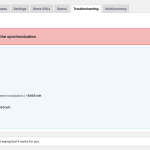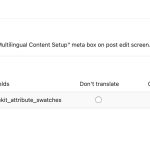This is the technical support forum for WPML - the multilingual WordPress plugin.
Everyone can read, but only WPML clients can post here. WPML team is replying on the forum 6 days per week, 22 hours per day.
This topic contains 36 replies, has 3 voices.
Last updated by Kor 1 year, 7 months ago.
Assisted by: Kor.
| Author | Posts |
|---|---|
| May 26, 2023 at 8:23 am #13721071 | |
|
Kor Supporter
Languages: English (English ) Timezone: Asia/Singapore (GMT+08:00) |
Hi there, Thanks for your reply. Yes, you can apply the fix on the live site. But please backup before you proceed. If you don't know how to do that, please let me know and I will apply the fix for you. Our compatibility will contact the plugin author about the issue. For now, please use the workaround provided. Thanks! kor |
| May 26, 2023 at 8:26 am #13721081 | |
|
maciejU |
Please kindly help me to apply it. |
| May 26, 2023 at 2:05 pm #13723683 | |
|
Kor Supporter
Languages: English (English ) Timezone: Asia/Singapore (GMT+08:00) |
Hi there, Sorry for the delays. I've made the changes for you and could you please try now? Thanks! Kor |
| May 27, 2023 at 12:47 pm #13726151 | |
|
maciejU |
Hi Kor, hidden link Regarding the products which I haven't set up before, copied the colour but not the sizes: hidden link |
| May 29, 2023 at 5:07 pm #13734437 | |
|
Kor Supporter
Languages: English (English ) Timezone: Asia/Singapore (GMT+08:00) |
Hi there, Thanks for your reply. I noticed that you're using a different version of the "CommerceGurus CommerceKit" when I compared it here hidden link . Could you please back up the live site so that I could try to downgrade the plugin? I'd like to test and see if it works with the older version. Let me know when you've done that. Thanks! Kor |
| May 29, 2023 at 6:46 pm #13734907 | |
|
maciejU |
Hi Kor, |
| May 29, 2023 at 8:49 pm #13735301 | |
|
Kor Supporter
Languages: English (English ) Timezone: Asia/Singapore (GMT+08:00) |
Hi there, Thanks for your reply. I've escalated this to our 2nd Tier Support and I will come back to you once I hear from them. Thanks! Kor |
| June 1, 2023 at 10:38 am #13753055 | |
|
Kor Supporter
Languages: English (English ) Timezone: Asia/Singapore (GMT+08:00) |
Hi there, Thanks for your patience. The update broke the fix and our 2nd Tier Support suggested that you use the manual method as explained here. 1. Go to WPML > Settings > Custom Fields Translation > Set "commercekit_attribute_swatches" custom field as "Translate" as shown in the attached screenshot. 2. Then, edit your translated products and manually configure the "Swatches" hidden link That's all. Please let me know how it goes. Thanks! Kor |
| June 1, 2023 at 9:00 pm #13757803 | |
|
maciejU |
Hi Kor, |
| June 2, 2023 at 5:17 pm #13763279 | |
|
Kor Supporter
Languages: English (English ) Timezone: Asia/Singapore (GMT+08:00) |
Thanks for your reply. Yes, I understand. Please allow me to check with our 2nd Tier Support again to see if they have another workaround to fix this. I will come back to you as quickly as possible. |
| June 5, 2023 at 2:29 pm #13772171 | |
|
Kor Supporter
Languages: English (English ) Timezone: Asia/Singapore (GMT+08:00) |
Thanks for your patience. We have a solution. The plugin author switched the code to another PHP file. Please refer below. Workaround Look for line 207. Change: $swatch_html = commercekit_as_get_swatch_html( $swatch_type, $attribute_swatches[ $attribute_id ][ $item->term_id ], $item ); For:
$wpml_default_lang = apply_filters('wpml_default_language', NULL);
$swatch_html = commercekit_as_get_swatch_html($swatch_type, $attribute_swatches[$attribute_id][apply_filters('wpml_object_id', $item->term_id, 'category', FALSE, $wpml_default_lang)], $item);
Please let me know if it fixes it. IMPORTANT: Please, note, a backup is required for security reasons, and to avoid any data loss, you can use the https://wordpress.org/plugins/updraftplus/ plugin for these backup needs. |
| June 14, 2023 at 8:47 am #13822903 | |
|
maciejU |
Hi Kor, hidden link I think we can close the topic. Thank you for your help! Really appreciate it. Also send the code to the theme devs for them to fix the issue. |
| June 14, 2023 at 8:59 am #13823171 | |
|
Kor Supporter
Languages: English (English ) Timezone: Asia/Singapore (GMT+08:00) |
Thanks for your feedback. Alright then, good luck with your project and feel free to contact us again if you need anything further. Closing this ticket. |