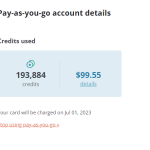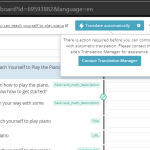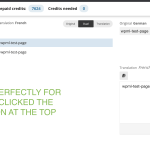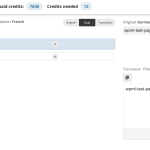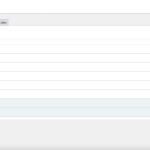This is the technical support forum for WPML - the multilingual WordPress plugin.
Everyone can read, but only WPML clients can post here. WPML team is replying on the forum 6 days per week, 22 hours per day.
Tagged: ATE
This topic contains 8 replies, has 2 voices.
Last updated by nickS-28 1 year, 7 months ago.
Assisted by: Mihai Apetrei.
| Author | Posts |
|---|---|
| June 16, 2023 at 1:53 am #13835935 | |
|
nickS-28 |
Tell us what you are trying to do? there is a blockage that says I cant use it until 1 July. how do I pay now, or does pay as you go have a bug, and I have to just buy credits at the higher rate again? There is no way for me to pay now apparently, so that I can continue to use pay as you go |
| June 18, 2023 at 11:17 am #13845285 | |
|
Mihai Apetrei Supporter
Languages: English (English ) Timezone: Europe/Bucharest (GMT+02:00) |
Hi there. From what I can see, it seems that the notification is mentioning that you should get in touch with the translation manager. This means that the current WordPress account that you are logged on to the site is not the main admin and translator manager. If there's anything that needs to be paid, the translation manager should see a notification and he should be able to pay that. Can you please check from inside the Translation Manager account? Please let me know how that goes. Mihai Apetrei |
| June 18, 2023 at 11:20 am #13845291 | |
|
nickS-28 |
Hi there Thanks for your reply. I'm not sure what exactly you mean with Translation Manager and Translation manager account. It is my website, and my WPMLL subscription, so I'd be surprised if a third party/person is set to be the translation manager? Can you guide me in answering your question please? Where do I need to look for this? |
| June 18, 2023 at 11:27 am #13845301 | |
|
Mihai Apetrei Supporter
Languages: English (English ) Timezone: Europe/Bucharest (GMT+02:00) |
Hi there. No worries, I am more than happy to check this for you. I would like to request temporary access (wp-admin and FTP) to your site to take a better look at the issue. You will find the needed fields for this below the comment area when you log in to leave your next reply. The information you will enter is private which means only you and I can see and have access to it. Our Debugging Procedures I will be checking various settings in the backend to see if the issue can be resolved. Although I won't be making changes that affect the live site, it is still good practice to backup the site before providing us access. In the event that we do need to debug the site further, I will duplicate the site and work in a separate, local development environment to avoid affecting the live site. Privacy and Security Policy We have strict policies regarding privacy and access to your information. Please see: **IMPORTANT** - Please make a backup of the site files and database before providing us access. - If you do not see the wp-admin/FTP fields this means your post & website login details will be made PUBLIC. DO NOT post your website details unless you see the required wp-admin/FTP fields. If you do not, please ask me to enable the private box. The private box looks like this: hidden link I will be waiting for your response. Mihai |
| June 18, 2023 at 11:41 am #13845319 | |
|
Mihai Apetrei Supporter
Languages: English (English ) Timezone: Europe/Bucharest (GMT+02:00) |
Thank you. When I go here (hidden link), it doesn't look like you have the pay-as-you-go membership type active. It seems that you are currently using pre-paid credits. I'm also attaching a screenshot. Also, I created a new page in german called "wpml-test-page". If I try to translate it to French for example (hidden link), it allows me to click the button at the top without any issues and it doesn't show me that notification. Maybe it might be something related to the user you were trying to translate from? |
| June 18, 2023 at 11:54 am #13845627 | |
|
nickS-28 |
pls check previous chat tickets There I contacted your colleague who said I have to use prepaid again, until this is solved. I WAS using pay as you go, but a blockage was activated by your system, leaving me unable to pay until in two weeks, hence, unable to use the advanced editor. So, for the time being, I switched back. Here is the chat for your reference, withouth it, I don't think you can appreciate the situation: There is no way for me to pay now apparently, so that I can continue to use pay as you go nickS-28 : though I thought the whole point of pay as you go is to translate without blockages and just pay whatever I use \"If you use pay-as-you-go, there are two safety limits that prevent you from accidentally spending too much and protect us from fraud. These limits occur the first time you spend $100 and $4,000 in one month. If you reach these limits, you will be asked to pay before you can continue translating. At the end of the month, the amount you paid will be deducted from your invoice.\" nickS-28 : is there a way I can pay it now? nickS-28 : I cant wait for two weeks as I have to finish a client project |
| June 20, 2023 at 2:57 pm #13861387 | |
|
nickS-28 |
btw, it seems that when disabling pay-as-you-go, the invoice gets generated and then I can start pay-as-you-gou again (which I did) Considering, this option was not laid out by the support, it seems to just be a sloppy setup overall But pay-as-you-go now works for me again 🙂 Could you please check if the credits from my first pay-as-you-go subscription still are counted? |
| June 20, 2023 at 7:03 pm #13862667 | |
|
Mihai Apetrei Supporter
Languages: English (English ) Timezone: Europe/Bucharest (GMT+02:00) |
Hi there and thank you for the update. I was able to check, too, and it seems that you already paid that invoice from the initial screenshot in the first message you sent in this ticket, so that's great and it's end of story for that invoice. Things should have correctly reset after the initial (current-at-that-time) invoice was paid and you should be able to continue with the work on the site. Do not hesitate to get back to us if you will need more help along the way. Mihai |
| June 20, 2023 at 7:07 pm #13862695 | |
|
nickS-28 |
Hi there Yes, it seems to be paid. The issue is that the WPML support did not have a clue about it. The input from the WPML support was to wait until the 2 weeks until the end of the month run out, and/or deactivate pay-as-you-go and purchase prepaid credits (which I did). So maybe it would be good for future support tickets if the entire WPML staff knew that mechanism 🙂 I only discovered it randomly, meaning, that ending the pay-as-you-go subscription triggers the payment instantly, without having to wait. Thanks |