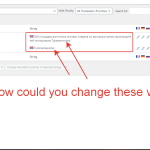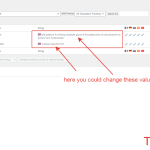This thread is resolved. Here is a description of the problem and solution.
Problem:
The client needed to change the value of the Tagline and Blog Title strings for their website using the Hello theme, which is compatible with WPML. They also had issues with translating Rank Math's %Sitename% placeholder, as it was not reflecting on the live site despite being translated in WPML's String Translation.
Solution:
1. To change the Tagline and Blog Title strings, go to WPML > String Translation. Check the boxes for these strings, scroll down, and switch the language to one that is not yet set up on the site. This will allow you to change the strings for English, adding a new column with a '+' for the EN flag.
2. For Rank Math SEO integration with WPML, refer to the following documentation:
3. To address the WP Memory Limit issue, add the following code to the wp-config.php file:
/* WP Memory Limit */<br />define('WP_MEMORY_LIMIT', '256M');<br />define('WP_MAX_MEMORY_LIMIT', '256M');Place it before the line that says
/* That's all, stop editing! Happy blogging. */
. If the hosting provider limits these settings, contact them to request an increase.
If the provided solution does not apply to your case, or if it seems outdated, we recommend checking the related known issues, verifying the version of the permanent fix, and confirming that you have installed the latest versions of themes and plugins. If the issue persists, please open a new support ticket. We highly recommend creating a backup of your site before making any changes.
This is the technical support forum for WPML - the multilingual WordPress plugin.
Everyone can read, but only WPML clients can post here. WPML team is replying on the forum 6 days per week, 22 hours per day.
This topic contains 17 replies, has 2 voices.
Last updated by 1 year, 1 month ago.
Assisted by: Mihai Apetrei.