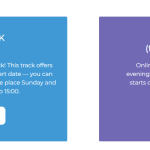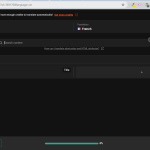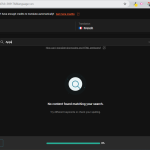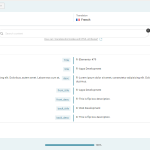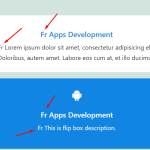This is the technical support forum for WPML - the multilingual WordPress plugin.
Everyone can read, but only WPML clients can post here. WPML team is replying on the forum 6 days per week, 22 hours per day.
| Sun | Mon | Tue | Wed | Thu | Fri | Sat |
|---|---|---|---|---|---|---|
| 12:00 – 20:00 | 12:00 – 20:00 | 12:00 – 20:00 | 12:00 – 20:00 | 12:00 – 20:00 | - | - |
| - | - | - | - | - | - | - |
Supporter timezone: Asia/Karachi (GMT+05:00)
Tagged: Elementor Custom Widgets
Related documentation:
| Author | Posts |
|---|---|
| September 29, 2024 at 12:47 pm #16233162 | |
|
aleksandraB-5 |
Предыстория вопроса: Симптомы: Вопросы: |
| September 29, 2024 at 1:57 pm #16233266 | |
|
Noman Supporter
Languages: English (English ) Timezone: Asia/Karachi (GMT+05:00) |
Hi, Thank you for contacting WPML Support. I can see the untranslated sections on your site as you can see in the screenshot. Could you please follow the below steps and see if this resolves the issue: 1. Please take a backup of your site first for safety reasons. 2. We have recently released WPML 4.6.13, please take a backup of your site and update it to the latest version. You can update it from Plugins >> Add New page, click the Commercial tab, and then click the “Check for updates” button. Here is the screenshot for more details: 3. Please update Elementor, Elementor Pro, and Sina Extension for Elementor to the latest version. 4. After that, please try to follow the below procedure: 4.1. Please open the default language page in Edit mode: 5. If the content doesn’t appear in WPML Translation Editor for translation, then please follow the below doc for making that element WPML Translation Editor compatible. https://wpml.org/documentation/support/multilingual-tools/registering-custom-elementor-widgets-for-translation/ Or you may disable the WPML Translation Editor from that particular page or translate the page manually by following the below doc: https://wpml.org/documentation/translating-your-contents/using-different-translation-editors-for-different-pages/ Please let me know the results, |
| September 29, 2024 at 2:04 pm #16233287 | |
|
aleksandraB-5 |
I have the last verson. I've tried to use XML code and its didn't help or I've done something wrong, I don't know. I don't want to translate it manualy because it's a lot of wasting time when I will need to fix some textes in the future. Can you please really help me, without generic answers? |
| September 29, 2024 at 3:50 pm #16233463 | |
|
Noman Supporter
Languages: English (English ) Timezone: Asia/Karachi (GMT+05:00) |
Thanks for trying the above suggested steps. It might be the compatibility issue between Sina Extension for Elementor and WPML. When we spot a compatibility conflict we need to replicate it at fresh WP site in order to escalate it to our compatibility team. So, I created a fresh WP site and installed WPML, Elementor, and Sina Extension for Elementor plugins. Could you please login to the fresh WP site by clicking on the auto login URL: And create a test page and insert the problematic elements which you are using on your site and try to translate it and let me know how it goes. Please note that we only need above mentioned plugin functionality, you don't need to set up an entire website or clone your existing site. Please let me know the results, |
| September 30, 2024 at 6:39 am #16234473 | |
|
aleksandraB-5 |
Good morning! I've done this and this still doesn't working. Pages' url - hidden link |
| September 30, 2024 at 12:59 pm #16236202 | |
|
Noman Supporter
Languages: English (English ) Timezone: Asia/Karachi (GMT+05:00) |
Thanks for replicating the issue at fresh WP site. I’ve followed the below steps: 1. Added the below XML in WPML >> Settings > Custom XML Configuration section:
<wpml-config>
<elementor-widgets>
<widget name="sina_content_box">
<fields>
<field>title</field>
<field>desc</field>
</fields>
</widget>
<widget name="sina_flip_box">
<fields>
<field>front_title</field>
<field>front_desc</field>
<field>back_title</field>
<field>back_desc</field>
</fields>
</widget>
</elementor-widgets>
</wpml-config>
2. Made a small change in the default language page title to reload the translation and press an Update button. 3. Removed that change that was made on step #2 and pressed an Update button. 4. Click on the secondary language icon to open the page in Advanced Translation Editor and I’m able to add the translation as you can see in the attached screenshots. Please let me know if this resolves the issue or if you need further assistance with this issue Thank you for your cooperation and patience |
The topic ‘[Closed] Some blocks on Elementor didn’t translated’ is closed to new replies.