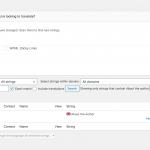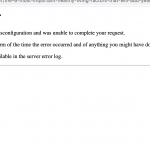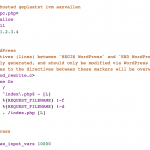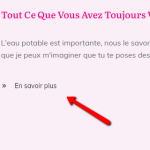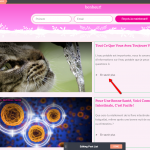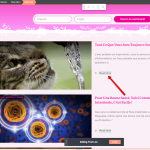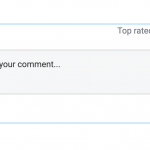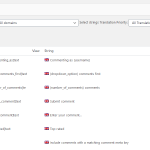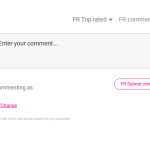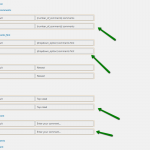This is the technical support forum for WPML - the multilingual WordPress plugin.
Everyone can read, but only WPML clients can post here. WPML team is replying on the forum 6 days per week, 22 hours per day.
This topic contains 13 replies, has 2 voices.
Last updated by karenD-6 4 years, 8 months ago.
Assisted by: Bigul.
| Author | Posts |
|---|---|
| May 24, 2020 at 1:45 pm #6204231 | |
|
karenD-6 |
On my blog-list page in French, I want to translate the "Read more": So I went to the String Translations, did a search for "Read More", and translated every single instance of it: However, it still shows in English on hidden link And the same for "Comments" on the individual article pages: I guess there's something I'm not getting... Please help/explain. |
| May 25, 2020 at 7:25 pm #6213417 | |
|
Bigul Supporter
Languages: English (English ) Timezone: Europe/Vienna (GMT+01:00) |
Hello, Welcome to the WPML support forum. I will do my best to help you to resolve the issue. Please try the following steps after a full site backup and let me know your feedback. 1) Upgrade to the latest version of WPML(4.3.14 Series) May you have to visit Plugins>>Add New>>Commerical tab and click on *Check for updates* button to get the upgrade links. This step will help us refresh the installer caches. Now WPML is releasing as a batch in the first few days of the release. So the upgrade notice will be visible only to a few of the customers. The count will increase each day. It will help us handle the situation easily incase of any bugs in the release. -- Bigul |
| May 26, 2020 at 9:20 am #6217319 | |
|
karenD-6 |
Hi Bigul, I did everything you said before I wrote, but I did it again, just to be sure. That didn't help though; the problem remains... 🙁 Kind regards, |
| May 26, 2020 at 11:53 am #6218833 | |
|
karenD-6 |
Hi again, I just tried another translation, to no avail. It seems that part of my string translations are ignored.... As you can see from the screenshot, my translations are complete. However, on the other screenshot, taken from a French page, it still displays the text in English. |
| May 26, 2020 at 1:00 pm #6219893 | |
|
Bigul Supporter
Languages: English (English ) Timezone: Europe/Vienna (GMT+01:00) |
Hi Karen, Thank you for the feedback. In some cases, it is possible that those strings have been recognized but not associated yet to the String Translation panel for the translation. Please try the following steps after a backup and let me know your feedback. 1) Please increase the *MaxInputVars* of PHP settings to *10000*. Please check the following article for more details or contact your system admin/hosting provider for this purpose. hidden link 2) Visit WPML>>String Translation Please check the following documentation for more details. https://wpml.org/documentation/getting-started-guide/translating-theme-options/ https://wpml.org/documentation/getting-started-guide/string-translation/#admin_texts -- Bigul |
| May 26, 2020 at 1:44 pm #6220341 | |
|
karenD-6 |
Hi Bigul, I tried to do as you asked, but I run into a problem. I've changed the .htaccess file so it looks like this (New thaccess file). However, this causes an Internal Server Error (see screenshot). So I deleted it from the .htaccess file, otherwise I can do nothing anymore. I'm prepared to give you admin access to our dashboard so you can have a closer look. Is that an option? Kind regards, |
| May 26, 2020 at 4:45 pm #6222131 | |
|
Bigul Supporter
Languages: English (English ) Timezone: Europe/Vienna (GMT+01:00) |
Hi Karen, Thank you for the updates. Please fill the private details fields after a full site backup. I would like to access the admin area of your site for further checking. Please check the following links for more details about our private information sharing policies. hidden link -- Bigul |
| May 27, 2020 at 4:19 pm #6231467 | |
|
Bigul Supporter
Languages: English (English ) Timezone: Europe/Vienna (GMT+01:00) |
Hi Karen, Thank you for the login information. The strings like *Read More*, *About the author* are not showing for translation in WPML>>String Translation>>Translate texts in admin screens page also. So we have to choose & scan the relevant Thrive plugin or Theme from WPML>>Theme and plugins localization. But it requires further checking for finding the relevant one. Therefore please allows me to make a duplicator copy of your site using the Duplicator plugin(https://wordpress.org/plugins/duplicator/) for debugging the issue on my local server. -- Bigul |
| May 27, 2020 at 5:28 pm #6231777 | |
|
karenD-6 |
Hi Bigul, Please go ahead and install the plugin and make a duplicate to get to the bottom of this issue. Kind regards, |
| May 28, 2020 at 10:50 am #6238187 | |
|
Bigul Supporter
Languages: English (English ) Timezone: Europe/Vienna (GMT+01:00) |
Hi Karen, Thank you for your permission. I made a copy of the site and working on it now, will get back to you as soon as possible. Please wait. -- Bigul |
| May 29, 2020 at 11:52 am #6249215 | |
|
Bigul Supporter
Languages: English (English ) Timezone: Europe/Vienna (GMT+01:00) |
Hi Karen, The strings that are not showing the translation are added via Thrive templates and therefore we have to translate those strings in templates. But the Thrive Builder is not fully compatible with WPML. Now not able to translate Thrive templates and the strings(like *comments* & *About the author*) exactly to French. When I update the strings it shows the changes in French and English posts. I was able to translate the *Read More* string of Blog page - hidden link. Because the Page and its template are created in French. Please check the attached images for more details. So I will consult about this with our compatibility and get back to you as soon as possible. Please wait. -- Bigul |
| May 29, 2020 at 4:15 pm #6251407 | |
|
karenD-6 |
Hi Bigul, Thank you very much for your efforts. We really appreciate you getting to the bottom of this! I was able to translate "comments" and "About the Author" through the template, so we're good for now. The only thing I cannot touch is the comments box, because that is done by Thrive Comments, and it doesn't even show in the string translations. Kind regards, |
| May 30, 2020 at 7:02 am #6254795 | |
|
Bigul Supporter
Languages: English (English ) Timezone: Europe/Vienna (GMT+01:00) |
Hi Karen, Thank you for the updates. We can add the strings of the Thrive Comment box for translation from WPML>>String Translation>>Translate texts in admin screens page. Those string are registered under *tcm_labels_option* domian. Please visit the WPML>>String Translation>>Translate texts in admin screens page and add those strings for translation. Then translate it from WPML>>String Translation panel and check you are getting the expected result or not. Please check the following documentation and attached images for more details. https://wpml.org/documentation/getting-started-guide/translating-theme-options/ -- Bigul |
| May 30, 2020 at 2:12 pm #6256213 | |
|
karenD-6 |
Hi Bigul, Thank you for your help and patience. We found the strings for Thrive comments and translated them all into French. And it works! Kind regards, |