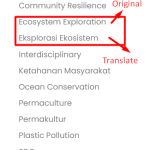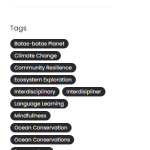This thread is resolved. Here is a description of the problem and solution.
Problem:
The client is experiencing an issue where all WooCommerce product attributes and tags are showing in all languages, instead of being language-specific.
Solution:
We recommend the following steps to resolve the issue:
1. Navigate to WPML > Support > Troubleshooting.
2. Click on the following buttons:
- Synchronize posts taxonomies (Before clicking, select "Products" from the Dropdown)
- Clear the cache in WPML
- Assign translation status to duplicated content
- Set language information
- Fix terms count
- Fix post type assignment for translations
3. Open the default product in the editor.
4. Remove the Attributes and Tags from the Product first and then add them again. Save the changes.
5. Update the translation, clear the caches from your site and browser, and check again.
If the solution provided here does not apply to your case, or if it is outdated, we highly recommend checking the related known issues, verifying the version of the permanent fix, and confirming that you have installed the latest versions of themes and plugins. Should the issue persist, please do not hesitate to open a new support ticket. For further assistance, you can reach out to us on the WPML support forum.
This is the technical support forum for WPML - the multilingual WordPress plugin.
Everyone can read, but only WPML clients can post here. WPML team is replying on the forum 6 days per week, 22 hours per day.
This topic contains 1 reply, has 2 voices.
Last updated by 1 year, 1 month ago.
Assisted by: Prosenjit Barman.