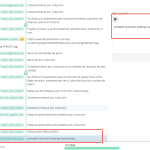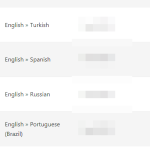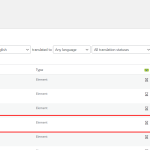This is the technical support forum for WPML - the multilingual WordPress plugin.
Everyone can read, but only WPML clients can post here. WPML team is replying on the forum 6 days per week, 22 hours per day.
Tagged: Exception
This topic contains 11 replies, has 2 voices.
Last updated by brunoG-30 1 year, 11 months ago.
Assisted by: Mohamed Sayed.
| Author | Posts |
|---|---|
| May 16, 2023 at 9:52 am #13654745 | |
|
brunoG-30 |
Tell us what you are trying to do? I translated all product pages. Then I translated all FAQs. But the FAQ is not displayed on the page. |
| May 16, 2023 at 4:01 pm #13658055 | |
|
Mohamed Sayed |
Hi Bruno, Kindly make sure that you're following our guide to translate the content created with Avada: https://wpml.org/documentation/theme-compatibility/using-wpml-with-the-avada-theme/ Regarding the FAQ section, I see that it's displayed translated in the Spanish version of the page. Please go to Pages > All Pages and check the translation status for the other languages of this page, and make sure it's complete (Shows a pencil icon). If the translations are complete, please try the following steps: - Edit the page in the default language Let me know please if that helps. Regards, |
| May 17, 2023 at 2:20 am #13660077 | |
|
brunoG-30 |
Hi Mohamed, All translation reviews are done. By updating translations do you mean retranslating those pages? Thanks, |
| May 17, 2023 at 10:41 am #13663365 | |
|
Mohamed Sayed |
Hi Bruno, The "Needs to be updated" status means that the content is translated, but the translation needs updating because some changes were made to the original content. If you're using the automatic translation, you'll be charged for the changes you made to the original content only. The translated segments are stored in the translation memory and will remain translated if you don't make any changes to them. Please check this recording: hidden link |
| May 18, 2023 at 1:34 am #13668609 | |
|
brunoG-30 |
Hi Mohamed, I updated translations for some pages. It didn't work. But I found something. I think that the reason why the FAQ content and categories are not displayed may be that the FAQ category names are not translated correctly. It cannot match existing FAQ content. Thanks, |
| May 18, 2023 at 10:07 am #13670943 | |
|
Mohamed Sayed |
Hi, Please go to WPML > Taxonomy Translation, and translate all the FAQ Categories. After translating the categories, make a small change to the original FAQ post, update it then update the translation. If that didn't help, please provide me with temporary access (WP-Admin) so I can investigate this issue further. Your next answer will be private, which means only you and I have access to it. ❌ Please backup your database and website before providing us with access details ❌ If you don't see the form below, please don't add your credentials as they will be publicly exposed: Privacy and Security when Providing Debug Information for Support: Thanks for your cooperation |
| May 21, 2023 at 1:12 pm #13684775 | |
|
Mohamed Sayed |
Hi Bruno, I checked the site and found that an element called FAQ is not translated (Please check the attached screenshot). Please resend it for translation from WPML > Translation Management then translate them from WPML > Translations and check if the issue is resolved. |
| May 22, 2023 at 1:42 am #13685757 | |
|
brunoG-30 |
Hi Mohamed, I have translated these elements. It doesn't help anything. I have told you the possible reasons, please help me to confirm if my guess is correct. FAQ references existing FAQ categories. But it must match the correct FAQ category name. If the category name is translated incorrectly, it will not be able to display its content. For example, I have published a FAQ Category A. and translated it. The translated name is FAQ A. Thanks, |
| May 22, 2023 at 8:58 am #13687463 | |
|
Mohamed Sayed |
Hi Bruno, I checked again and found that your guess is correct but the issue is caused by the category slug, not the category name. You need to match the category slug in the page translation with the one you add in WPML > Taxonomy Translation > FAQ categories Please check the following screenshots: After correcting the category slug in the page translation and the FAQ category translation, the issue was resolved for the Turkish page you shared before: hidden link (hidden link). Kindly check and confirm if that works. Regards, |
| May 23, 2023 at 3:38 am #13694427 | |
| brunoG-30 |
Hi Mohamed, Thank you so much. You did help me solve the problem. I rechecked all translations and found another problem. Thanks, New threads created by Mohamed Sayed and linked to this one are listed below: https://wpml.org/forums/topic/split-translation-jobs-are-stuck-in-waiting-for-translators-status/ |
| May 23, 2023 at 12:21 pm #13698973 | |
|
Mohamed Sayed |
Hi Bruno, I'm glad to hear that the FAQ section issue was resolved. For better support, we handle one issue per ticket. Since the original issue has been resolved I've created a new ticket for the other issue you mentioned. Kindly mark this ticket as resolved and we will continue the discussion here: https://wpml.org/forums/topic/split-translation-jobs-are-stuck-in-waiting-for-translators-status/ Regards, |