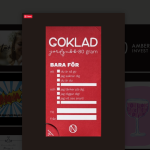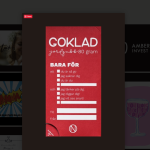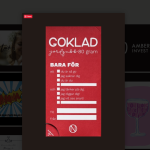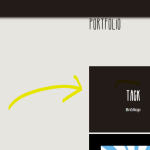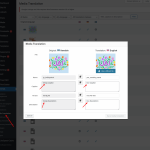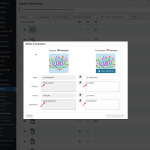This is the technical support forum for WPML - the multilingual WordPress plugin.
Everyone can read, but only WPML clients can post here. WPML team is replying on the forum 6 days per week, 22 hours per day.
Tagged: Compatibility
This topic contains 10 replies, has 2 voices.
Last updated by liseH-2 1 year, 10 months ago.
Assisted by: Eran Helzer.
| Author | Posts |
|---|---|
| June 16, 2023 at 10:45 am #13838667 | |
|
liseH-2 |
Hi! I Use WPML with automatic translations. On my portfolio It translate the ALT tag and Caption in images into english but not to german. Can you please help me with this |
| June 19, 2023 at 6:30 am #13846905 | |
|
Eran Helzer Supporter
Languages: English (English ) Hebrew (עברית ) Timezone: Asia/Jerusalem (GMT+03:00) |
Hi, I took a look at your portfolio, and I saw that some images have different English, German and Swedish alt and caption values. Can you please explain your issue one more time? |
| June 19, 2023 at 6:56 am #13847363 | |
|
liseH-2 |
Hi Eran. Regarding the Goklad. |
| June 19, 2023 at 8:35 am #13848927 | |
|
Eran Helzer Supporter
Languages: English (English ) Hebrew (עברית ) Timezone: Asia/Jerusalem (GMT+03:00) |
Okay, I understand now. If that is the case, what you can do is configure the review option for automatic translation. That way you can see the alt and caption translated values before they are published, and if the translation engine translated them incorrectly or you want a different value, you can change it. If I misunderstood you in any way and this is not your issue, can you please explain to me how exactly you are using Automatic Translation? If you could also add screenshots, that would help me. Also, you can check out our documentation on media translation. It seems like you want to use the same images across languages, in which case the WPML Media plugin may not be necessary: |
| June 20, 2023 at 8:49 am #13857233 | |
|
liseH-2 |
Hi Eran! The problem is that the system don´t translate to germany at all. But this issue is that WPML does not translate to german language for me. |
| June 20, 2023 at 11:23 am #13858699 | |
|
Eran Helzer Supporter
Languages: English (English ) Hebrew (עברית ) Timezone: Asia/Jerusalem (GMT+03:00) |
Okay, I see. Can you grant me access to your website admin, so I can take a look for myself? Hopefully this is a simple fix I will be able to recognize quickly. Please confirm for me what you allow me to do: I have set your next reply to be private so you can share credentials there. |
| June 21, 2023 at 1:04 pm #13868295 | |
|
Eran Helzer Supporter
Languages: English (English ) Hebrew (עברית ) Timezone: Asia/Jerusalem (GMT+03:00) |
Okay, I had a look and found something interesting. It seems that there are a few things: However, if you manually translate the image attributes through WPML -> Media Translation, translations show up correctly. I suggest then that you use Elementor to add new images to your portfolio, and use WPML -> Media Translation to translate them and not Automatic Translation for that. I have attached a few images showing exactly how to do that and the results. What I would like is to escalate the issues I mentioned to our development team. Can I make a Duplicator package of your site to pass along to them? |
| June 22, 2023 at 7:37 am #13873349 | |
|
liseH-2 |
Thank you. |
| June 22, 2023 at 3:52 pm #13879301 | |
|
Eran Helzer Supporter
Languages: English (English ) Hebrew (עברית ) Timezone: Asia/Jerusalem (GMT+03:00) |
I am having some issues creating the Duplicator package. Can you do that and pass it on to me here? |
| June 26, 2023 at 9:13 pm #13898157 | |
|
Eran Helzer Supporter
Languages: English (English ) Hebrew (עברית ) Timezone: Asia/Jerusalem (GMT+03:00) |
Update, It seems like this issue is known to the development team, media metadata sometimes not being available for translation using the Advanced Translation Editor (which Automatic Translation uses) when adding media with page builders (Elementor Gallery element). What I can suggest, if you want to translate media metadata using Automatic Translation, is to do the following: This will translate all your media metadata, which is in that regular Gallery, and will update the media library with those translations. That will make the Elementor Gallery automatically use the translated media metadata. If you need any help with this workaround or any further assistance, please don't hesitate to ask. |