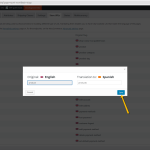This thread is resolved. Here is a description of the problem and solution.
Problem:
[Divi] Button links point to the other second-language pages and products.
Solution:
There is a specific fix for this particular issue described here.
Your case may be different. Therefore, if you are not entirely sure you are experiencing the same case, please open a new ticket in our support forum.
In any case, take a backup of your site before implementing this fix.
This is the technical support forum for WPML - the multilingual WordPress plugin.
Everyone can read, but only WPML clients can post here. WPML team is replying on the forum 6 days per week, 22 hours per day.
This topic contains 41 replies, has 2 voices.
Last updated by antoniusP-2 1 year, 11 months ago.
Assisted by: Itamar.
| Author | Posts |
|---|---|
| November 29, 2022 at 12:54 pm #12554581 | |
|
Itamar Supporter
Languages: English (English ) Hebrew (עברית ) Timezone: Asia/Jerusalem (GMT+02:00) |
Hi, Anton. Our second-tier supporter still works on your case, but meanwhile, we have a better workaround for you. I've added this code in WPML -> Settings -> Custom XML Configuration.
<wpml-config>
<shortcodes>
<shortcode>
<tag>et_pb_button</tag>
<attributes>
<attribute>button_url</attribute>
<attribute>button_text</attribute>
</attributes>
</shortcode>
<shortcode>
<tag>et_pb_slide</tag>
<attributes>
<attribute>button_link</attribute>
<attribute>button_text</attribute>
</attributes>
</shortcode>
</shortcodes>
</wpml-config>
Now for existing pages with button links and text issues, you need to do the following. You must ensure that the translations into Spanish and German are 100% complete and the pencil icon is shown. Then you need to make a small change to the English page. You can add a space in the title of the page. This small change will not be noticeable on the front end. Now you need to press the update button. You will notice that the German and Spanish translations need to be updated - circled arrow icon. Edit the translations with the Advanced Translation Editor. Now you will be able to insert the translation of the links as we explained before. And you will also be able to translate the button text. For new pages, you will have this option from the beginning. I've recorded for you 2 videos with this process when I tried to see if it works on your site. Please see the videos here. hidden link hidden link I'll keep you updated on any news regarding this issue. Regards, |
| November 30, 2022 at 12:12 pm #12562601 | |
|
Itamar Supporter
Languages: English (English ) Hebrew (עברית ) Timezone: Asia/Jerusalem (GMT+02:00) |
Hi, Anton. Our second-tier supporter has found a fix for this problem. I've tried it on the copy of your site on our Cloudways server, and it works. Here is what you need to do. 1. Take a complete backup of your site. This backup must include the site's files and DataBase. 2. Go to WPML -> Settings -> Custom XML Configuration, remove the code I added (see my previous reply), and press the Save button. 3. Enter the DataBase of your site with the DB interface you are using on your server. 4. Edit the wp_options table. Please note that on your site, the wp_ prefix is different. 5. Search for the following two options and delete them from the wp_options table. woocommerce_permalinks _wcml_settings 6. In the admin of WordPress, go to Settings -> Permalinks, and press the Save Changes button to re-save your site's permalinks. 7. At this point, you will get the WooCommerce Multilingual & Multicurrency setup wizard, so go through the steps and finish the setup of WooCommerce Multilingual & Multicurrency. 8. Go to WooCommerce -> WooCommerce Multilingual & Multicurrency -> Store URLs, and translate the Product base slug. The original slug in English is 'product'. Its German translation is 'produkt' and its Spanish translation is 'producto'. You may find that the translations are already there, so just press the Save button. Please see the attached screenshot. Now the issue should be fixed, and when you translate new pages with buttons, slides, and modules, you will have the button text to translate on WPML's Advanced Translation Editor. And you will not need to translate the links because they will be translated automatically. This means that if the page includes links to products and the products are translated into German and Spanish, the links on the translated pages will automatically point to the translated products. Please let me know if you have further questions or need help with this fix. Regards, |
| November 30, 2022 at 5:04 pm #12565105 | |
|
antoniusP-2 |
Hi Itamar, On purpose, I made a backup of everything and did not change anything anymore, as I look, like you suggested now a definitive solution, are more languages will follow. As you explained, not sure how that works, my permissions, I have a complete backup, then I can test afterward if this is a solution, and continue on the website. Still have work to do for extra language, and woo commerce, and some pages. But I first will have to see if all is fine. Rgds |
| December 1, 2022 at 7:44 am #12567819 | |
|
Itamar Supporter
Languages: English (English ) Hebrew (עברית ) Timezone: Asia/Jerusalem (GMT+02:00) |
Hi, Anton. Sure, I'll implement the fix for you. To do this, I need FTP access details to your site. And I also need your permission to install the Adminer script (hidden link) that will enable me to access your site's database. If you need further help with this, please share the FTP access details to your site, and allow me to access your site's database. I'm enabling a private message for the following reply. |
| December 1, 2022 at 9:24 am #12568769 | |
|
Itamar Supporter
Languages: English (English ) Hebrew (עברית ) Timezone: Asia/Jerusalem (GMT+02:00) |
Hi, Anton. I'm sorry, but the FTP access details you shared with me are not working. I get this error: Error: Connection timed out after 20 seconds of inactivity Error: Could not connect to server Please share with me the correct details. If you don't know them, please ask the support of your hosting to provide you with the FTP access details. Alternatively, allow me to install the WP phpMyAdmin plugin (https://wordpress.org/plugins/wp-phpmyadmin-extension/). With this plugin, I can also access the database of your site. It is not as good as the FTP access details, but I hope everything will be OK. I'm enabling a private message for the following reply. Privacy and Security Policy |
| December 1, 2022 at 6:06 pm #12573717 | |
|
Itamar Supporter
Languages: English (English ) Hebrew (עברית ) Timezone: Asia/Jerusalem (GMT+02:00) |
Hi, Anton. I've now implemented the fix on your site. I also checked it on the translation of the homepage into Spanish, and it works. Please also check it and confirm. Regards, |
| December 1, 2022 at 6:56 pm #12573927 | |
|
antoniusP-2 |
Hi Itamar, Some examples: Spanish: link to homepage German: button text in English and link in general German (perhaps I can change that om my site with WPML. Homepage German, see Silver at the bottom, they all link to English. Perhaps we can schedule a meeting. |
| December 1, 2022 at 7:25 pm #12573977 | |
|
Itamar Supporter
Languages: English (English ) Hebrew (עברית ) Timezone: Asia/Jerusalem (GMT+02:00) |
Dear Anton. I'm sorry if I forgot to mention the following. I only implemented the fix. I only tested that fix works on one page. But I didn't fix each page that was already translated, was in translation in progress. If the problem persists on translated pages, you need to do the following. 1. You must ensure that the translations into Spanish and German are 100% complete and the pencil icon is shown. 2. You need to make a small change to the English page. You can add a space in the title of the page. This small change will not be noticeable on the front end. 3. Now, you need to press the update button. You will notice that the German and Spanish translations need to be updated - circled arrow icon. 4. Edit the translations with the Advanced Translation Editor. 5. Now, you will be able to translate the button text. 6. There is no need to translate the links. When you finish the translation with the Advanced Translation Editor, they will be automatically translated, and you will see the pencil icon. Regards, |
| December 1, 2022 at 7:31 pm #12573995 | |
|
antoniusP-2 |
Perhaps, is missed something, All English link (normal / button/slider) (default) works, the rest are in german and Spanish not, see ... Just read your last e-mail, will try did, but I can not use credits anymore, now work and have no money, this project is voluntary of my way out of this life, I had after, once 10 years ago, s6 full of and over 10 years of misery, if you will understand. Thank, |
| December 3, 2022 at 2:59 pm #12583625 | |
| antoniusP-2 |
Hi Itamar, !!! I think it worked, it seems all is fine now!! I will make a backup. The following question, if I would like - to ad Dutch Language next coming weeks, should I take measurements into account, seeing the past developments. Many tnx Anton - ps another question, I am more acquainted with DIVI but eager to learn, do you know if you can use temp / freelance workers, would like to learn more about (DIVI, RankMath, and WMPL), the timezone will differ (Europe as well as Mid America New threads created by Itamar and linked to this one are listed below: https://wpml.org/forums/topic/split-should-i-take-measurements-into-account/ |
| December 4, 2022 at 5:33 pm #12586775 | |
|
Itamar Supporter
Languages: English (English ) Hebrew (עברית ) Timezone: Asia/Jerusalem (GMT+02:00) |
Great, Anton, I'm glad that all is fine now! For your new questions, please see the new ticket here. https://wpml.org/forums/topic/split-should-i-take-measurements-into-account/ I'd appreciate it if you could mark this ticket as resolved. Thanks, |