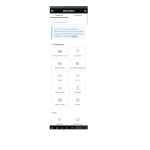This is the technical support forum for WPML - the multilingual WordPress plugin.
Everyone can read, but only WPML clients can post here. WPML team is replying on the forum 6 days per week, 22 hours per day.
Tagged: Documentation request
This topic contains 15 replies, has 2 voices.
Last updated by Andreas W. 1 year, 11 months ago.
Assisted by: Andreas W..
| Author | Posts |
|---|---|
| August 18, 2023 at 5:22 pm #14254377 | |
|
artsiomS |
I want to know if I am able to translate many posts at once. My default language is polish and I add post in russian( my secondary language). I want to know how to translate many post at once. Using the pluses on the picture I can automaticly translate it manually but only 1 at once. How can I do many posts at the same time? |
| August 18, 2023 at 5:46 pm #14254575 | |
|
artsiomS |
all my jobs are translated I just need to click complete button for them to post, I want them to be posted automaticly, so that I want have to click this complete button. |
| August 18, 2023 at 6:00 pm #14254647 | |
|
artsiomS |
I need to first click the plus icon, then click complete to add a translated post, I want it automated |
| August 19, 2023 at 6:22 pm #14257139 | |
|
Andreas W. WPML Supporter since 12/2018 Languages: English (English ) Spanish (Español ) German (Deutsch ) Timezone: America/Lima (GMT-05:00) |
Hello, It appears like you are using the translation mode "Translate what you choose" in which you create the translations yourself. If you want WPML to handle the translation in the background, then you need to WPML > Settings > Translation mode and switch to "Translate everything automatically". Documentation: I would suggest, that before you let WPML handle the translation you first go to WPML > Translation Management > Jobs and make sure to cancel any currently running job that is not yet completed. If further assistance is needed, please let me know. Best regards |
| August 19, 2023 at 8:03 pm #14257271 | |
|
artsiomS |
hi, i have this opiton enabled and it does translate automaticly when I add post in my default language (polish), but if I add posts in my secondary language( russian) it doesnt translate them manually into polish. When I try to translate it through translation managment it says that I can only automaticly translate from my default language to my secondary. I want it to work both ways so that when I upload post in russian( secondary language) it is automaticly translate into polish (my default languge) |
| August 19, 2023 at 8:11 pm #14257331 | |
|
artsiomS |
I mean that if I add post in russian they don't translate into polish automaticly. They only translate automaticly if I add post in polish. I want it to work both ways. So that when I add post in russian ( my second language) they automaticly translate into polish, and when I add post in polish they automaticly translate to russian. |
| August 19, 2023 at 8:11 pm #14257333 | |
|
Andreas W. WPML Supporter since 12/2018 Languages: English (English ) Spanish (Español ) German (Deutsch ) Timezone: America/Lima (GMT-05:00) |
Hello, Sadly this is yet not possible in "Translate everything automatically". WPML will only run translations automatically in the background if the content was created in the site's default language. For any second language, you will need to handle those translations yourself. Source: From our documentation: Unpublished drafts Best regards |
| August 19, 2023 at 8:13 pm #14257337 | |
|
artsiomS |
Is there any way I could make it work. Maybe with some plugin or something? |
| August 19, 2023 at 8:14 pm #14257339 | |
|
artsiomS |
Or if there is no way, maybe I could change the default language of my site but I wonder if it will not brake the content of my website. |
| August 19, 2023 at 8:19 pm #14257341 | |
|
artsiomS |
will changing the default language affect the frontend only? |
| August 19, 2023 at 8:24 pm #14257343 | |
|
Andreas W. WPML Supporter since 12/2018 Languages: English (English ) Spanish (Español ) German (Deutsch ) Timezone: America/Lima (GMT-05:00) |
Hello, Sadly ther eis not any plugin that could fix this issue. If you want to translate all your content from RU to other languages, then you might need to switch the site's default language to Russian. Indeed, it may cause unexpected issues in some cases if you switch the site's default language, so I suggest that you take a complete backup of the site and the database before making the change. Take note, that in order to be able to translate the RU content into another language, usually the content should also have been created first in RU language. WPML will always translate from the original content to the second language, so once the original content is edited, WPML will change the translation status and expect that the translations will get updated. This means, that if the content was created in PL, then this is the contents source language and even if you switch the site's default language, then this will not change the original source language of the content. This means, in this case, WPML Might still expect that content gets translated from PL to RU if the content was first created in PL, as this is how the translation memory works inside the Advanced Translation Editor. About translation memory: Best regards |
| August 19, 2023 at 8:32 pm #14257359 | |
|
artsiomS |
Does changing the default language affect the frontend only, or backend too? How do I change the default language? |
| August 19, 2023 at 8:43 pm #14257361 | |
|
artsiomS |
also is there any way of making the wpml not translate the elementor editing I mean the editing section, not the content. |
| August 19, 2023 at 9:46 pm #14257409 | |
|
Andreas W. WPML Supporter since 12/2018 Languages: English (English ) Spanish (Español ) German (Deutsch ) Timezone: America/Lima (GMT-05:00) |
Hello, If you switch the site's default language at WPML > Languages then this will affect: 1) The Admin Language in WordPress, also on Elementor. This means if you switch the site default language to Russian, then by default, WordPress and Elementor will appear in Russian. Anyhow, you can change the admin language inside your user profile of WordPress. Any user can set an individual admin language. This will not affect the Frontend. Please read this: 2) Change the content that is displayed on the site URL of your homepage. Example: If you switch the site's default language to Russian then hidden link will show Russian content and hidden link will show Polish content. Relative documentation: Let me know if you do have any further questions. Best regards |
| August 25, 2023 at 8:56 am #14290335 | |
|
artsiomS |
hi, I changed the default languge and everything works great, one more question. How Do I make elementor in polih. I changed the wordpress language and its fien but elementor is still in russian. |