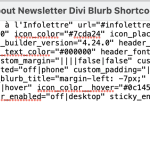This thread is resolved. Here is a description of the problem and solution.
Problem:
The client has a Divi site and is translating it from French to English. They are using the Elegant Themes Bloom plugin for newsletter forms, which requires a custom class to be used by the module to select the proper form. The client is unable to translate the custom module class, which means the translated page still points to the French newsletter form instead of the English one.
Solution:
We recommend registering the "module_class" attribute for translation to allow its value to be directly translated via the Translation Editor. To do this, follow these steps:
1. Refer to the guides on how to register your Page Builder module for translation:
- How to register Page Builder modules and theme options
- Maintaining Divi Builder compatibility with WPML
2. Add the following XML code to the "WPML > Settings > Custom XML Configuration" section:
<wpml-config> <shortcodes> <shortcode> <tag>et_pb_blurb</tag> <attributes> <attribute>module_class</attribute> </attributes> </shortcode> </shortcodes><shortcodes><wpml-config></wpml-config></shortcodes></wpml-config>
3. Open the default page and make some changes, then save. Update the translation and you should see the value for the Module_class attribute in the translation editor.
Please note that this solution might be irrelevant if it's outdated or not applicable to your case. If you encounter issues or if the solution does not work for you, we highly recommend checking related known issues at https://wpml.org/known-issues/, verifying the version of the permanent fix, and confirming that you have installed the latest versions of themes and plugins. If you still need assistance, please open a new support ticket at WPML support forum.
This is the technical support forum for WPML - the multilingual WordPress plugin.
Everyone can read, but only WPML clients can post here. WPML team is replying on the forum 6 days per week, 22 hours per day.
This topic contains 1 reply, has 2 voices.
Last updated by 1 year, 9 months ago.
Assisted by: Prosenjit Barman.