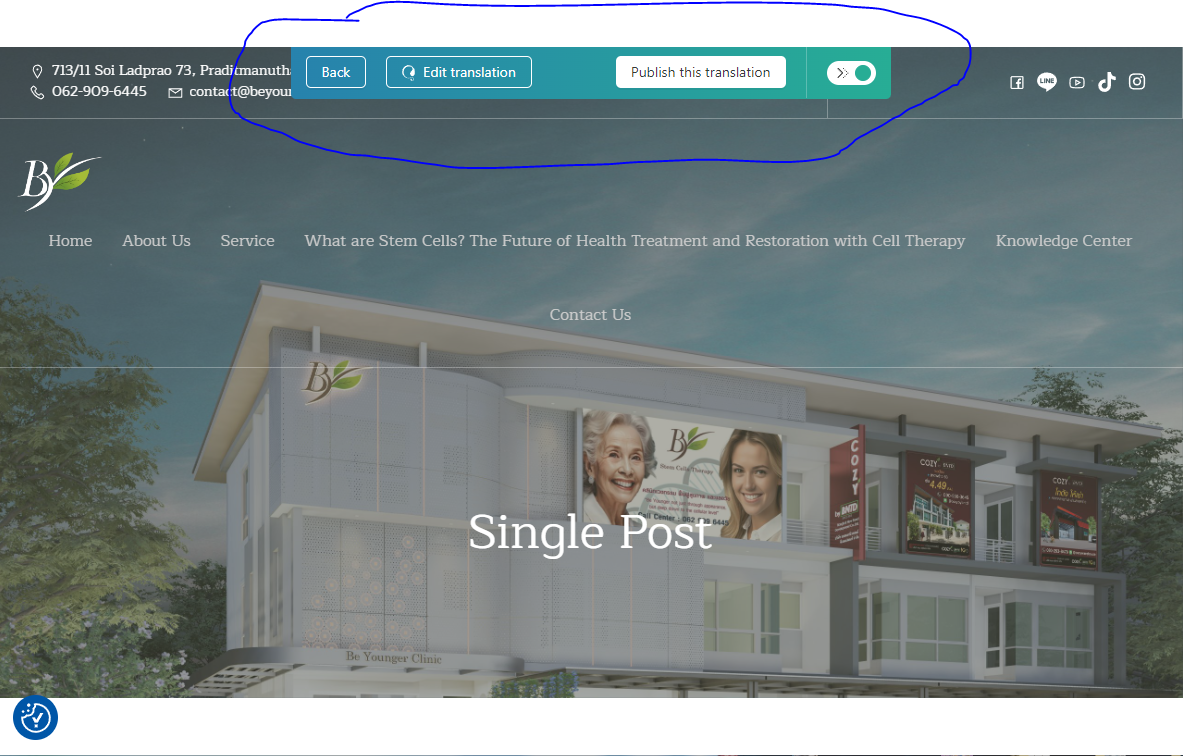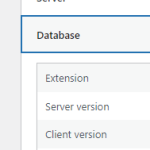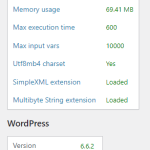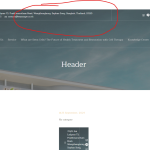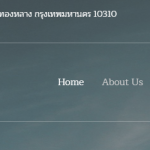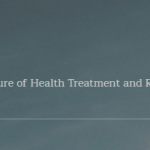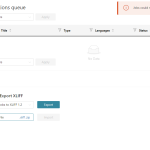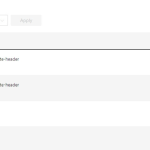This thread is resolved. Here is a description of the problem and solution.
Problem:
The client is unable to see the 'Edit translation / Publish this translation' bar in the WPML plugin while using Kubio Builder Pro, preventing them from completing or publishing translations.
Solution:
If you're experiencing this issue, we recommend you follow these steps:
1. Navigate to WPML-> Translations
2. Filter the status by 'Pending Review'
3. Select the templates
4. Scroll down to the 'Bulk Action' dropdown menu
5. Select 'Approve' and apply
After completing these steps, the templates should be published.
Please note that this solution might be outdated or not applicable to your specific case. We highly recommend checking related known issues at https://wpml.org/known-issues/, verifying the version of the permanent fix, and confirming that you have installed the latest versions of themes and plugins. If the issue persists, please open a new support ticket at WPML support forum.
This is the technical support forum for WPML - the multilingual WordPress plugin.
Everyone can read, but only WPML clients can post here. WPML team is replying on the forum 6 days per week, 22 hours per day.
Our next available supporter will start replying to tickets in about 5.89 hours from now. Thank you for your understanding.
Tagged: Compatibility, Exception
This topic contains 16 replies, has 3 voices.
Last updated by Osama Mersal 1 month, 3 weeks ago.
Assisted by: Itamar.
| Author | Posts |
|---|---|
| September 20, 2024 at 11:03 am #16202445 | |
|
bhichamonM |
Background of the issue: Symptoms: Questions: |
| September 22, 2024 at 3:06 pm #16206359 | |
|
Itamar Supporter
Languages: English (English ) Hebrew (עברית ) Timezone: Asia/Jerusalem (GMT+02:00) |
Hi, We might be looking at a compatibility issue here. The Kubio Pro builder plugin you use is unknown to us, and it is not on our list of officially compatible plugins - https://wpml.org/plugin/. Also the theme Mindscape is unknown to us - https://wpml.org/theme/. I'm still unsure if this is the problem. However, let's start by correcting the following and checking if it helps. The debug info you attached shows that your server WP Memory Limit is 40M. Our recommendations are to have the following as minimal requirements: - PHP 7 and above (this OK with your installation) with a WP Memory Limit of at least 128MB while 256MB is recommended. MySQL 5.6 and above. Please follow this link for detailed documentation: https://wpml.org/home/minimum-requirements/ Is it possible for you to change those to the minimum requirement? You may need to contact your hosting provider for that. Meeting those baseline requirements is critical before debugging and sometimes solves issues you experience. The most important thing is to raise the WP Memory Limit. Please try to raise it before you contact your hosting company. You can do it from the wp-config.php file in your WordPress installation. Insert this code in that file:
/** Memory Limit */
define('WP_MEMORY_LIMIT', '256M');
define( 'WP_MAX_MEMORY_LIMIT', '256M' );
Add it before this line: /* That's all, stop editing! Happy blogging. */ Could you please perform that procedure and see if it helps? You can also read about it here: Thanks, |
| September 23, 2024 at 2:55 am #16207155 | |
|
bhichamonM |
I am currently reaching out to my hosting in regards to My SQL 5.6 this should be done within a day or two and I will reach out to you again in regard to if this fixes the problem. As for the suggestion on increasing the WP memory limit... I have already done so but there seems to be no difference. Is there perhaps a way I can confirm if it had been properly increased? |
| September 23, 2024 at 6:57 am #16207511 | |
|
bhichamonM |
Hello I have updated both the memory limit and server setting as per suggested (shown in the attached files) However, the same issue regarding template part still persists |
| September 23, 2024 at 9:09 am #16208045 | |
|
Itamar Supporter
Languages: English (English ) Hebrew (עברית ) Timezone: Asia/Jerusalem (GMT+02:00) |
Hi, and thanks for trying my suggestions. You increased the WP Memory Limit correctly, according to the screenshot you shared. Please give me access to your site, and I'll try to see what this problem is about. As I mentioned, it might be a compatibility issue. Please explain the steps I need to take to see this problem. If you need further help with this, please share the access details to your site with me. I'm enabling a private message for the following reply. |
| September 23, 2024 at 9:29 am #16208257 | |
|
bhichamonM |
My apologies for the split reply, to access the area I need troubleshooting with, 1. Access WordPress Admin |
| September 24, 2024 at 8:31 am #16212929 | |
|
Itamar Supporter
Languages: English (English ) Hebrew (עברית ) Timezone: Asia/Jerusalem (GMT+02:00) |
Hi, and thanks for the access details. Initially, you described the problem as the following:
I don't see this problem. When I review the translation of the Header, I can see the green-blue bar. Please see the attached screenshot green-blue-bar.jpg. Can you please confirm that this problem is solved? Regards, |
| September 24, 2024 at 8:38 am #16213000 | |
|
bhichamonM |
Yes, that is the bar that won't show up for me. This is the specific link that the issue occurs for me I've checked just now and the problem still persists (for "Template Part" only). Single Post, and others which are not "template part" do not have this problem and the bar shows up normally. May I inquire what browser and operating system you uses to access the site? |
| September 24, 2024 at 2:35 pm #16215618 | |
|
Itamar Supporter
Languages: English (English ) Hebrew (עברית ) Timezone: Asia/Jerusalem (GMT+02:00) |
I'm using Google Chrome Version 129.0.6668.58 and Windows 11. |
| September 25, 2024 at 4:42 am #16217971 | |
|
bhichamonM |
Hello, I tried using Chrome Version 129.0.6668.71 and Windows 11 and the same problem still persists. The steps I took to access the page were As you can see in the attached image, the green blue bar does not show up for me. |
| September 25, 2024 at 5:02 am #16217994 | |
|
bhichamonM |
Additionally, I require the menu items (in the header) to be Not Translated (and shown exactly as the original already in English). But I do not know how to fix it from becoming the very very long menu as shown in the attached file... |
| September 25, 2024 at 7:51 am #16218609 | |
|
bhichamonM |
Now the translation tab shows "Job could not be loaded" I really am at a lost on how to proceed... |
| September 25, 2024 at 1:19 pm #16220527 | |
|
Itamar Supporter
Languages: English (English ) Hebrew (עברית ) Timezone: Asia/Jerusalem (GMT+02:00) |
Hi, Regarding the "Job could not be loaded" problem. I think it was a temporary problem just when you tried it. Now it is alright. Please see the attached screenshot trans-show-in-queue.jpg. I can see one an error in the Advanced Translation Editor Error Logs. It is here hidden link. This error is from early today. Please see the attached screenshot error-inate-log.jpg. Please check if it is now fixed. As for the menu issue, I can't see it. The menu in English and Thai looks fine and is the same. Please see the attached screenshot menu-ok.jpg. It might only have been a problem with the preview when you wanted to check the translation. When I edit the English menu, it looks all right. Please see the attached screenshot en-menu.jpg. I edit it here: hidden link Still, I can't see the problem with the green and blue bar. For me, it is showing. Please see the attached screenshot bar-showing.jpg. Have you tried it with another browser? In any case, I can see it is already showing correctly on the English version of your site. Yesterday, I think that English was hidden on your site and now it is not hidden. Regards, |
| September 26, 2024 at 4:06 am #16222955 | |
|
bhichamonM |
I will try another browser later today. For the "jobs could not be loaded" it seems sometimes it still come back and sometimes it's back to normal so I'm not quite sure what the cause is. I've checked the menu and everything is working alright for that now! Regarding the Header and all the other template parts... (as shown in the attached file), since I'm still unable to see the blue-green bar, would it be alright to ask you to go ahead and publish them all for me? Thank you |
| September 26, 2024 at 8:52 am #16223780 | |
|
bhichamonM |
I tried with a different browser and I still can not see the blue green bar for all template parts. I have reviewed it though and everything seems fine translation wise so all I need help with now would be just to publish the four template parts in accordance to the attached file in the previous reply. It would be a great help if you can go ahead and publish them all for me 🙂 |

 with issue.PNG)