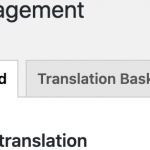This thread is resolved. Here is a description of the problem and solution.
Problem:
I added all my pages to Translation Basket as per seen in tutorials. Since that happened I can't open Translation Basket
Solution:
If you do not have any translation in progress (beyond those that are stuck), you can reset it by following the steps below:
- Click on the WPML > Support > Troubleshooting
- Scroll down and look at the "Reset professional translation state"
- Select the "I am about to stop any ongoing work done."
- Click on the "Reset professional translation state"
Relevant Documentation:
https://wpml.org/documentation/support/wpml-troubleshooting-options/
This is the technical support forum for WPML - the multilingual WordPress plugin.
Everyone can read, but only WPML clients can post here. WPML team is replying on the forum 6 days per week, 22 hours per day.
This topic contains 7 replies, has 2 voices.
Last updated by Dražen 4 years, 11 months ago.
Assisted by: Dražen.
| Author | Posts |
|---|---|
| May 2, 2020 at 3:31 pm #6044111 | |
|
UpAlboliviA21 |
Tell us what you are trying to do? I added all my pages to Translation Basket as per seen in tutorials. Since that happened I can't open Translation Basket. It just stays "loading and loading" forever. I tried in different computers. Also I deactivated all plugins (but yours) and still the same problem happening. The problem is that I can't even edit manually the languages from "Pages" since it's already in Translation Basket so it doesn't let me. Is there any documentation that you are following? I contacted customer support and followed instructions. Is there a similar example that we can see? I don't know. Also it's the first time I use the plugin. Just purchased it today. It was working perfectly until this issue 🙁 What is the link to your site? hidden link |
| May 5, 2020 at 8:21 am #6058527 | |
|
Dražen Supporter
Languages: English (English ) Timezone: Europe/Zagreb (GMT+02:00) |
Hello, this could happen since many of the pages were added for translation, which can require a lot of server resources. To check what is causing the issue or which resources we need to increase please follow the next steps: 1) Open your browser and share if any console error: 2) Please enable error logging that will save all errors in a file called debug.log, log file inside the /wp-content/ directory. To do so, please add the following
define('WP_DEBUG', true);
define( 'WP_DEBUG_LOG', true );
define( 'WP_DEBUG_DISPLAY', false);
Once you have added those lines to your wp-config.php file, please try and replicate the issue. Then go to your installation's wp-content folder and find the "debug.log" file that should've appeared by now (it will appear if it encounters an error in your server). Then, upload that file into a storage platform of your choosing (Google Drive, Dropbox, etc) and send me the link (make sure it's set as "public" otherwise i won't be able to access its content) so i can download it and take a look at it, and determine where to go from there. Let me know how it goes. Thanks and regards, |
| May 5, 2020 at 11:58 am #6060931 | |
|
UpAlboliviA21 |
Please don't make this post public 🙂 |
| May 5, 2020 at 12:27 pm #6061601 | |
|
Dražen Supporter
Languages: English (English ) Timezone: Europe/Zagreb (GMT+02:00) |
Hello, I have made it private, also all links are only visible to you and WPML support. Can you please try the next steps: Please make a backup before proceeding. 1) Disable all other plugins except WPML plugins while using the WP default theme. Check if the issue exists. 2) Update PHP version to 7.0 or higher. Probably you will need to contact hosting support while talking with them ask if the server is using LIBXML 2.7.8. or higher. 3) Go to WPML → Support and click the Troubleshooting link. Run the options under cleanup section. Please let me know how it goes. Regards, |
| May 7, 2020 at 9:31 am #6078021 | |
|
UpAlboliviA21 |
Hello Drazen, wonderful support. Thank you very much. 2) I delayed in my replay because we tried updating PHP (currently version 5) to 7 and the website crashed. It happened because we did it through htaccess and the university technical staff refuse to update the hosting directly because they have subdomains working and all that. So, basically, we can't update to latest version. And I dont' want to take a risk again since we don't know how to update it manually only to our site 🙁 1) I did. Problem persists. 3) Will do now. I will backup everything and read about it. I dont want to lose the site 🙂 4) However, if I uninstall/deactivate Translation Management can I manually translate the site? I lost almost a week of work and honestly I dont need the Translation Management. I can do it manually 🙂 It's ok. Thank you. Wish you a good day. Sorry about my inconveniences. I don't want to take unnecessary risks with my most important website 🙂 |
| May 7, 2020 at 9:58 am #6078199 | |
|
Dražen Supporter
Languages: English (English ) Timezone: Europe/Zagreb (GMT+02:00) |
Hello, thanks for the reply. Yes, unfortunately, you can not update PHP only on your website, it has to be done on the server. You can translate it manually by disabling the WPML translation editor, but I will still like try a few things because this shouldn't be that big issue. For example this method: https://wpml.org/documentation/translating-your-contents/using-different-translation-editors-for-different-pages/ Please make a backup before proceeding. 1) If you do not have any translation in progress (beyond those that are stuck), you can reset it by following the steps below: - Click on the WPML > Support > Troubleshooting - On the WPML > Translation Management > Translation Jobs It should also clear your Translation basket. 2) If you still having the issue I would like to check it my self if possible. In order to investigate this issue and to understand it better, I would need to access your website. Please make a full backup of your site (files and database) and confirm it in your next reply. I would need to access your site's wp-admin and FTP account. I have enabled the private username and password fields in your next reply. I suggest you create a temporary user, set it as an administrator and then add those credentials in the fields mentioned above. You can safely add your information into these fields. I would also need your permission to access the database as well. Please let me know. Thanks, |
| May 12, 2020 at 6:19 pm #6116001 | |
|
UpAlboliviA21 |
Hello there! 🙂 Im back to update you. All I had to do is to clear the pending translations from the options 🙂 I did the rest manually so from now on I will continue like that 🙂 I finished the website. Thank you very much man! wish you an amazing day from the other side of the world. |
| May 13, 2020 at 12:46 pm #6122401 | |
|
Dražen Supporter
Languages: English (English ) Timezone: Europe/Zagreb (GMT+02:00) |
Hello, Great! Glad to hear your issue is now solved. I will be closing this ticket and marking it as resolved. All the best to you too 🙂 Regards, |