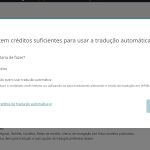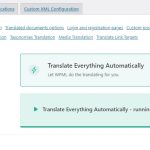This is the technical support forum for WPML - the multilingual WordPress plugin.
Everyone can read, but only WPML clients can post here. WPML team is replying on the forum 6 days per week, 22 hours per day.
Tagged: Exception
This topic contains 18 replies, has 4 voices.
Last updated by Itamar 1 year ago.
Assisted by: Itamar.
| Author | Posts |
|---|---|
| September 19, 2024 at 6:46 pm #16200580 | |
|
seijffinger@gmail.com |
Background of the issue: Symptoms: Questions: |
| September 20, 2024 at 6:06 am #16201259 | |
|
Dražen Supporter
Languages: English (English ) Timezone: Europe/Zagreb (GMT+02:00) |
Hello, Thanks for contacting us. While you wait for my colleague to take over the ticket, let me try to help you with the issue quickly. 1) In order to expedite handling your support requests, can you please share WPML support debug information from your site. - To give debug information, login to your site and go to WPML → Support. From there click on the “debug information” link at the bottom of the page. - Once on the “debug information” page, select the entire content of the text box and copy it. - Now go back to our support forum, find debug information box and paste it. More information on the link: https://wpml.org/faq/provide-debug-information-faster-support/ 2) Please share URL to the page where we can see the issue. Regards, |
| September 20, 2024 at 8:20 am #16201599 | |
|
seijffinger@gmail.com |
--removed by the support team -- |
| September 20, 2024 at 8:28 am #16201631 | |
|
seijffinger@gmail.com |
hidden link |
| September 22, 2024 at 11:20 am #16205929 | |
|
Itamar WPML Supporter since 02/2016
Languages: English (English ) Timezone: Asia/Jerusalem (GMT+02:00) |
Hi, I'll continue to help you with this issue. When I visit your site in English and German, I do see the translations. Please see the attached screenshot. Maybe it was a temporary issue or a caching issue. Can you please confirm that the issue is fixed now? I could not use the debug information the way you shared it. I removed it from this ticket. If you need further help please share it in the special field here below. You can read about it here. http://wpml.org/faq/provide-debug-information-faster-support/ Regards, |
| September 26, 2024 at 1:56 am #16222863 | |
|
seijffinger@gmail.com |
Hello goodnight. How are you? We tried to carry out the procedures as indicated, but without success. I can't make it work. At the moment, I left the WPML plugin disabled so as not to cause conflicts on the site, while I temporarily enabled another plugin. However, I need you to help me resolve the problem with WPML, or I will have to cancel my subscription with you. Can I help? |
| September 26, 2024 at 11:23 am #16224734 | |
|
Dražen Supporter
Languages: English (English ) Timezone: Europe/Zagreb (GMT+02:00) |
Hello, Itamar is off today so I will be covering him. Sure, we will be glad to help out. 1) In order to do so, can you share with us a video of the steps you take and what goes wrong when you use WPML, that way we will clearly know what the problem you have is. You can use free tools like LOOM. 2) Please also share admin access to your website, so we can quickly take a look and check it out. Make sure to have a backup just in case. Regards, |
| September 30, 2024 at 8:02 pm #16237554 | |
|
Itamar WPML Supporter since 02/2016
Languages: English (English ) Timezone: Asia/Jerusalem (GMT+02:00) |
Hi, and thanks for the video. I'm unable to log into your site. I'm getting the following message.
Please see the attached screenshot. Please check the access details and share the correct details in the following private message. Regards, |
| October 1, 2024 at 6:57 am #16238510 | |
|
Waqas Bin Hasan WPML Supporter since 05/2014
Languages: English (English ) Timezone: Asia/Karachi (GMT+05:00) |
Hi, This is Waqas and I'll be looking into the matter, meanwhile Itamar is on vacation. Thank you for the updated access, I was able to login and have an overview. At this point, I'll suggest the following: IMPORTANT: Please take full backup of your website and database beforehand. It is highly advised to try this on a staging/dev site first, so your live website isn't compromised. - Update your parent theme Astra. If that doesn't work, please try with only WPML, String Translation and Astra parent theme. Please let me know your findings and I'll try my best to help you further on the matter. Regards. |
| October 2, 2024 at 12:10 am #16243083 | |
|
seijffinger@gmail.com |
I did everything exactly as you recommended. But it still doesn't work, can you check with access to the panel? You can activate the updated Astra Pai theme to perform your tests. I already made a backup. |
| October 2, 2024 at 9:03 am #16244304 | |
|
Waqas Bin Hasan WPML Supporter since 05/2014
Languages: English (English ) Timezone: Asia/Karachi (GMT+05:00) |
Thank you for the updates and confirmation, I'll check again and 'll get back to you accordingly. |
| October 3, 2024 at 7:08 am #16248092 | |
|
Waqas Bin Hasan WPML Supporter since 05/2014
Languages: English (English ) Timezone: Asia/Karachi (GMT+05:00) |
Thank you for your patience and cooperation. It should be working fine now. The WPML String Translation plugin was missing from the site. I've installed and activated it. However, you need to send the pages for translation again. Since these were translated previously, you shouldn't be charged any extra. Or on the other hand, you can make a small change in the content, like word or dot and save. The automatic translation should take care of the rest. I've fixed this for the Home page (see attached). |
| October 4, 2024 at 2:56 am #16252270 | |
|
seijffinger@gmail.com |
Machine translation is asking to buy more credits. Can you enable automatic translation please? |
| October 4, 2024 at 6:07 am #16252429 | |
|
Waqas Bin Hasan WPML Supporter since 05/2014
Languages: English (English ) Timezone: Asia/Karachi (GMT+05:00) |
Thank you for the updates. Automatic translation is already active (please see attached) and working fine. However, since you've left only 240 credits, the content in queue may need more to complete it. You can either buy more credits, assign from your wpml.org account (if available) or switch to pay-as-you-go. If you need more help regarding credits, I'll recommend opening a new ticket so our support can help you accordingly. As per our support policy we can handle one issue per session to prevent mixing several issues in one large ticket. |
| October 4, 2024 at 12:04 pm #16253975 | |
|
seijffinger@gmail.com |
But all content had already been translated before the problem occurred. Why would I need more credits to translate again? |