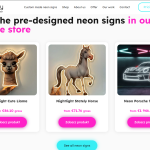This thread is resolved. Here is a description of the problem and solution.
Problem:
The client is experiencing an issue with translating the button text in Elementor for WooCommerce products. Specifically, the text on the button that links to product pages is not being translated when switching between languages. The button text 'Zobacz produkt' remains the same across all language versions of the site, despite attempts to translate it using WPML's String Translation feature.
Solution:
We recommend checking if the string for the button text has been properly registered in WPML's String Translation. If it is not registered, you will need to manually register the string. Once registered, you can translate it to the desired languages. Additionally, ensure that the translations are correctly applied within Elementor. If you continue to experience issues, it might be helpful to verify that you are using the latest versions of WPML, Elementor, and WooCommerce.
If this solution does not resolve your issue or seems irrelevant due to being outdated or not applicable to your case, we highly recommend checking related known issues at https://wpml.org/known-issues/, verifying the version of the permanent fix, and confirming that you have installed the latest versions of themes and plugins. If problems persist, please open a new support ticket at WPML support forum for further assistance.
This is the technical support forum for WPML - the multilingual WordPress plugin.
Everyone can read, but only WPML clients can post here. WPML team is replying on the forum 6 days per week, 22 hours per day.
No supporters are available to work today on this forum. Feel free to create tickets and we will handle it as soon as we are online. Thank you for your understanding.