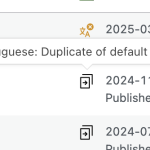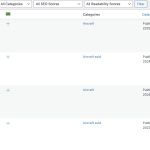This is the technical support forum for WPML - the multilingual WordPress plugin.
Everyone can read, but only WPML clients can post here. WPML team is replying on the forum 6 days per week, 22 hours per day.
Tagged: Exception
This topic contains 6 replies, has 0 voices.
Last updated by alejandroA-19 1 month ago.
Assisted by: Andreas W..
| Author | Posts |
|---|---|
| March 11, 2025 at 4:33 am #16799263 | |
|
alejandroA-19 |
Background of the issue: Symptoms: Questions: |
| March 11, 2025 at 12:32 pm #16801598 | |
|
Andreas W. WPML Supporter since 12/2018 Languages: English (English ) Spanish (Español ) German (Deutsch ) Timezone: America/Lima (GMT-05:00) |
Hello, Excuse me if I might be wrong, but did you remove those posts from the trash bin? --- There is no way to update a duplicate by using WPML > Translation Management. A duplicate will always be overwritten with the original content once the original content is updated. If you update the original posts, it will overwrite the duplicate with the same content. Best regards |
| March 11, 2025 at 4:14 pm #16802830 | |
|
alejandroA-19 |
Yes, of course I empty the trash bin and cleared cache, but the translation management was still showing that icons. I managed to get it away by going to TROUBLESHOOT and start clicking some stuff like "clear wpml cache" and "remove ghosts" and stuff like that, but I was afraid of breaking something so I was wondering what would be the right course of action if this happens again that the translation management doesn't reflect the actual state of posts and strings. Any ideas? |
| March 11, 2025 at 5:15 pm #16803149 | |
|
Andreas W. WPML Supporter since 12/2018 Languages: English (English ) Spanish (Español ) German (Deutsch ) Timezone: America/Lima (GMT-05:00) |
Did you try the troubleshooting options to sync translation jobs? If this will not solve the issue, I would like to request temporary access (wp-admin and FTP) to the site to investigate the issue further. The required fields are below the comment section when you log in to leave the next reply. The information you provide is private, meaning only you and I can see and access it. IMPORTANT If you can't see the "wp-admin / FTP" fields, your post and site login details will be set to "PUBLIC". DO NOT publish the data unless you see the required wp-admin / FTP fields. The private reply form looks like this: The next time you reply, click on "I still need assistance". Video: Please note that we are obliged to request this information individually on each ticket. We are not allowed to access any credentials that were not specifically submitted on this ticket in the private response form. |
| March 11, 2025 at 5:57 pm #16803408 | |
|
alejandroA-19 |
ok, but right now I cannot provide access because the staging site is the only copy of this site and until I publish it I cannot make a clone or staging for it so you can experiment. I'll have to risk pushing this live and hope for the best. Once I do that I can give you access to a clone or staging site. |
| March 11, 2025 at 8:31 pm #16804052 | |
|
alejandroA-19 |
I have the server details but I have no option on replying privately.... |
| March 11, 2025 at 8:41 pm #16804076 | |
|
alejandroA-19 |
when I click I need assistance nothing like the video appears...see attachment also, each time I open browser to come to support, I am forced to log in, my session doesn't keep active, maybe it's related? something's off with my user or your site? |
| March 12, 2025 at 9:25 am #16805900 | |
|
Andreas W. WPML Supporter since 12/2018 Languages: English (English ) Spanish (Español ) German (Deutsch ) Timezone: America/Lima (GMT-05:00) |
The private reply form is now enabled again. |
| March 12, 2025 at 5:02 pm #16808648 | |
|
Andreas W. WPML Supporter since 12/2018 Languages: English (English ) Spanish (Español ) German (Deutsch ) Timezone: America/Lima (GMT-05:00) |
According to WordPress you do have 531 posts in each language. See screenshot. Your current Portuguese translations seem to be "Duplicates" and this is why they show up inside Translation Management as such. I do not see anything unexpected here. A Duplicate will use the symbol for "Duplicate". You will only see "Not translated" as status if a translation or duplicate does not exist. |
| March 12, 2025 at 6:11 pm #16808846 | |
|
alejandroA-19 |
That's because I deleted all translations and re-did them that way, I was talking about past experience where I want to edit a translation and remove duplicate and then the issue randomly happens |
| March 12, 2025 at 6:34 pm #16808927 | |
|
Andreas W. WPML Supporter since 12/2018 Languages: English (English ) Spanish (Español ) German (Deutsch ) Timezone: America/Lima (GMT-05:00) |
My apologies, but I am not sure what you are expecting me to test. Do you mean that the translation status is not updating correctly on Translation Management > Dashboard if you open one of the duplicates, then mark inside the right sidebar of the WordPress Editor "Translate independently" and update the translation? |
| March 12, 2025 at 7:15 pm #16809069 | |
|
alejandroA-19 |
my issue was perfectly explained on the first post but I don't know why we got here... I got that bug that I managed to solved by clicking anywhere and maybe breaking the site and what I asked was for the propper work flow in case I encounter myself with the same problem again, where I should click for WPML to correctly display the icon of the not translated posts that were showing (in that moment) as translated. I don't know why you asked me for access I thought you knew. thanks |
| March 13, 2025 at 1:24 am #16809549 | |
|
Andreas W. WPML Supporter since 12/2018 Languages: English (English ) Spanish (Español ) German (Deutsch ) Timezone: America/Lima (GMT-05:00) |
My apologies but your explanation was kind of confusing: You are saying: - "Translator management shows the posts as translated" Those can mean two different states, as there is one symbol for a completed translation and another symbol for duplicates. After all, I did not see anything unusual on your site as the Translation Management was displaying the correct status for your posts. If you do not need further assistance, please mark this ticket as resolved. |
| March 13, 2025 at 1:50 am #16809601 | |
|
alejandroA-19 |
No, nevermind, I'll reopen and try with someone else. You are seeing my site AFTER I already solved it, that's why you see it ok. My question was BEFORE I solved it, to understand what happened and how to approach it next time, because it will happen again and I clicked everywhere so I don't know which of those clicks solved it. I'll reopen and hopefully someone can help me. Thanks |
| March 13, 2025 at 1:51 am #16809602 | |
|
alejandroA-19 |
We never understood each other so I'll try to re-open and talk to someone else. |