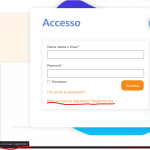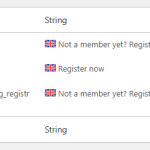This thread is resolved. Here is a description of the problem and solution.
Problem:
If you're experiencing issues with the User Registration plugin where the login form redirects to the default English page instead of the translated versions when clicking on links like 'Not a member yet? Register now', this might be due to the plugin not being fully compatible with WPML.
Solution:
First, try enabling the Auto Register strings option in WPML:
1. Navigate to WordPress Dashboard > WPML > String Translation.
2. Enable the 'Auto Register' option.
3. Visit the front end of your website and reload the registration form page.
4. Return to the String Translation page in your Dashboard to check if the URLs you need to translate appear.
For more details, visit https://wpml.org/documentation/getting-started-guide/string-translation/finding-strings-that-dont-appear-on-the-string-translation-page/
If the URL still does not appear for translation, try the following:
1. Go to the admin screen where you took the initial screenshot and click on 'Translate texts in admin screens »'.
2. Search for the specific link (not the label) and see if it appears.
3. If found, select it and click 'Add to String Translation'.
4. Check again on the String Translation page to see if the link is now available for translation.
If these steps do not resolve the issue, it might be necessary to check for compatibility issues or further investigate the problem. We recommend ensuring that your site is backed up before making changes or providing access details.
Please note that this solution might be outdated or not applicable to your specific case. We highly recommend checking related known issues at https://wpml.org/known-issues/, verifying the version of the permanent fix, and confirming that you have installed the latest versions of themes and plugins. If the problem persists, please open a new support ticket at https://wpml.org/forums/forum/english-support/.
This is the technical support forum for WPML - the multilingual WordPress plugin.
Everyone can read, but only WPML clients can post here. WPML team is replying on the forum 6 days per week, 22 hours per day.
This topic contains 2 replies, has 0 voices.
Last updated by 3 months, 2 weeks ago.
Assisted by: Christopher Amirian.