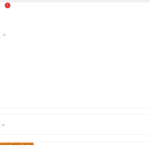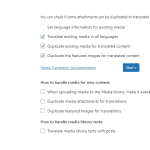This is the technical support forum for WPML - the multilingual WordPress plugin.
Everyone can read, but only WPML clients can post here. WPML team is replying on the forum 6 days per week, 22 hours per day.
Tagged: Feature request
This topic contains 13 replies, has 2 voices.
Last updated by Bruno Kos 1 year, 8 months ago.
Assisted by: Bruno Kos.
| Author | Posts |
|---|---|
| May 16, 2023 at 5:24 am #13652095 | |
|
marinaL-8 |
Hi Bruno, I'm using WPML / WP All Import and have uploaded base language first. When uploading the secundary language, it creates duplicates of all images instead of taking the one thats already in the library. Even though I have set the option to take the images from media library |
| May 16, 2023 at 11:30 am #13655761 | |
|
Bruno Kos Supporter
Languages: English (English ) German (Deutsch ) French (Français ) Timezone: Europe/Zagreb (GMT+01:00) |
Hi, This is escalated to our 2nd tier team and may take some debugging time, I'll get back to you as soon as I have any news or questions for you. It is however possible that there is no such option at all, but that this falls within feature request scope, specifically a feature to allow the use of the 'elsewhere' option while importing images. Regards, |
| May 16, 2023 at 1:25 pm #13656799 | |
|
Bruno Kos Supporter
Languages: English (English ) German (Deutsch ) French (Français ) Timezone: Europe/Zagreb (GMT+01:00) |
Hi, In order for us to understand whether this is feature request or a bug, may I ask you the following: Let me know if you have any questions or if any help is needed! Regards, |
| May 16, 2023 at 8:52 pm #13659673 | |
|
marinaL-8 |
I have done as you suggested and recorded it. Find the recording here: hidden link It still produces duplicates as you can see. Also here you find the exports with base language IT (Italian) and EN (English) so that you can analyze: hidden link On that same sandbox environment you sent me you can also analyze the products and media library after import. |
| May 17, 2023 at 8:37 am #13662181 | |
|
Bruno Kos Supporter
Languages: English (English ) German (Deutsch ) French (Français ) Timezone: Europe/Zagreb (GMT+01:00) |
Hi, Thank you very much for all the detailed information and an effort! I sent this to our 2nd tier for further investigations! Regards, |
| May 17, 2023 at 1:26 pm #13664747 | |
|
Bruno Kos Supporter
Languages: English (English ) German (Deutsch ) French (Français ) Timezone: Europe/Zagreb (GMT+01:00) |
Hi, The settings in "How to handle media for new content:" - When uploading media to the Media library, make it available in all languages https://wpml.org/documentation/getting-started-guide/media-translation/#id5 if these are not checked, so disabled, do you see the same thing happening? Regards, |
| May 17, 2023 at 9:37 pm #13668299 | |
|
marinaL-8 |
Yes, the issue still persists when reproducing the same on the website I work on. After secondary language upload also the product gallery images do not get attached, and it seems the languages do not connect: when browsing a product on the Italian version, the English flag does not show to be switched to. I'm using the bundle import, so everything is mapped automatically and yes I do use the WPML translation ID field. Overall bad experience with WPML / WP All Import, sorry to say. |
| May 18, 2023 at 1:56 pm #13672575 | |
|
Bruno Kos Supporter
Languages: English (English ) German (Deutsch ) French (Français ) Timezone: Europe/Zagreb (GMT+01:00) |
Hi, Would it not be this then, can you check? - Edit the import - e.g. : /wp-admin/admin.php?page=pmxi-admin-manage&id=7&action=edit Regards, |
| May 20, 2023 at 10:49 am #13682733 | |
| marinaL-8 |
It seems it works better that way, but it doesn't exclude creating duplicates. There are still some instances where duplicates are created, but not as bad as before. How does it still not work 100%? There is also an issue with Size attribute. For some products the sizes are not correctly synced, but at the same time, there would appear variations without any size attribute connected. The result is that on the product front end, there is no option to select any size in the dropdown field. Size attribute empty: hidden link I tried re-running the same import file, but it would leave me with more products than before (products after first import 993 Italian / 992 English, after updating stock with same import file 1004 Italian / 997 English). Long story short: problematic and non-consistent product imports How do we proceed and turn this bad experience into a success? New threads created by Bruno Kos and linked to this one are listed below: |
| May 20, 2023 at 12:00 pm #13682803 | |
|
marinaL-8 |
Adding to the above message: Re-running the same import file didnt fix it: still the issue described above persists. Also more products than actually exist were created - which is very strange as well. |
| May 22, 2023 at 1:59 pm #13690755 | |
|
Bruno Kos Supporter
Languages: English (English ) German (Deutsch ) French (Français ) Timezone: Europe/Zagreb (GMT+01:00) |
Hi, There are still some instances where duplicates are created, but not as bad as before. Can you tell us more about these? Do they appear in original language also, or? For the other issue I created a new ticket. Regards, |
| May 22, 2023 at 8:26 pm #13693783 | |
| marinaL-8 |
Duplicate images is now not my main issue. Currently this is most urgent: - Sizes do not display in product detail page dropdown of language English - The order of the sizes in which they are displayed in the front-end dropdown of the product detail page differs from base language Italian. Sometimes the sizes are not chronologically displayed (e.g. 24 27 25 26 28 29) - Product main featured image not correctly synced to secondary language English Then visit the English version of that same archive page. You will see that the image used for the main image is most of the itme completely different for the base language Italian, plus also the hover animation is broken which indicates there is no correct mapping. Go there by clicking on the English flag in the footer or by navigating here: hidden link - Product gallery not correctly synced to secondary language English for a lot of products - when I look for a certain SKU, another product often comes out but it doesn't have that SKU (nor any other matching number within the content of said product) The website largely consists of variable products that have been assigned an SKU. Based on SKU I update the existing products with new stock. However, I just realized that there is no SKU value assigned to the variable products at variation level. Example: T-Shirt X with SKU 1234 has 3 sizes S M L. Only at inventory level the SKU is assigned, but not on variation level. Screenshot inventory SKU: hidden link Screenshot variation SKU: hidden link This also shows in the excel file of the import (just downloaded the excel file for research purposes. For the real imports I use the bundle package file): hidden link Is this creating one of my problems? I am using the WPML Translation ID value to map the same unique value for every row in the sheet to the parent upload of base language. I assume this best practice avoids mapping issues? New threads created by Bruno Kos and linked to this one are listed below: |
| May 22, 2023 at 9:16 pm #13693893 | |
|
marinaL-8 |
The website largely consists of variable products that have been assigned an SKU. Based on SKU I update the existing products with new stock. However, I just realized that there is no SKU value assigned to the variable products at variation level. Example: T-Shirt X with SKU 1234 has 3 sizes S M L. Only at inventory level the SKU is assigned, but not on variation level. Screenshot inventory SKU: hidden link Screenshot variation SKU: hidden link This also shows in the excel file of the import (just downloaded the excel file for research purposes. For the real imports I use the bundle package file): hidden link Is this creating one of my problems? I am using the WPML Translation ID value to map the same unique value for every row in the sheet to the parent upload of base language. I assume this best practice avoids mapping issues? |
| May 23, 2023 at 1:10 pm #13699703 | |
|
Bruno Kos Supporter
Languages: English (English ) German (Deutsch ) French (Français ) Timezone: Europe/Zagreb (GMT+01:00) |
Hi, I created new tickets for this because this is to broad now to be handled within one ticket. As for featured images, I don't think this will work if we uncheck these to be duplicated into other languages. Perhaps you can try with unchecking the "When uploading media to the Media library, make it available in all languages" but others to remain checked (for new imports) when you make an import. Regards, |