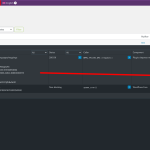This thread is resolved. Here is a description of the problem and solution.
Problem:
The client was experiencing a 6-second delay when navigating through the wp-admin pages on a localhost WordPress setup with WPML installed. The client had blocked
ate.wpml.org
in their
/etc/hosts
file to avoid this delay and was inquiring about the necessity of API calls to
ate.wpml.org
and the language mapping step.
Solution:
1. We recommended updating the WPML plugin to the latest version, 4.6.8.
2. After updating, we advised the client to navigate to WPML > Languages > Site languages > Edit languages, select the language mapping for the available languages, and save the changes.
3. This step is necessary because language mapping is used when utilizing the Advanced Translation Editor (ATE) and automatic translation. WPML checks the language mapping on the site, and if there is an issue, it sends a request to our server when ATE is activated and checks the language mapping.
4. By re-saving the language mapping, the issue was resolved, and the client no longer observed the API calls to
ate.wpml.org
.
5. If the client does not require ATE features, including automatic translation, we confirmed that using the WPML Classic Translation Editor is the correct approach, which also prevents requests to our server.
For further details on language mapping, please refer to our documentation: Using Automatic Translation with Custom Languages.
If this solution doesn't look relevant to your issue, please open a new support ticket with us.
This is the technical support forum for WPML - the multilingual WordPress plugin.
Everyone can read, but only WPML clients can post here. WPML team is replying on the forum 6 days per week, 22 hours per day.
This topic contains 5 replies, has 2 voices.
Last updated by 1 year, 3 months ago.
Assisted by: Long Nguyen.