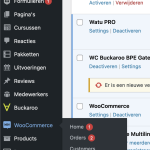This is the technical support forum for WPML - the multilingual WordPress plugin.
Everyone can read, but only WPML clients can post here. WPML team is replying on the forum 6 days per week, 22 hours per day.
WordPress 6.7 has introduced a new issue that impact translations, please update WooCommerce and WPML to the latest versions before you report issues. More about this here - https://wpml.org/errata/php-error-wp-6-7-notice-function-_load_textdomain_just_in_time-was-called/
| Sun | Mon | Tue | Wed | Thu | Fri | Sat |
|---|---|---|---|---|---|---|
| - | 9:00 – 13:00 | 9:00 – 13:00 | 9:00 – 13:00 | 9:00 – 13:00 | 9:00 – 13:00 | - |
| - | 14:00 – 18:00 | 14:00 – 18:00 | 14:00 – 18:00 | 14:00 – 18:00 | 14:00 – 18:00 | - |
Supporter timezone: Europe/Kyiv (GMT+02:00)
This topic contains 1 reply, has 0 voices.
Last updated by 16 hours, 57 minutes ago.
Assisted by: Andrey.