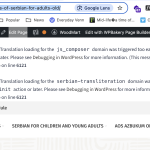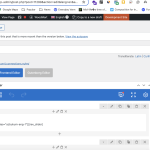This thread is resolved. Here is a description of the problem and solution.
Problem:
You are using WordPress 6.7.1 with the Woodmart 8.0.6 theme and WPML plugins, trying to translate content from Serbian to English. You've encountered issues where translations are lost, and pages revert to the original Serbian content. During translation, a warning appears indicating that edits made in the standard WordPress editor may be lost if later opened in the WPML Translation Editor.
Solution:
First, ensure that you are using the WPML Translation Editor as your primary tool for translations to avoid losing any work. If you need to use the standard WordPress editor, look for the "Translate Independently" button on the translated page. This option is detailed in our documentation here: Translating Your Contents. Additionally, we tested making changes to both the Serbian and English pages and confirmed that editing the Serbian page did not overwrite the English translations. If your issue persists, please follow these steps to help us replicate the problem:
1. List the exact steps you take when the issue occurs.
2. Include any specific settings or conditions under which the translations are lost.
If this solution does not apply to your situation, or if it seems outdated, we highly recommend checking related known issues at https://wpml.org/known-issues/, verifying the version of the permanent fix, and confirming that you have installed the latest versions of themes and plugins. Should you need further assistance, please do not hesitate to open a new support ticket or visit our support forum at WPML Support Forum.
This is the technical support forum for WPML - the multilingual WordPress plugin.
Everyone can read, but only WPML clients can post here. WPML team is replying on the forum 6 days per week, 22 hours per day.