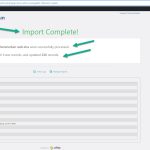This is the technical support forum for WPML - the multilingual WordPress plugin.
Everyone can read, but only WPML clients can post here. WPML team is replying on the forum 6 days per week, 22 hours per day.
| Sun | Mon | Tue | Wed | Thu | Fri | Sat |
|---|---|---|---|---|---|---|
| 10:00 – 14:00 | 10:00 – 14:00 | 10:00 – 14:00 | 10:00 – 14:00 | 10:00 – 14:00 | - | - |
| 16:00 – 20:00 | 16:00 – 20:00 | 16:00 – 20:00 | 16:00 – 20:00 | 16:00 – 20:00 | - | - |
Supporter timezone: Asia/Jerusalem (GMT+03:00)
Tagged: Bug
This topic contains 12 replies, has 3 voices.
Last updated by Waqas Bin Hasan 1 year, 9 months ago.
Assisted by: Itamar.
| Author | Posts |
|---|---|
| August 4, 2023 at 10:09 am #14154221 | |
|
gijsbertv |
I have: 4 configured wp-all-imports where i configured the WPML options for the specific language. 3 of them are working german, english and french. The 4th dutch is not importing anymore. This worked fine a few months ago (we did not change the import I am trying to: import the default dutch language in a CPT using wp-all-import and the WPML option. Instead, I got: 3 working languagues which i can import correctly and 1 stops at every import with this error [30-Jul-2023 20:43:01 UTC] WordPress database error Commands out of sync; you can't run this command now for query SELECT wpml_translations.translation_id, wpml_translations.element_id, wpml_translations.language_code, wpml_translations.source_language_code, wpml_translations.trid, wpml_translations.element_type |
| August 7, 2023 at 7:28 am #14161531 | |
|
Itamar WPML Supporter since 02/2016
Languages: English (English ) Timezone: Asia/Jerusalem (GMT+03:00) |
Hi, You might experience the following known issue. Could you please try the suggested workaround to deactivate Strings Translation while importing the file and see if it helps in your case? Regards, |
| August 7, 2023 at 12:25 pm #14163695 | |
|
gijsbertv |
Hi Itamar, Thank you for the reply. I disabled the WPML String Translation plugin and then tried importing the main language. Unfortunatly i still have the same issue. |
| August 7, 2023 at 1:28 pm #14164091 | |
|
Itamar WPML Supporter since 02/2016
Languages: English (English ) Timezone: Asia/Jerusalem (GMT+03:00) |
Thanks for trying my suggestion. I'm consulting our second-tier supporters about this problem. When I have their answer, I'll update you here. I appreciate your patience. |
| August 7, 2023 at 2:50 pm #14164665 | |
|
Itamar WPML Supporter since 02/2016
Languages: English (English ) Timezone: Asia/Jerusalem (GMT+03:00) |
Hi, Please try the following and check if it helps to solve the problem. 1. Disable all caching on your site while doing the import. 2. Increase the WP Memory Limit by adding the following code in the wp-config.php file of your WordPress installation. /** Memory Limit */
define('WP_MEMORY_LIMIT', '256M');
define( 'WP_MAX_MEMORY_LIMIT', '256M' );
(Save the file after adding this code.) 3. Use WPML's troubleshooting section. Please, try the troubleshooting section. 1. Take a backup of the DB of your site. 2. Go to WPML -> Support -> Troubleshooting (link) 3. Once on the troubleshooting screen, press the following buttons and check if it helps. Press each button at a time and wait for the process to complete. - 'Disable cache for language switcher templates' - 'Clear language information and repopulate languages' button (if it is showing) - 'Synchronize posts taxonomies' for 'Products' - 'Clear the cache in WPML' - 'Remove ghost entries from the translation tables' - 'Fix element_type collation' - 'Fix WPML tables collation' - 'Assign translation status to duplicated content' - 'Set language information' - 'Reset languages' Press this button only if you didn't add a custom language! - 'Fix terms count' - 'Fix post type assignment for translations' - 'Cleanup and optimize string tables' *** Please backup your database before using this.*** Can you please try the above and check if it helps? |
| August 7, 2023 at 3:00 pm #14164787 | |
|
gijsbertv |
HI Itamar, We tried this but this didn't work unfortunately |
| August 8, 2023 at 7:08 am #14166985 | |
|
Itamar WPML Supporter since 02/2016
Languages: English (English ) Timezone: Asia/Jerusalem (GMT+03:00) |
Hi, and thanks for trying my suggestions. If you need further help with this, please share the access details to your site with me. Please also share the FTP access details. Explain to me which import is failing and causing this error. I'm enabling a private message for the following reply. Privacy and Security Policy |
| August 8, 2023 at 3:31 pm #14170703 | |
|
Itamar WPML Supporter since 02/2016
Languages: English (English ) Timezone: Asia/Jerusalem (GMT+03:00) |
Hi, and thanks for the access details. I could complete the import of the Kenmerken web.xlsx in Dutch (number 3) by temporarily deactivating WPML and its add-ons. Please see the attached screenshot. After the import, I activated our plugins again. Since it is an import in Dutch, the default language of the site, is this a good solution for you? |
| August 10, 2023 at 7:31 am #14179779 | |
|
gijsbertv |
Hi Itamar, This worked perfectly 1 time and now we're experiencing the same problem. I tried disabling all the WPML plugin's and running the import (the import will run correctly) Then when i enable the WPML Multilingual CMS first, it takes incredibly long to start and trows a 504 error (Gateway Timeout), but after a refresh of the plugin page the WPML Multilingual CMS plugin is started. So i enabled the WPML All Import and the WPML String Translation plugin again. Then run the importer, no luck.. The import crashes again. |
| August 10, 2023 at 12:45 pm #14182451 | |
|
gijsbertv |
Hi Itamar, In the meantime we've tries some options. At this moment we've deleted all WPML plugin except for the WPML Multilingual CMS. Then we disabled all plugin's and try starting the WPML Multilingual CMS plugin. This takes incredibley long and results in a gateway 504 error. When er refresh the plugin's WPML Multilingual CMS is started. But the behavior to start it can be called strange. |
| August 10, 2023 at 2:00 pm #14183199 | |
|
Itamar WPML Supporter since 02/2016
Languages: English (English ) Timezone: Asia/Jerusalem (GMT+03:00) |
Hi, and thanks for updating me on your findings. So it seems we have a problem that does not necessarily link to WP All Import. Let's please look for PHP errors while repeating this process. Can you please proceed with the following? 1. If not enabled, please enable WordPress's debug log. Open your wp-config.php file and look for define('WP_DEBUG', false);
Change it to: define('WP_DEBUG', true);
// Enable Debug logging to the /wp-content/debug.log file
define('WP_DEBUG_LOG', true);
// Disable display of errors and warnings
define('WP_DEBUG_DISPLAY', false);
@ini_set('display_errors', 0);
2. Repeat the action that causes the problem on your site, which means trying to activate WPML as you describe above. The errors will be saved to a debug.log log file inside the /wp-content/ directory. Then please share the errors with us. Thanks, |
| August 21, 2023 at 10:02 am #14262161 | |
|
gijsbertv |
Hi Itamar, Unfortunatly enabling the plugin does not result in any error entries in the debug.log I however saw this in the apache error_log and here is the wp debug.log I also discovered that the import 3 isn't working anymore. It works when i disable all WPML plugin's and times out when i enable all WPML plugins. |
| August 22, 2023 at 9:46 am #14269601 | |
|
Waqas Bin Hasan WPML Supporter since 05/2014
Languages: English (English ) Timezone: Asia/Karachi (GMT+05:00) |
Hi, I am handling this ticket meanwhile Itamar is on vacation. I've forwarded your findings to our 2nd tier team and 'll get back to you as soon as I have more information. Thank you for your patience and cooperation. Regards. |
The topic ‘[Closed] WordPress database error Commands out of sync with wp-all-import sync’ is closed to new replies.