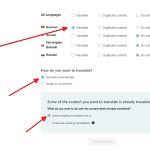This is the technical support forum for WPML - the multilingual WordPress plugin.
Everyone can read, but only WPML clients can post here. WPML team is replying on the forum 6 days per week, 22 hours per day.
| Sun | Mon | Tue | Wed | Thu | Fri | Sat |
|---|---|---|---|---|---|---|
| - | 8:00 – 13:00 | 9:00 – 13:00 | 9:00 – 13:00 | 8:00 – 12:00 | 8:00 – 12:00 | - |
| - | 14:00 – 17:00 | 14:00 – 18:00 | 14:00 – 18:00 | 13:00 – 17:00 | 13:00 – 17:00 | - |
Supporter timezone: Europe/Zagreb (GMT+02:00)
Tagged: Documentation request
This topic contains 12 replies, has 2 voices.
Last updated by Bruno Kos 1 year, 4 months ago.
Assisted by: Bruno Kos.
| Author | Posts |
|---|---|
| February 23, 2024 at 10:18 am #15336906 | |
|
Stefan Hansel Solutions |
## Tell us what you are trying to do? I try to get things automatically translated as much as possible. But sometimes I realize "this should be done by an agency". My current workflow: - What I do now? I go now line by line through the ATE and have the XLIFF in XML form open in a second window and manually override the automatic translation. This is massivly time consuming, but I haven't found a different way. # Is there any documentation that you are following? However: the classic editor is massivly inferior to the ATE, also here I still cannot import the xliff that I have from a translation that started in ATE. If I have a dedicated import of manual translations, how can I override any automatic translation with it? But it must be possible to ask a professional agency to override automatic translations. ## What is the link to your site? |
| February 24, 2024 at 8:42 am #15340040 | |
|
Bruno Kos WPML Supporter since 12/2018
Languages: English (English ) German (Deutsch ) French (Français ) Timezone: Europe/Zagreb (GMT+02:00) |
Hi, Thank you for contacting WPML support! Since you are using ATE, did you consider this? Because the switch from ATE to Professional translations would not work, see this: Regards, |
| February 24, 2024 at 10:08 am #15340150 | |
|
Stefan Hansel Solutions |
- I looked into the xliff coming back from the translation agency. It's in the little snippets (typically sentences) that wordpress created via ATE, so why is the the translation memory not updated with the improved file from the agency? - If I want to follow your proposal, how can I (re) set a document in a 'to be reviewed' state. |
| February 26, 2024 at 10:06 am #15343354 | |
|
Bruno Kos WPML Supporter since 12/2018
Languages: English (English ) German (Deutsch ) French (Français ) Timezone: Europe/Zagreb (GMT+02:00) |
The thing with ATE and professional services is that translations for translation services go through a different system in WPML. Implementation of such option where ATE would pick up these translations and overwrite them would be difficult so was never implemented, even though it was considered some point. That's why we offered reviews - however once something has passed the review, it can't be set again as pending review unless a new automatic translation job is created for it. However this is not possible for pages that were already translated. |
| February 26, 2024 at 10:19 am #15343405 | |
|
Stefan Hansel Solutions |
OK - then final thing, I somehow need to cleanup the intermixed state I have. To reiterate: Now whenever I want to continue to edit the document: Looking into the settings, documents seem to have a flag, that if they've intially been created with classic editor they will continue in it (even though ATE is activated for the other documents). How can I change the flags (I'm a developer, I could even do things in phymyadmin if it helps). I would then have consistent state between website + editor: |
| February 26, 2024 at 11:35 am #15343839 | |
|
Bruno Kos WPML Supporter since 12/2018
Languages: English (English ) German (Deutsch ) French (Français ) Timezone: Europe/Zagreb (GMT+02:00) |
I see, so "Editor for translations previously created using Classic Translation Editor" is set to be "Classic Translation Editor (recommended)"? But content translated using ATE before and now with professional services still open in ATE, even though deleted in the meantime? As it should not happen like the above. But does this help for these 5? |
| February 26, 2024 at 12:17 pm #15344018 | |
|
Stefan Hansel Solutions |
Hi Bruno, yset '"Editor for translation previously created using Classic Translation Editor" is set to "Classic Translation Editor". - I deleted the document, |
| February 27, 2024 at 8:22 am #15347560 | |
|
Bruno Kos WPML Supporter since 12/2018
Languages: English (English ) German (Deutsch ) French (Français ) Timezone: Europe/Zagreb (GMT+02:00) |
I see, I am checking this with our 2nd tier because this is not very common scenario, perhaps we missed something during the testing of all these features. |
| February 27, 2024 at 11:18 am #15348748 | |
|
Bruno Kos WPML Supporter since 12/2018
Languages: English (English ) German (Deutsch ) French (Français ) Timezone: Europe/Zagreb (GMT+02:00) |
Typically when using professional translation services, XLIFF files are uploaded into the system automatically and translations applied. Is translation service sending you XLIFF files so you upload them directly? Which translation service is it? Can you clarify this a bit more? |
| February 27, 2024 at 3:20 pm #15349852 | |
|
Stefan Hansel Solutions |
The translation service is sending translations back automatically, they are also applied automatically by WPML. I do have access to the XLIFFs through the portal of the agency in addition (this is why I can see, that the agencies actually translated the small ATE text snippets, with proper identifiers). I tried out TextMaster and Linguarum as translation agency, with 5 pages each. Anyway: I do accept that I cannot use ATE after a translation from an agency. However - obviously I might want to change a small things after the files have been imported/applied. But when click the 'Edit' button after the (automatic) import, ATE opens, which shows its own translations from its own TM, not the translation by the agency. So I cannot continue to work on the page based on the work of the agency. If the document was put into a "I was edited via Classic Editor"-mode, I could continue with the work from the agency, as these specific documents would just open in the classic editor for these specific pages. |
| February 28, 2024 at 10:27 am #15353045 | |
|
Bruno Kos WPML Supporter since 12/2018
Languages: English (English ) German (Deutsch ) French (Français ) Timezone: Europe/Zagreb (GMT+02:00) |
I did a test on my localhost as well and I can see this issue, I am checking this with our 2nd tier. |
| February 28, 2024 at 2:01 pm #15354290 | |
|
Bruno Kos WPML Supporter since 12/2018
Languages: English (English ) German (Deutsch ) French (Français ) Timezone: Europe/Zagreb (GMT+02:00) |
I escalated this case to our 2nd tier for further checks, I will keep you posted. |
| March 1, 2024 at 9:08 am #15361536 | |
|
Bruno Kos WPML Supporter since 12/2018
Languages: English (English ) German (Deutsch ) French (Français ) Timezone: Europe/Zagreb (GMT+02:00) |
Can you try this? Edit wp-content\plugins\sitepress-multilingual-cms\classes\editor\Editor.php, On line number 65 replace wpml_tm_load_old_jobs_editor()->get_current_editor( $jobObject->get_id() ) === \WPML_TM_Editors::WPML; with: in_array(wpml_tm_load_old_jobs_editor()->get_current_editor( $jobObject->get_id() ), [\WPML_TM_Editors::WPML, \WPML_TM_Editors::NONE], true); This change will open the CTE if job is translated using TS (may not work for translation jobs that already open in ATE though, try resaving their originals) When importing the XLIFF file, the editor is already set to ATE when you send the job to local translator, so this change will not fix that part. |
The topic ‘[Closed] Workflow auf automatic vs. manual translation with an Agency’ is closed to new replies.