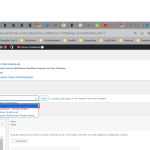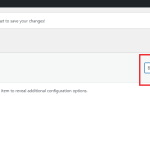This thread is resolved. Here is a description of the problem and solution.
Problem:
The client manually translated English menus into traditional Chinese and is seeking guidance on how to proceed with WP Menu Sync, especially for menus that are not fully translated or have content available only in certain languages. The client also encountered issues with deleting menus and synchronizing them across different languages.
Solution:
1. We recommended initiating a complete backup before attempting to synchronize the menus.
2. We provided a video tutorial (https://screenpal.com/watch/c0XYbKVGHbV) to help the client navigate the translated menus and confirm their translation status.
3. We advised the client to manually delete the "Footer Resources" menu for each language as shown in the video.
4. For untranslated navigation items, we suggested using the manual translation method as outlined in our documentation (https://wpml.org/documentation/getting-started-guide/translating-menus/#option-2-translating-menus-manually).
5. We confirmed that the client should include the language prefix (e.g., /zh-hans/) in custom links for proper menu translation.
6. We addressed a known issue with menu deletion and provided a link to the errata page (https://wpml.org/errata/wpml-4-6-7-backend-navigation-menu-layout-issue-with-wordpress-6-4/) for further assistance.
If this solution doesn't look relevant, please open a new support ticket in our forum (WPML support forum).
This is the technical support forum for WPML - the multilingual WordPress plugin.
Everyone can read, but only WPML clients can post here. WPML team is replying on the forum 6 days per week, 22 hours per day.
This topic contains 22 replies, has 2 voices.
Last updated by 1 year, 7 months ago.
Assisted by: Kor.