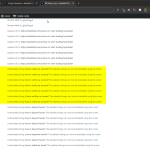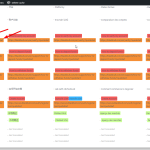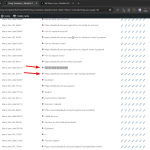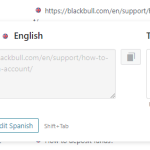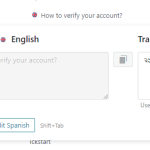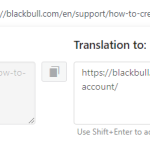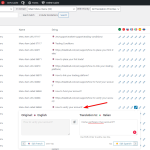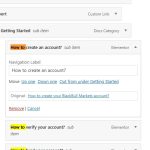This is the technical support forum for WPML - the multilingual WordPress plugin.
Everyone can read, but only WPML clients can post here. WPML team is replying on the forum 6 days per week, 22 hours per day.
| Sun | Mon | Tue | Wed | Thu | Fri | Sat |
|---|---|---|---|---|---|---|
| - | - | 9:00 – 18:00 | 9:00 – 18:00 | 9:00 – 18:00 | 9:00 – 18:00 | 9:00 – 18:00 |
| - | - | - | - | - | - | - |
Supporter timezone: America/Lima (GMT-05:00)
Tagged: Documentation request
This topic contains 15 replies, has 2 voices.
Last updated by Andreas W. 1 year ago.
Assisted by: Andreas W..
| Author | Posts |
|---|---|
| June 5, 2024 at 8:29 pm #15708691 | |
|
michaelW-100 |
<b>Background of the issue: </b> I am following the official guide to 'Translating WordPress Menus with WPML' on https://wpml.org/documentation/getting-started-guide/translating-menus/ <b>Symptoms: </b> <b>Questions: </b> |
| June 5, 2024 at 9:26 pm #15708889 | |
|
Andreas W. WPML Supporter since 12/2018 Languages: English (English ) Spanish (Español ) German (Deutsch ) Timezone: America/Lima (GMT-05:00) |
Hello, WP Menus Sync can sadly not sync Custom Menu Items. It can only sync dynamic links from pages, posts, or taxonomies. You will need to update the translations for Custom Menu Items in WPML > String Translation or directly inside each menu. Best regards |
| June 5, 2024 at 9:52 pm #15708909 | |
|
michaelW-100 |
Howdy, I already had all the translation for menu items in WPML > String Translation with the Domain "Main Menu menu" which is the same as my menu named "Main Menu", please see the attached photos on the first message. The issue is that those strings are not being picked by the "WP Menus Sync" plugin. Cheers. |
| June 5, 2024 at 9:58 pm #15708927 | |
|
Andreas W. WPML Supporter since 12/2018 Languages: English (English ) Spanish (Español ) German (Deutsch ) Timezone: America/Lima (GMT-05:00) |
The WP Menus Sync does not intervene with those strings. Please revise the string's translation and verify the URLs are correct. If not, adapt them inside String Translation. Then revise Appearance > Menus and check the translated menus for correct URLs. If String Translation is somehow not syncing correctly to Appearance > Menus, then please let me know. |
| June 5, 2024 at 10:12 pm #15708933 | |
|
michaelW-100 |
Here are some examples of strings translated on "String Translation" but not being shown/sync on "Appearance > Menus" in other menu languages. Thank you for your support, Andreas. |
| June 5, 2024 at 10:19 pm #15708992 | |
|
Andreas W. WPML Supporter since 12/2018 Languages: English (English ) Spanish (Español ) German (Deutsch ) Timezone: America/Lima (GMT-05:00) |
Thank you for the details! I would like to offer to have a closer look at the problem and request temporary access (wp-admin and FTP) to the website to investigate this issue further. You can find the required fields below the comment section when you log in to leave the next reply. The information you provide is private, which means only you and I can see and access it. IMPORTANT I may have to install a plugin called "All In One WP Migration" to make a copy of the website where I can investigate the issue further. However, I would also be very grateful if you could provide a staging site from your server for this purpose. This step would only be required if the issue is replicable on such a staging site. If you have any questions about creating such a staging site, you can consult your hosting provider. Just take note that WPML should be registered on this site again. As an alternative you could use the following free plugin: The private response form looks like this: Next time you reply, click "I still need assistance." Video: Please note that we are obliged to request this information individually on each ticket. We may not access any access information not specifically submitted on this ticket in the private response form. Best regards |
| June 6, 2024 at 3:07 am #15709169 | |
|
Andreas W. WPML Supporter since 12/2018 Languages: English (English ) Spanish (Español ) German (Deutsch ) Timezone: America/Lima (GMT-05:00) |
Your examples: "How to create an account"? and "How to verify your account?" These are not custom menu items. It is an Elementor item, which is a dynamic item, and the menu redirects correctly to: You can not translate this URL directly inside String Translation. If you want to adjust this URL, you will need to change the slug of the Dov inside the WordPress Editor: Go to the right sidebar, go to the section "URL", and change "how-to-create-an-account" into the desired Thai slug. |
| June 6, 2024 at 5:19 pm #15712756 | |
|
michaelW-100 |
Good morning Andreas. The menus causing issues for me are the children of "Quickstart" such as "How to verify my account?", "How to deposit funds?", "How to withdraw funds?", which are actually "Custom Links" as shown in the attached image. I might have caused some confusion as "Support" -> "Getting Started" has some resemblances with "Quickstart". |
| June 6, 2024 at 7:07 pm #15713110 | |
|
Andreas W. WPML Supporter since 12/2018 Languages: English (English ) Spanish (Español ) German (Deutsch ) Timezone: America/Lima (GMT-05:00) |
I can see the issue now, thank you! For now, I suggest you edit the menus directly inside Appearance > Menus. If I do this, then I can confirm that it syncs from the menu to String Translation. Why it is not syncing from String Translation to the menus is unclear to me and I can offer to take a copy of the site to investigate this issue further. Do you agree if I install the plugin "All In One WP Migration" and take a copy for testing? |
| June 6, 2024 at 9:00 pm #15713331 | |
|
michaelW-100 |
Sure! Feel free to take the backup or make any necessary changes, as this is a staging environment (both WordPress and FTP access). --- I rename "How to verify my account?" to "This is a test menu that I want to translate" and then update the strings (String translation), but the problem remains there. I also create a new menu item called "English" and translate its string and URL to all languages, but it is only showing the Arabic translation on all of them. |
| June 6, 2024 at 10:37 pm #15713460 | |
|
Andreas W. WPML Supporter since 12/2018 Languages: English (English ) Spanish (Español ) German (Deutsch ) Timezone: America/Lima (GMT-05:00) |
In the meantime, take note, that you can solve the issue by going to Appearance > Menus and translating your menus manually. This worked on my test. |
| June 7, 2024 at 6:32 am #15713741 | |
|
Andreas W. WPML Supporter since 12/2018 Languages: English (English ) Spanish (Español ) German (Deutsch ) Timezone: America/Lima (GMT-05:00) |
Kindly note that today, Friday the 7th of June is a public holiday here in Peru. I will be back on Saturday, the 8th of June, to assist you on this matter. |
| June 7, 2024 at 3:58 pm #15717410 | |
|
michaelW-100 |
No problem Andreas, thanks for assisting us. |
| June 8, 2024 at 10:19 pm #15718685 | |
|
Andreas W. WPML Supporter since 12/2018 Languages: English (English ) Spanish (Español ) German (Deutsch ) Timezone: America/Lima (GMT-05:00) |
I have run a few tests on a local copy of your site in a minimal setup, only using WPML and the Twenty Twenty One Theme, but the issue persists. On another new test site, I was able to confirm that only translating the custom menu items on String Translation is not yet enough. After creating the translations you will need to run "WPML > WP Menus Sync" again and after that, the translations from String Translation should show up on each menu. Somehow this does not work on the copy of your site and I am still not able to figure out the reason for that. For now, I recommend that you edit the links and menu titles for your custom menu items directly inside Appearance > Menus. You can switch the language and edit each menu I need to ask you for some more time to investigate the issue on your site's copy. I might need to take my own copy of the site for this purpose and test it on a virtual server. |
| June 12, 2024 at 12:59 am #15729181 | |
|
Andreas W. WPML Supporter since 12/2018 Languages: English (English ) Spanish (Español ) German (Deutsch ) Timezone: America/Lima (GMT-05:00) |
I am writing to you to let you know that I do still need more time to investigate this issue. I hope for your understanding. |