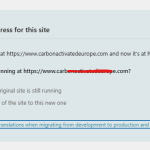This thread is resolved. Here is a description of the problem and solution.
Problem:
After migrating your site to Amazon Lightsail from Bluehost without changing the domain, WPML is showing a warning about a new site address.
Solution:
First, ensure you have a full site backup. Then, in the WPML warning message, select the option 'No / I changed the address of the site to this new one' and click on the 'Continue' button. Verify if the translated posts are displaying as expected.
If this solution does not apply to your case, or if it seems outdated, we recommend opening a new support ticket. Also, check the related known issues and confirm that you have installed the latest versions of themes and plugins. For further assistance, please visit our support forum.
This is the technical support forum for WPML - the multilingual WordPress plugin.
Everyone can read, but only WPML clients can post here. WPML team is replying on the forum 6 days per week, 22 hours per day.
This topic contains 1 reply, has 0 voices.
Last updated by 4 months, 3 weeks ago.
Assisted by: Bigul.