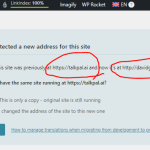This thread is resolved. Here is a description of the problem and solution.
Problem:
After migrating the client's website from a temporary URL back to the original URL, a persistent message from WPML is displayed indicating that the site address has changed.
Solution:
If you're experiencing a persistent message from WPML after migrating your site, here's what we recommend you try:
1. If you plan to use the same translation memory and credits on both your production and development sites, select "No, I changed the address of the site...".
2. If the temporary URL was only for a development copy, choose "Yes, this is only a copy...".
For more detailed information, please refer to our documentation on Using Advanced Translation Editor when you move or use a copy of your site.
If this solution doesn't look relevant to your situation, please open a new support ticket with us.
This is the technical support forum for WPML - the multilingual WordPress plugin.
Everyone can read, but only WPML clients can post here. WPML team is replying on the forum 6 days per week, 22 hours per day.