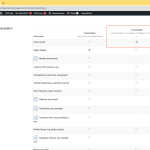This is the technical support forum for WPML - the multilingual WordPress plugin.
Everyone can read, but only WPML clients can post here. WPML team is replying on the forum 6 days per week, 22 hours per day.
Tagged: Documentation request, Not WPML issue
This topic contains 7 replies, has 2 voices.
Last updated by Carlos Rojas 1 year, 9 months ago.
Assisted by: Carlos Rojas.
| Author | Posts |
|---|---|
| October 31, 2023 at 9:30 am #14697831 | |
|
dominikC-4 |
Tell us what you are trying to do? Take a looks at the following links: Unfortunately those the empty link is also provided in the sitemap generated by Yoast SEO plugin . How can we prevent that behavior? |
| October 31, 2023 at 1:31 pm #14700149 | |
|
Carlos Rojas WPML Supporter since 03/2017
Languages: English (English ) Spanish (Español ) Timezone: Europe/Madrid (GMT+02:00) |
Hello, This is not a problem, but the expected behavior as the archive page exists. You can use this option to display the translated posts and posts in the default language so the archive page won't be empty: https://wpml.org/documentation/translating-your-contents/displaying-untranslated-content-on-pages-in-secondary-languages/#using-the-default-language-as-a-fallback-for-untranslated-content Regards, |
| November 1, 2023 at 7:43 am #14705489 | |
|
dominikC-4 |
Hi, |
| November 1, 2023 at 7:45 am #14705499 | |
|
dominikC-4 |
see the screenshot of our settings |
| November 1, 2023 at 10:59 am #14706629 | |
|
Carlos Rojas WPML Supporter since 03/2017
Languages: English (English ) Spanish (Español ) Timezone: Europe/Madrid (GMT+02:00) |
Hi there, I would like to request temporary access (wp-admin and FTP) to your site to take a better look at the issue. You will find the needed fields for this below the comment area when you log in to leave your next reply. The information you will enter is private which means only you and I can see and have access to it. Our Debugging Procedures I will be checking various settings in the backend to see if the issue can be resolved. Although I won't be making changes that affect the live site, it is still good practice to back up the site before providing us access. In the event that we do need to debug the site further, I will duplicate the site and work in a separate, local development environment to avoid affecting the live site. |
| November 2, 2023 at 11:13 am #14715615 | |
|
Carlos Rojas WPML Supporter since 03/2017
Languages: English (English ) Spanish (Español ) Timezone: Europe/Madrid (GMT+02:00) |
Hi there, The author archives appear in the secondary language because the role 'Author' has been set to be translated in WPML -> String Translation -> 'More options' section (bottom right). If you deactivate the role Author the archive should disappear. |
| November 4, 2023 at 7:41 am #14730171 | |
|
dominikC-4 |
Hi, I've also double check if the user in indeed in this role and I've cleared the cache |
| November 5, 2023 at 2:47 pm #14733311 | |
|
Carlos Rojas WPML Supporter since 03/2017
Languages: English (English ) Spanish (Español ) Timezone: Europe/Madrid (GMT+02:00) |
Hi there, I would like to ask you to follow these steps in order to isolate the cause of the issue: Could you tell me the results of the steps described above? |