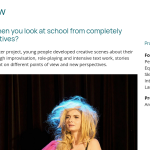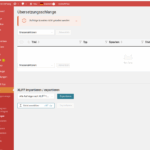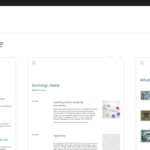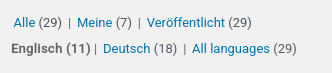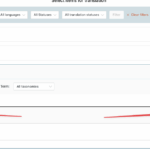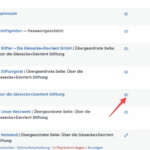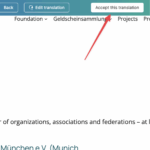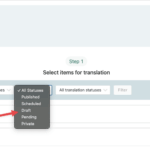This is the technical support forum for WPML - the multilingual WordPress plugin.
Everyone can read, but only WPML clients can post here. WPML team is replying on the forum 6 days per week, 22 hours per day.
Tagged: Exception
| Author | Posts |
|---|---|
| June 18, 2025 at 5:02 pm #17147810 | |
|
Karin |
Background of the issue: Symptoms: Questions: |
| June 21, 2025 at 12:40 pm #17156031 | |
|
Christopher Amirian WPML Supporter since 07/2020
Languages: English (English ) Timezone: Asia/Yerevan (GMT+04:00) |
Hi, Welcome to WPML support. I will answer this ticket before the ticket is assigned to one of my colleagues. It seems that you used "Filterable Portfolio" plugin to create your portfolios which are not tested with WPML. So it might be a compatibility issue that needs to be checked by the developer of the plugin. If the issue that you gave the screenshot is related to the right side items, try to see if the items need to be set as translatable as usually plugins use custom fields to implement those. For more information: https://wpml.org/documentation/getting-started-guide/translating-custom-fields/ After that please make sure you refresh the portfolio items: - Go to your Dashboard > Portfolios. For the contact form 7 please make sure you follow the steps below: https://wpml.org/documentation/related-projects/using-contact-form-7-with-wpml/ Thanks. |
| June 23, 2025 at 10:09 am #17159174 | |
|
Karin |
Hi Christopher, Thank you for your reply. I did report various issues, you answered 2 of them (eventually the AI-summary was not complete ;)). Here we go, 1) Untranslated areas with FILTERABLE PORTFOLIO Plugin (Translating custom Fields) I followed your instruction until (including) point 2. Point 3: There is no category "Properties" is in "Translation management" shown. 2) Translating CF7 3) Issues that I reported but that were not referenced by AI: 5 Pages and 5 portfolios were translated, however they do not show up on the website: hidden link hidden link 4) Only one template was translated. Other templates - p. ex the template for posts (hidden link) were NOT translated (see heading in the sidebar which is still in German; weird as well: The related posts being shown in the sidebar are different German/English, even with all posts being translated). 5) NEW ISSUE: I cannot open the page "Übersetzungen" (4th point of the WMPL-Menue in the sidebar. See screenshot. Thanks and regards, |
| June 24, 2025 at 6:03 pm #17166385 | |
|
Otto WPML Supporter since 09/2015
Languages: English (English ) Spanish (Español ) Timezone: America/Argentina/Buenos_Aires (GMT-03:00) |
Hello Karin, I'll try to add the next steps for all the issues. Eventually I'll split the ticket so it's easier to follow up. 1. 2. 3. 4. 5. Best Regards, |
| June 25, 2025 at 7:27 pm #17170769 | |
|
Karin |
Hi Otto, Thank you for your reply. Topic 1, Filterable Portfolio Plugin Topic 2: I translated everything automatically already. The Form WAS translated,however did not show up anywhere. So I deleted the WPML CF7 plugin and manually translated the form. Works. I guess the only issue is the messages upon sending.. I guess we can live with that. 🙂 Topic 3: WHERE can I check if translations are draft or trash? I have no Idea! Topic 4: The templates are super basic templates. In part templates of Theme tT5, in part themes of Child Theme of TT5. Modifications I did is stuff like changing font color and such. Super basic stuff. AND: I am not talking of templates for the filterable-portfolio-plugin, but rather templates for displaying categories or templates for single blog posts = very basic TT5 templates. Topic 5: Dropbox: Okay... now some observations from my side: A) My impression is that the WPML is kind of "stuck". I wished for a button so that WMPL would re-check the entire site to find if there are parts (pages, templates etc.) that are not yet translated. And this way hopefully find the other templates B) You did not yet comment on the issue regarding that I cannot open the page "Translations" (4th item in the WPML sub menue). See screenshot attached to my message above, June 23, 2025 at 10:09 am C) On WPML-> Support -> Troubleshooting contains some interesting buttons (but I do not dare to press one)... Looking forward to your reply, |
| June 26, 2025 at 1:19 pm #17173746 | |
|
Otto WPML Supporter since 09/2015
Languages: English (English ) Spanish (Español ) Timezone: America/Argentina/Buenos_Aires (GMT-03:00) |
Hello Karin, Thanks. If I understand correctly, 1 and 2 are "solved" for you, right? For issue 3: For issue 4: Issue 5 and also for the "Translations" problem : Best Regards, |
| June 26, 2025 at 7:07 pm #17175046 | |
|
Karin |
Hi Otto, Thank you for your reply. Here my responses: For issue 3: OK, now I got what you mean. No, no drafts etc. See Screenshots. Please note that in both screenshots the number of pages (pages German vs. pages English) differs - after I had ALL pages being translated automatically. If I check in the WPML Translation Management there are no pages/portfolios left to be translated. Everything IS translated. For issue 4: For issue 5: Regards, Karin |
| June 26, 2025 at 11:58 pm #17175417 | |
|
Otto WPML Supporter since 09/2015
Languages: English (English ) Spanish (Español ) Timezone: America/Argentina/Buenos_Aires (GMT-03:00) |
Hello, I would like to request temporary access (wp-admin and FTP) to your site to take a better look at the issue. The information you will enter is private which means only you and I can see and have access to it. **IMPORTANT** Best Regards, |
| June 27, 2025 at 6:14 pm #17178420 | |
|
Otto WPML Supporter since 09/2015
Languages: English (English ) Spanish (Español ) Timezone: America/Argentina/Buenos_Aires (GMT-03:00) |
Hello, About issue 3 (missing translations for some pages and portfolios). It seems that they are under review: Because there is an error in WPML > Translations, for now, you can review and approve the translations going to Pages and clicking in the "eye" icon. Then you will be redirected to the review page, where you can approve the translation. Please check the screenshots attached. I managed to solve the WPML > Translations issue. I think it was related to this in some way: I went to WPML > Support > Troubleshooting and clicked on "Cancel in-progress automatic jobs". You may need to resend some jobs. About the posts' template. I scanned the child theme (WPML > Theme and Plugin localization). And also made a change (and reverted) to the template. After that, it appeared in WPML > Translation Management, available to translate. Check the screenshot I've shared. Let me know if this helps, please. Best Regards, |
| June 27, 2025 at 6:34 pm #17178490 | |
|
Karin |
Hi Otto, This is just a quick note to say you did a fantastic job! 🙂 Thank you and regards, |
| June 27, 2025 at 6:36 pm #17178491 | |
|
Otto WPML Supporter since 09/2015
Languages: English (English ) Spanish (Español ) Timezone: America/Argentina/Buenos_Aires (GMT-03:00) |
Hello Karin, I am glad to hear that. Take your time, the ticket will remain open for two weeks without activity. Have a great weekend 🙂 Best Regards, |
| July 1, 2025 at 10:13 am #17187813 | |
| Karin |
Hi Otto, Now I found time to look in detail into your findings. Here my remarks: Missing translations for some pages and portfolios: As I always choose the setting "Publish and mark for review" the not-yet-review cannot have been the cause... anyway, these pages show now, perfect! 🙂 Translation page: This page seems to work now. Perfect! I willl keep in mind your Troubleshooting advice ("I went to WPML > Support > Troubleshooting and clicked on "Cancel in-progress automatic jobs" - Just in case. 🙂 QUESTION: STILL AN ISSUE Thanks and regards, New threads created by Otto and linked to this one are listed below: |
| July 1, 2025 at 2:41 pm #17189088 | |
|
Otto WPML Supporter since 09/2015
Languages: English (English ) Spanish (Español ) Timezone: America/Argentina/Buenos_Aires (GMT-03:00) |
Hello, I am glad we are moving forward 🙂 Regarding your question: Yes, there is a filter "All Statuses", check the screenshot attached. Regarding the last remaining issue, I think it's time to create a new ticket specifically to handle it. This will keep things better organized. I created a new ticket for it. Feel free to check it when it's best for you: I think we can close this one. Best Regards, |