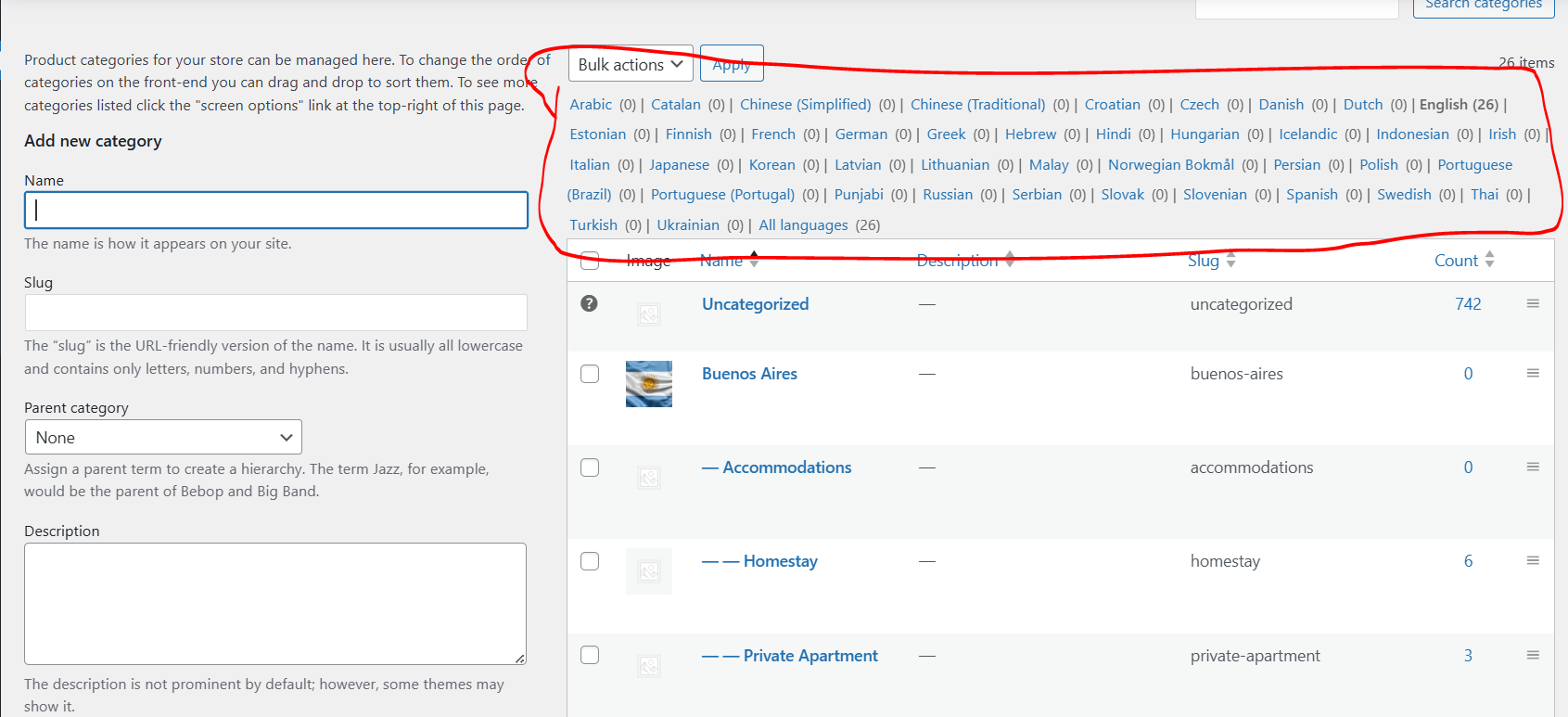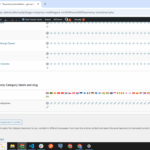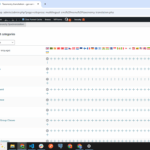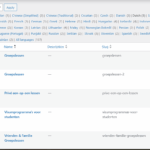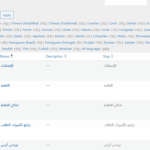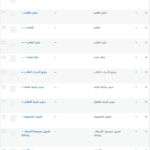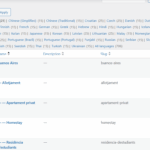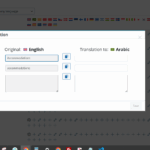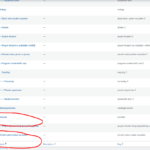This is the technical support forum for WPML - the multilingual WordPress plugin.
Everyone can read, but only WPML clients can post here. WPML team is replying on the forum 6 days per week, 22 hours per day.
| Sun | Mon | Tue | Wed | Thu | Fri | Sat |
|---|---|---|---|---|---|---|
| 9:00 – 18:00 | 9:00 – 18:00 | 9:00 – 18:00 | 9:00 – 18:00 | 9:00 – 18:00 | - | - |
| - | - | - | - | - | - | - |
Supporter timezone: Africa/Cairo (GMT+02:00)
Tagged: Not WPML issue, WCML
Related documentation:
This topic contains 25 replies, has 0 voices.
Last updated by Osama Mersal 1 day, 22 hours ago.
Assisted by: Osama Mersal.
| Author | Posts |
|---|---|
| November 1, 2025 at 12:17 pm #17537380 | |
|
ingridS |
Background of the issue: Symptoms: Questions: |
| November 3, 2025 at 9:37 am #17540035 | |
|
Osama Mersal WPML Supporter since 02/2020
Languages: English (English ) Arabic (العربية ) Timezone: Africa/Cairo (GMT+02:00) |
Hi, Thanks for contacting WPML forums support. I'll be glad to help you today. First of all, sorry for the late reply; it was due to a higher workload. Please take a full backup of your site, then try the solution described on this page. (https://wpml.org/errata/taxonomy-hierarchy-not-synced-when-translating-taxonomies/) Best regards, |
| November 3, 2025 at 4:14 pm #17542427 | |
|
ingridS |
I followed all the steps you mentioned: updated the code in the specified files, uploaded it using FileZilla, and cleared all site caches with the Breeze plugin. I already had manually created categories in WooCommerce, then uploaded products using my CSV file. After the upload completed successfully, I enabled automatic translation — but I’m still facing the same issue: the product category hierarchy isn’t created in other languages, and all categories appear at the parent level except in the default English language. |
| November 4, 2025 at 7:23 am #17543996 | |
|
Osama Mersal WPML Supporter since 02/2020
Languages: English (English ) Arabic (العربية ) Timezone: Africa/Cairo (GMT+02:00) |
Hi, I would need to look closely at your site, so I would need to request temporary access (WP-Admin and FTP) Your answer will be private, meaning only you and I can access it. ❌ Please back up your database and website ❌ ✙ I need your permission to deactivate and reactivate the plugins and themes, and change site configurations. This is also why the backup is critical. ✙ I also need your permission to take a local copy of your site to debug the issue without affecting your live site. Best regards, |
| November 4, 2025 at 2:01 pm #17546085 | |
|
Osama Mersal WPML Supporter since 02/2020
Languages: English (English ) Arabic (العربية ) Timezone: Africa/Cairo (GMT+02:00) |
Hi, Thanks for the access details. I see that you don't have any translated products or translated categories. To translate all categories, please try the following steps: 1- Create a test product After that, you should see all the categories translated with the correct hierarchy. Please check this guide to learn more about automatically translating all taxonomies at once. Best regards, |
| November 4, 2025 at 3:09 pm #17546438 | |
|
ingridS |
I created test product assign all categories to it and translate from translation dashboard, Still no hierarchy followed! |
| November 5, 2025 at 8:13 am #17548483 | |
|
Osama Mersal WPML Supporter since 02/2020
Languages: English (English ) Arabic (العربية ) Timezone: Africa/Cairo (GMT+02:00) |
Hi, Would you please check if the hierarchy has been copied correctly? Best regards, |
| November 5, 2025 at 2:54 pm #17550880 | |
|
ingridS |
Hierarchy is ok but some translation still 15 some 25 but in english total 26 as one is uncategorized can you tell me why total number of translations not matches upto 26 as english ? what i need to do |
| November 5, 2025 at 3:07 pm #17550911 | |
|
Osama Mersal WPML Supporter since 02/2020
Languages: English (English ) Arabic (العربية ) Timezone: Africa/Cairo (GMT+02:00) |
Hi, Please go to WPML-> Taxonomy Translation, and you will see the untranslated categories. Translate them and check the categories on the Products-> Categories page. Best regards. |
| November 5, 2025 at 3:41 pm #17551085 | |
|
ingridS |
but how? manually i will do? see below |
| November 6, 2025 at 6:41 am #17552066 | |
|
Osama Mersal WPML Supporter since 02/2020
Languages: English (English ) Arabic (العربية ) Timezone: Africa/Cairo (GMT+02:00) |
Hi, If you want to automatically translate them, please add the missing categories to a test product and translate it. If the above steps didn't help, please let me know so I can check the issue further and consult our 2nd-tier support team if needed. Best regards, |
| November 6, 2025 at 8:03 pm #17555285 | |
|
ingridS |
Hussh! Still hierarchy lost, i followed your instructions after 15 categories translations, remaining 11, i selected all that remaining one categories in test product and send to translation but i lost the structure again, this would be helpful if we get any option to translate all default english one categories automatically by one button, then we upload product so these will be connected automatically, any solution which would be easily applicable, let me know please thanks! |
| November 9, 2025 at 8:58 am #17559842 | |
|
Osama Mersal WPML Supporter since 02/2020
Languages: English (English ) Arabic (العربية ) Timezone: Africa/Cairo (GMT+02:00) |
Hi, I need your permission to install the Duplicator Pro plugin to take a local copy of your site to debug the issue further and consult our 2nd tier support team if needed. Best regards, |
| November 10, 2025 at 5:37 am #17560654 | |
|
ingridS |
Yes, Osama, go ahead. |
| November 10, 2025 at 5:40 am #17560658 | |
|
ingridS |
It would be helpful for you to know hierarchy structure ## 📊 COMPLETE CATEGORY TREE STRUCTURE ``` └── Malaga (Parent) └── Online (Parent) --- |