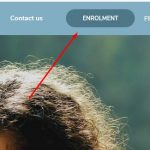This thread is resolved. Here is a description of the problem and solution.
Problem:
The client was unable to find where to translate an action button "Inscription" created with the Header Builder plugin by Betheme.
Solution:
We resolved the issue by utilizing our custom XML configuration method. We added the following XML code:
<wpml-config>
<admin-texts>
<key name="mfn_header_builder"></key>
</admin-texts>
</wpml-config>
This code was inserted into the WPML >> Settings >> Custom XML Configuration section. Afterward, the string became available for translation, and we added a translation via WPML >> String Translation.
This is the technical support forum for WPML - the multilingual WordPress plugin.
Everyone can read, but only WPML clients can post here. WPML team is replying on the forum 6 days per week, 22 hours per day.
This topic contains 2 replies, has 2 voices.
Last updated by 4 years, 11 months ago.
Assisted by: Noman.