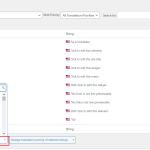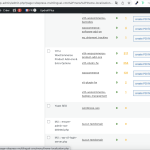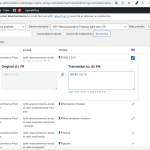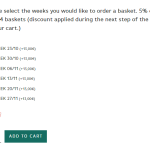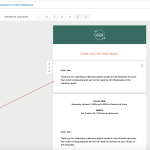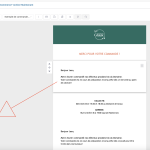This is the technical support forum for WPML - the multilingual WordPress plugin.
Everyone can read, but only WPML clients can post here. WPML team is replying on the forum 6 days per week, 22 hours per day.
Tagged: Exception
This topic contains 12 replies, has 2 voices.
Last updated by quynh-nhuT 1 year, 3 months ago.
Assisted by: Mohamed Sayed.
| Author | Posts |
|---|---|
| October 18, 2023 at 2:49 pm #14605913 | |
|
quynh-nhuT |
Hello, I would like to translate the elements on my "YITH WooCommerce Product Add-ons". I went to the string translation to translate but I see the following (see screenshot) => all the strings that I would like to translate are in FR but it is actually the contrary... How can I change/reverse it ? thanks in advance for your help ! |
| October 19, 2023 at 6:56 am #14610881 | |
|
Mohamed Sayed |
Hi there, You can change the source language of strings by selecting them and then clicking the "Change the language of selected strings" button. Please check this doc for more info: https://wpml.org/documentation/getting-started-guide/string-translation/how-to-change-the-source-language-of-strings/ Kind regards, |
| October 19, 2023 at 8:56 am #14612767 | |
|
quynh-nhuT |
Thanks for your quick reply ! Indeed, I was able to change the language. However, I thought that after translating this (see my screenshot), I would see the translation in EN but still... it is not appearing: Do I miss something else ? Thanks for your help ! |
| October 19, 2023 at 4:23 pm #14617833 | |
|
Mohamed Sayed |
Hi, I couldn't check any of the pages you shared because the site is down due to a critical error hidden link I suggest enabling the WordPress debug.log, this will allow you to see if any PHP errors are being produced. More Info: https://wordpress.org/support/article/debugging-in-wordpress/ To enable it, open your wp-config.php file and look for:
define('WP_DEBUG', false);
And change it to:
define('WP_DEBUG', true);
// Enable Debug logging to the /wp-content/debug.log file
define('WP_DEBUG_LOG', true);
// Disable display of errors and warnings which is recommended on a live site.
define('WP_DEBUG_DISPLAY', false);
@ini_set('display_errors',0);
Then visit the site and check if any errors were saved to the debug.log file inside the /wp-content/ directory. |
| October 19, 2023 at 4:45 pm #14618055 | |
|
quynh-nhuT |
Yes, I am sorry for that... I am trying to figure it out...I just did what you say and I went to the debug.log file => I see that this is something linked with the "Shipping" but I don't know what to do now... I will contact my webhosting for that... In the meantime, you can go to my backup site, which is the same... Indeed, I was able to change the language. However, I thought that after translating this (see my screenshot), I would see the translation in EN but still... it is not appearing: Do I miss something else ? |
| October 19, 2023 at 5:38 pm #14618313 | |
|
quynh-nhuT |
ok, the website is restored 😉 so you can ignore my previous message. Here are the link: Indeed, I was able to change the language. However, I thought that after translating this (see my screenshot), I would see the translation in EN but still... it is not appearing: Do I miss something else ? Thanks for your help ! |
| October 20, 2023 at 6:36 am #14620611 | |
|
Mohamed Sayed |
Hi, 1. Are those global options or created per product? 2. I would need to request temporary access (WP-Admin) so I can investigate this issue further. Your next answer will be private, which means only you and I have access to it. ❌ Please backup your database and website before providing us with access details ❌ If you don't see the form below, please don't add your credentials as they will be publicly exposed: Privacy and Security when Providing Debug Information for Support: Thanks for your cooperation |
| October 20, 2023 at 7:52 am #14621269 | |
|
Mohamed Sayed |
I don't think this is an issue with the label translations because the options are not showing in the secondary language. Please create a full backup and try the workaround mentioned here: https://wpml.org/forums/topic/yith-add-on-plugin-options-dont-show/#post-12937409 |
| October 20, 2023 at 8:03 am #14621325 | |
|
quynh-nhuT |
I went to the file manager and in line 282, I didn't find the code line: $included_product_check = in_array( (string) $product_id, (array) $block->get_rule( 'show_in_products' ), true ); I also did a search and nothing corresponds to this line of code... |
| October 20, 2023 at 4:41 pm #14626139 | |
|
Mohamed Sayed |
I see that the code was already added by the author in another file, this might be another compatibility issue. I have created this clean sandbox setup on our servers here: I would need you to please set up WPML + the WPML add-ons as you have them on your site (they are already installed) and to also install the theme/plugin and try to recreate the issue Please don't install anything else like plugins that are not necessary, on a clean sandbox we try to use just the WPML plugins and the plugin/theme that's part of the issue If the issue is going to take place on this clean setup on our servers too, then I can forward this to our compatibility department. Please let me know how that goes and what you are able to find. |
| October 21, 2023 at 8:28 am #14627861 | |
|
quynh-nhuT |
Hello, I replicated my store (in a simpliest way of course) and here, is it working => the "YITH WooCommerce Product Adds-on options" box with the selected weeks is showing in both languages... => See in EN: hidden link 1/ I went back to my website and tried to deactivate my plugins to troubleshoot the issue, but nothing changes... Thanks in advance for your help ! |
| October 21, 2023 at 10:14 pm #14629771 | |
|
Mohamed Sayed |
Hi, I checked the sandbox site and your test site again then I was able to find the reason for this issue. On sandbox, you set the options block to "show on all products which make it appear in all languages hidden link On your test site, you set this option to show on specific French product categories hidden link To fix this, you need to add the translated version of the category to the display rule settings as you can see here: hidden link Please follow these steps: 1. Go to YITH > Product Add-ons & Extra Options > Edit the options block Kind regards, |
| October 23, 2023 at 7:51 am #14633643 | |
|
quynh-nhuT |
Thanks a LOT for your help, it is indeed resolved now ! Thanks, really appreciated ! I have another question, also linked to the product category in FR and EN that I need to select. I am using YayMail from YayCommerce to customize my confirmation email after a purchase. Can you help me on this ? Thanks a lot! |
| October 24, 2023 at 7:07 am #14642741 | |
|
quynh-nhuT |
Hi, I just found the solution, I needed to switch to the EN dashboard ;-). Thanks a lot for your help ! |