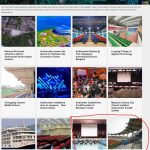This is the technical support forum for WPML - the multilingual WordPress plugin.
Everyone can read, but only WPML clients can post here. WPML team is replying on the forum 6 days per week, 22 hours per day.
Tagged: Exception
This topic contains 4 replies, has 2 voices.
Last updated by Prosenjit Barman 1 year, 3 months ago.
Assisted by: Prosenjit Barman.
| Author | Posts |
|---|---|
| November 20, 2023 at 1:37 am #14872291 | |
|
ming-genL |
I am trying to: Link to a page where the issue can be seen: I expected to see: Instead, I got: |
| November 21, 2023 at 8:48 am #14883367 | |
|
ming-genL |
hi Can you reply |
| November 21, 2023 at 11:48 am #14886071 | |
|
Prosenjit Barman Supporter
Languages: English (English ) Timezone: Asia/Dhaka (GMT+06:00) |
Hello There, I understand the issue you're having and will try my best to assist you in this matter. It's likely that the projects you added recently have been translated but not yet published, which could explain why they are not displaying correctly in other languages. Since the posts have been translated automatically, would you please check the documentation below and ensure that the translation review has been completed? If the review is completed and they are still not showing in the front, Please check and ensure that the status of those Projects is set to "Published". To check that, click on the "Quick Edit" button below the post and check the "Status". It is also recommended to check by clearing the caches. If Server-side caching or object caching is enabled on your site, please clear the caches from there. If you're still experiencing issues, kindly let me know which project/post is not appearing in other languages. I will check and assist you accordingly. Best regards, |
| November 23, 2023 at 2:06 am #14903289 | |
|
ming-genL |
1.clearing the caches,the review is completed and they are still not showing in the front, check and ensure that the status of those Projects is set to "Published". 2.I found that after the translation into other languages, the content would be classified into the unclassified category instead of the same category as the English version, which may be the reason why it is not displayed. Please tell me how to avoid such a problem next time. I have modified part of it manually, but the Spanish version has not been modified. You can go and look for the reason hidden link |
| November 23, 2023 at 12:56 pm #14908125 | |
|
Prosenjit Barman Supporter
Languages: English (English ) Timezone: Asia/Dhaka (GMT+06:00) |
Hello There, It's great to hear that you've identified the root cause of the issue. If the configuration is set to display posts from a specific category, it's normal not to see a post if it isn't present within that category. If the post is fully translated and the category is not attached to it, please try the following and hopefully it will help to solve the issue. - Navigate to the "WPML > Support > Troubleshooting" area in your dashboard. Please let me know the update. I will be happy to help if you need further assistance in this matter. Best regards, |