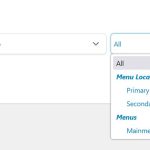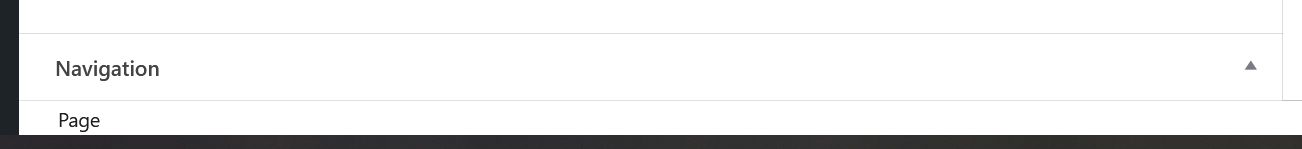This thread is resolved. Here is a description of the problem and solution.
Problem:
You are using WordPress with the Twenty Twenty-One theme, WPML, and ACF Pro. After translating a page from German to English using the WPML Translation Editor, the 'Navigation' ACF field group remains visible in the editor, regardless of changing its location rule from 'All' to any specific menu location.
Solution:
We recommend modifying a specific file within the ACFML plugin to address this issue. Please follow these steps:
go to: wp-content/plugins/acfml/classes/class-wpml-acf-location-rules.php
In the method: \WPML_ACF_Location_Rules::rule_match_post
Change from:
$match = $this->match_against_operator(
in_array( (int) $rule['value'], self::get_translation_ids( $options['post_id'] ), true ),
$rule['operator']
);
}to:
$match = $this->match_against_operator(
in_array( (int) $rule['value'], array_filter(self::get_translation_ids($options['post_id']), fn($value) => $value !== 0), true ),
$rule['operator']
);
}This is the technical support forum for WPML - the multilingual WordPress plugin.
Everyone can read, but only WPML clients can post here. WPML team is replying on the forum 6 days per week, 22 hours per day.
This topic contains 6 replies, has 2 voices.
Last updated by 4 months, 2 weeks ago.
Assisted by: Shekhar Bhandari.