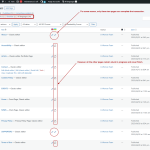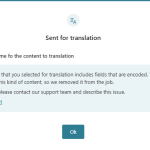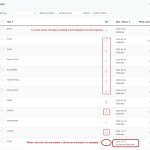This is the technical support forum for WPML - the multilingual WordPress plugin.
Everyone can read, but only WPML clients can post here. WPML team is replying on the forum 6 days per week, 22 hours per day.
Tagged: Exception
This topic contains 18 replies, has 1 voice.
Last updated by Otto 2 days, 15 hours ago.
Assisted by: Otto.
| Author | Posts |
|---|---|
| May 4, 2025 at 4:16 am #16992642 | |
|
iliasP-6 |
Background of the issue: Symptoms: Questions: |
| May 5, 2025 at 6:53 pm #16997930 | |
|
Bruno Kos WPML Supporter since 12/2018
Languages: English (English ) German (Deutsch ) French (Français ) Timezone: Europe/Zagreb (GMT+02:00) |
Hi, When you click on any of the circle buttons (which indicate that the original content was modified and the translation is pending an update), does it show the translation as 100% complete? And after marking it as completed, does the pencil icon still not appear? If that's the case, please do the following: 1. After returning from the translation editor, open your browser’s developer console and check for any error messages. Let us know what you see there. 2. Enable debugging in WordPress by editing your `wp-config.php` file. Add the following lines just before the line that says: `/* That's all, stop editing! Happy publishing. */` define( 'WP_DEBUG', true ); define( 'WP_DEBUG_LOG', true ); define( 'WP_DEBUG_DISPLAY', false ); 3. **Reproduce the issue** 4. Locate the debug log file at: `/wp-content/debug.log` 5. Copy and paste the last 10 lines of that file here (no need to include the entire log). Please redact any sensitive information. More details on debugging in WordPress: Most importantly, after reproducing the issue (step 3), also try to get the latest **server error logs**. If you're not sure how to access them, your hosting provider should be able to help. |
| May 6, 2025 at 12:58 am #16998777 | |
|
iliasP-6 |
First of all, thank you for your suppor! Regarding your help notes: No 1 --- In the home page (hidden link) --- In the About Page (hidden link Which is the only page that has no problem with the second language, and the the pencil icon is good. ===================================== Regarding your help notes: No 2 if ( ! defined( 'WP_DEBUG' ) ) { /* That's all, stop editing! Happy publishing. */` What I should do? if ( ! defined( 'WP_DEBUG' ) ) { define( 'WP_DEBUG', true ); |
| May 6, 2025 at 1:08 am #16998786 | |
|
iliasP-6 |
Regarding your help notes: No 4 "I can't find or locate the file >>> `/wp-content/debug.log` |
| May 6, 2025 at 1:58 pm #17002139 | |
|
Otto WPML Supporter since 09/2015
Languages: English (English ) Spanish (Español ) Timezone: America/Argentina/Buenos_Aires (GMT-03:00) |
Hello, Thanks. Please try the following: 2. Clear caches / switch browser I would like to request temporary access (wp-admin and FTP) to your site to take a better look at the issue. The information you will enter is private which means only you and I can see and have access to it. **IMPORTANT** Best Regards, |
| May 6, 2025 at 2:53 pm #17002423 | |
|
iliasP-6 |
Hello, "WPML cannot send some fo the content to translation To fix this problem, please contact our support team and describe this issue. Open support ticket" Could you help me to resolve this problem? Thank you |
| May 6, 2025 at 4:45 pm #17002912 | |
|
Otto WPML Supporter since 09/2015
Languages: English (English ) Spanish (Español ) Timezone: America/Argentina/Buenos_Aires (GMT-03:00) |
Hello, The “encoded‑fields” notice you now see pinpoints the root cause of the earlier “translations stuck in progress” problem: both Betheme’s BeBuilder and some Elementor widgets save design data inside custom‑fields or shortcode attributes that are base64‑encoded. WPML blocks any job containing such data unless you explicitly tell it how to handle those fields; the job then stays incomplete, and ATE never reaches 100 %. Once the encoded fields are registered (decoding or copying), translation jobs create and finish normally. Does the issue happen when you only send one page to translate? If so, can you identify which of the elements of the page may contain the encoded content? Best Regards, |
| May 6, 2025 at 5:28 pm #17003039 | |
|
iliasP-6 |
Hi, |
| May 6, 2025 at 5:58 pm #17003107 | |
|
Otto WPML Supporter since 09/2015
Languages: English (English ) Spanish (Español ) Timezone: America/Argentina/Buenos_Aires (GMT-03:00) |
Hello, Thanks. I would like to request temporary access (wp-admin and FTP) to your site to take a better look at the issue. The information you will enter is private which means only you and I can see and have access to it. **IMPORTANT** Best Regards, |
| May 6, 2025 at 7:01 pm #17003326 | |
|
iliasP-6 |
Thank you in advance for your help. I just created a full backup today, about two hours ago. If you find too many issues with the current situation, I also have a cleaner backup—created on May 1st, 2025—before the WPML installation and the action “Translate the entire website automatically.” |
| May 6, 2025 at 7:08 pm #17003333 | |
|
Otto WPML Supporter since 09/2015
Languages: English (English ) Spanish (Español ) Timezone: America/Argentina/Buenos_Aires (GMT-03:00) |
Hello, Thanks. These steps allowed me to send the home page to translate in my local copy of your site: Let me know if this fixes the issue for this and the other pages. Best Regards, |
| May 7, 2025 at 2:38 am #17004069 | |
|
iliasP-6 |
Hello Otto, I followed the steps you gave me one by one.On the Translation Management page, under the Pages section, I found two "Home" pages: 1) Home – Date: 2025-04-30, Status: Published I believe the second one is your local copy. It had a red circular symbol. After I sent this page for translation, it now shows a checkmark with the note: Ukrainian: Complete. All the other pages still show the spinning symbol (running non-stop) with the note: Ukrainian: In progress (unassigned). What can we do next? Please advise. Best regards, PS I'm not sure if this helps, but during all these days with the Ukrainian translation issues, one page has consistently worked fine in both languages: |
| May 7, 2025 at 12:25 pm #17006583 | |
|
iliasP-6 |
What should we do? |
| May 7, 2025 at 12:55 pm #17006664 | |
|
Otto WPML Supporter since 09/2015
Languages: English (English ) Spanish (Español ) Timezone: America/Argentina/Buenos_Aires (GMT-03:00) |
Hello, Please apologize for the delay. I just started to work today, your last reply arrived outside my working hours. I'll take a look and reply to you soon. Best Regards, |
| May 7, 2025 at 1:57 pm #17006941 | |
|
Otto WPML Supporter since 09/2015
Languages: English (English ) Spanish (Español ) Timezone: America/Argentina/Buenos_Aires (GMT-03:00) |
Hello, In WPML -> Support -> ATE Error Logs there are several errors like this one: Betheme’s Muffin Builder stores its layout in several base64‑encoded custom fields (e.g., mfn‑page‑items, mfn‑page‑items‑backup, mfn‑page‑objects). When any of those fields are still set to “Translate,” WPML refuses to package the page for ATE and logs the PHP warning you now see: WPML_PB_Handle_Custom_Fields::is_page_builder_page_filter(): Argument #2 ($post) must be of type WP_Post, null given. That broken callback prevents WPML from finishing the job, so the status remains “Ukrainian: In progress (unassigned)” while the spinner never stops. One page (“About”) works because it contains no encoded fields. I think I may have missed to check some fields: Also, backup the site, then open WPML → Support → Troubleshooting and run: On the same page: I suggest you disable "Translate Everything Automatically" for a moment. Then you try sending only one page first. If it works, send the rest in small batches. Let me know how it goes, please. Best Regards, |