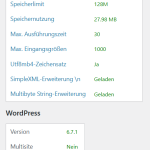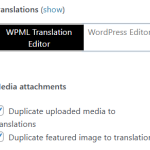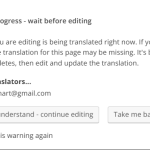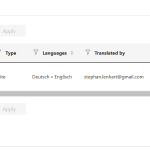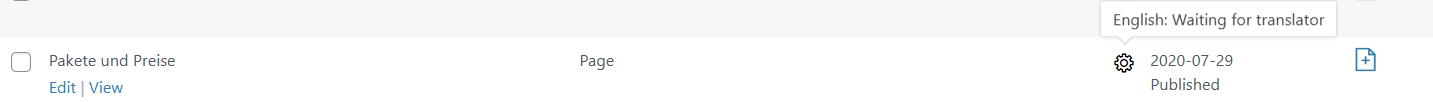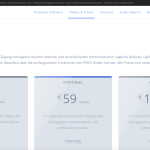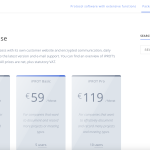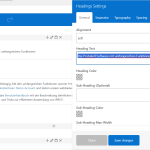This thread is resolved. Here is a description of the problem and solution.
Problem:
The client is experiencing an issue where the automatic translation process is stuck at 0% progress and does not change, despite following initial troubleshooting steps. Additionally, after reactivating the WPML plugin, the client noticed that the site and widgets were not displayed in the 'Translation Management' or 'String Translation' sections. There was also a persistent 'Waiting for Translator' status that could not be cleared, and layout issues in the translated versions of pages.
Solution:
We recommended the following steps to resolve the issues:
1. Go to
WPML > Settings
and set the Translation mode to 'Translate what you choose'.
2. Navigate to
WPML > Support > Troubleshooting
and click on several buttons to clear caches and synchronize settings.
3. Change the Translation mode back to 'Translate Everything Automatically' and attempt to translate all content.
4. For the layout issues, we updated the translation preferences of specific fields to 'Copy' to ensure that page settings are correctly applied to translations.
If these steps do not resolve the issue or if the solution seems outdated or irrelevant to your case, we highly recommend checking related known issues at https://wpml.org/known-issues/, verifying the version of the permanent fix, and confirming that you have installed the latest versions of themes and plugins. If problems persist, please open a new support ticket for further assistance.
This is the technical support forum for WPML - the multilingual WordPress plugin.
Everyone can read, but only WPML clients can post here. WPML team is replying on the forum 6 days per week, 22 hours per day.
Tagged: ATE
This topic contains 8 replies, has 0 voices.
Last updated by dr.-thomasM 3 months ago.
Assisted by: Prosenjit Barman.
| Author | Posts |
|---|---|
| December 4, 2024 at 11:09 am #16476111 | |
|
dr.-thomasM |
Background of the issue: Symptoms: Questions: |
| December 5, 2024 at 7:37 am #16479522 | |
|
Prosenjit Barman Supporter
Languages: English (English ) Timezone: Asia/Dhaka (GMT+06:00) |
Hello There! I understand the issue you're facing. The automatic translation process could be interrupted/stuck due to reasons like insufficient translation credits or synchronization issues, etc. According to the information in our system, your site has a sufficient amount of credits, so you shouldn’t experience issues with translating content automatically in bulk. Please follow these steps to see if the automatic translation process resumes. - Please go to "WPML > Settings" -- Cancel in-progress automatic jobs [Scroll down to see this button] - Once done, go to "WPML > Settings" Please give it a try and let me know how it goes. I'll be happy to help if you need further assistance in this matter. Best regards, |
| December 5, 2024 at 9:39 am #16480638 | |
|
dr.-thomasM |
Hi! Thanks for your reply. Regards, |
| December 5, 2024 at 9:46 am #16480691 | |
|
dr.-thomasM |
Update: The problem seems to be even worse now. After activating the plugin again, WPML does not show my sites and widgets anymore in the "Translation Management" or "String Translation". Maybe even more contents are missing, but thats what I recognized immediately. Please support. Thanks! |
| December 5, 2024 at 10:57 am #16480998 | |
|
dr.-thomasM |
Another follow-up: Pages are again shown. But, it's weird how to translate them now. I created a video I can share with you (but not here). |
| December 5, 2024 at 11:29 am #16481139 | |
|
dr.-thomasM |
I have now another problem - sorry I wanted to create a new ticket - but it seems I can only have one open ticket at the same time: I cannot get rid of the state "Waiting for Translator" for a page anymore. I already added a translator (I had it already before starting the translation process), and I already tried following: Did not help either. Cancelled the job inside "Jobs" saying "In progress - Needs update". Then it shows "Cancelled - Needs update". I navigate to the page and click the "Edit". Again a popup is shown saying "Translation in progress - wait before editing". Regards, |
| December 6, 2024 at 3:51 am #16484441 | |
|
Prosenjit Barman Supporter
Languages: English (English ) Timezone: Asia/Dhaka (GMT+06:00) |
Hello Stephan, From your response, I understand that the translation mode is currently set to "Translate what you choose." With this mode, you shouldn’t encounter any notices related to Automatic Translation. Could you please share a screenshot of where the issue occurs? If possible, feel free to share a video demonstrating the problem in your next response. If you prefer, we can keep it private. A video would greatly help us understand the issue better and provide more targeted assistance. The "Waiting for translator" status issue usually happens if a translation job is being created but not yet assigned to a translator on your site. This is likely why the status is showing as "Waiting for translator." Since you mentioned the status persists even after canceling the job, it might be related to caching. Could you please clear the cache on your site and browser, and then check again? If the issue persists, please create a new ticket for it, providing as many details as possible. Since we are allowed to address only one issue per topic, we need to handle this separately as it differs from the issue discussed in this ticket. There shouldn’t be any problem creating a new ticket even if another one is open. However, if you encounter any issues, please take a screenshot and share it in your next message. I’ll review it and guide you on the next steps. Looking forward to your response and I'm always here to help. Best regards, |
| December 13, 2024 at 6:23 am #16509937 | |
|
dr.-thomasM |
Please let me know how I can share a video link here that nobody else can see. |
| December 13, 2024 at 7:36 am #16510067 | |
|
dr.-thomasM |
Until you provide a way to show the video, here are some screenshots: - I (again) followed the steps you've mentioned above. Going to the settings, doing all the troubleshooting steps etc. Just enabled the "Translate What You Choose". - When navigating to "Translation Management" and filtering for "Pages", there is still the information shown "Waiting for translator" for the dedicated page. See screenshot. - When navigating to "Jobs" there is still the page shown with the status "In progress". When I cancel the job it says "The job has been cancelled". But, after refreshing the page, the job is still there. See screenshot. - Opening the page for editing issues a message "Translation in progress". I click "...continue editing". See screenshot. - On the right side, under "Translations", no language is shown anymore. Clicking either the "WPML Translation Editor" or the "Wordpress Editor" basically does nothing. - When I press "Update" to update the page, the page is refreshed and again the dialog saying "Translation in progress" is shown. Somehow the page is already translated. I don't know why, but I can open the German version here... ... and via the language switcher (top right corner) I can switch to the English version: But, here another problem appears. The layout is different. Somehow, the English version does not respect the layout settings (e.g. top bar is not shown, the page content has a different width, the search is shown on the right,...) Hope this information helps. In case you want to have access to the admin section, please let me know. For sure, I cannot post the credentials here. Regards, |
| December 16, 2024 at 9:44 am #16516459 | |
|
Bruno Kos Supporter
Languages: English (English ) German (Deutsch ) French (Français ) Timezone: Europe/Zagreb (GMT+02:00) |
Hi, I’m stepping in for Prosenjit today and will be responding to your ticket. I marked your next reply as private so that you can safely add credentials. Also note that even if you added a video url here, it would be hidden for the public as only WPML website URLs are visible. All the other URLs are hidden. |
| December 18, 2024 at 4:21 am #16524036 | |
|
Prosenjit Barman Supporter
Languages: English (English ) Timezone: Asia/Dhaka (GMT+06:00) |
Hello Stephan, As per your instructions, I checked the "Pakete und Preise" page and attempted to translate it using both Automatic and Manual translation methods. Upon review, the Translation Status of the page was showing "Update required". I selected the page and sent it for automatic translation, which was completed successfully without any issues. For further clarity, please check this video: hidden link. To verify if there were any issues with Manual translation, I made a small change to the page content and saved it to trigger the translation update. I then proceeded to manually update and complete the translation. In this case, the "in-progress" status did not reappear. The translation was marked as completed, and the page layout in the German language was displayed correctly. During my investigation, I can confirm that everything is functioning smoothly. If you experienced any issues during or after automatic or manual translation, it might have been caused by temporary site or browser caching. Could you please clear your site and browser caches, then try again? If possible, try accessing the site from a different browser and check if the issue persists with translating any specific page. I'll be happy to help if you need further assistance in this matter. Best regards, |
| December 24, 2024 at 11:45 am #16543544 | |
|
dr.-thomasM |
Hi, thanks for the response. After editing and saving the translation again, it's working now. I don't know, why it wasn't before. One more remark. There is still an issue with the layout of the page. See attached screenshots. The settings of the page (show the dark top bar, hide the side bar etc.) are ignored for the english version. Is there a WPML setting that needs to be activated to support that? Regards, |
| December 26, 2024 at 4:57 am #16546241 | |
|
Prosenjit Barman Supporter
Languages: English (English ) Timezone: Asia/Dhaka (GMT+06:00) |
Hi Stephan! Glad to hear that the translation process is working fine now. Regarding the issue with the page layout in the translation, I found that certain page settings were not copied to the translation, which was the primary cause of the layout not appearing correctly. I’ve updated the translation preference of the following fields to "Copy," which has resolved the layout issue. top_bar_style If you need any further assistance or clarification on this matter, please don’t hesitate to let me know. I’ll be happy to help! Wishing you a Merry Christmas and a joyful holiday season! 🎄✨ Best regards, |
| January 8, 2025 at 6:29 am #16572112 | |
|
dr.-thomasM |
Hi! First of all Happy new Year! Thanks for your support. This works very well know! There is one more thing I've noticed. My theme uses WPBakery Page Builder and I figured out, that some elements (i.e. headings) are not translated. I was searching for a similar issue in your support forum, but couldn't find something related. See this page: Headings like "Die Protokoll Software mit umfangreichen Funktionen" or "Grundfunktionen - einfach Protokoll schreiben und versenden" are not translated. See also screenshots attached from the CMS. Regards, |
| January 8, 2025 at 7:47 am #16572224 | |
|
dr.-thomasM |
Just fixed the above mentioned issue by adding following XML configuration: headings heading iconbox heading |