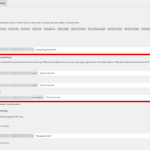This is the technical support forum for WPML - the multilingual WordPress plugin.
Everyone can read, but only WPML clients can post here. WPML team is replying on the forum 6 days per week, 22 hours per day.
Tagged: Not WPML issue
This topic contains 5 replies, has 2 voices.
Last updated by Mohamed Sayed 1 year, 7 months ago.
Assisted by: Mohamed Sayed.
| Author | Posts |
|---|---|
| May 27, 2023 at 4:58 pm #13726475 | |
|
nadavP-4 |
I am trying to: Link to a page where the issue can be seen: I expected to see: Instead, I got: |
| May 28, 2023 at 12:10 pm #13727833 | |
|
Mohamed Sayed |
Hi there, Do you use the "Permalink Manager Lite" plugin to build the post's permalink structure? If yes, kindly try the following steps: 1. Go to Tools > Permalink Manager > Permastructures tab For more info, please check the plugin's doc here: hidden link I hope that you will find this answer helpful. Regards, |
| May 28, 2023 at 1:27 pm #13727937 | |
|
nadavP-4 |
Hello, 1. Great I updated it now on the "Permalink Manager Lite" plugin but seems like the blog post is still with the previous URL path structure as before, how can I make sure it will update it? 2. Also, how can I keep using the original URL slug name in English? I mean without translating the URL slug. I'm asking it here cause it was also one of the issues in my ticket. Thank you. |
| May 28, 2023 at 5:46 pm #13728327 | |
|
Mohamed Sayed |
Hi Nadav, I tested the plugin again and found that the changes you make in the Permalink Manager plugin are applied to the new translations, not the existing ones. This means that you need to edit the translation's URL manually with the following steps: 1. Edit the post in the default language Regarding the other question about using the same slug, the debug info shows that the URL setting of the translation is set to "Translate". This means that the slug will be included in the translation editor like this hidden link so you can use the same slug as a translation when you're creating the translation. Regards, |
| May 29, 2023 at 5:44 pm #13734541 | |
|
nadavP-4 |
Got it! thank you. 1. about the first issue, next time it won't happen with the Permalink Manager Lite plugin if we already set up the custom language slug path with /es/blog/? 2. how can I change the settings that next times it won't translate the slug URL page name? |
| May 29, 2023 at 10:30 pm #13735475 | |
|
Mohamed Sayed |
Hi, 1. That's correct if you set the slug /blog for Spanish in the settings of the Permalink Manager Lite plugin, the new Spanish translations should show the URL as /es/blog/. 2. The debug info of your site shows that the URL setting is already set to "Translate" (hidden link) This means that the URL slug is not generated automatically, please edit the translation and you'll see the slug included in the translation editor so you can update it. For new translations, you can copy the English slug when creating the translation. |